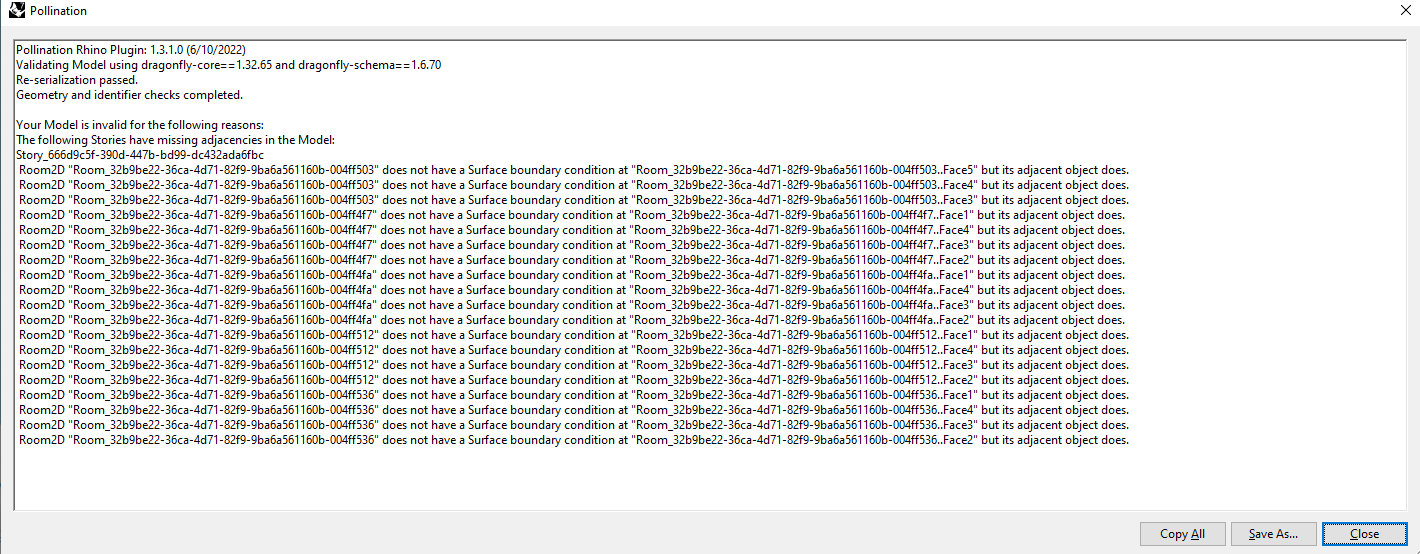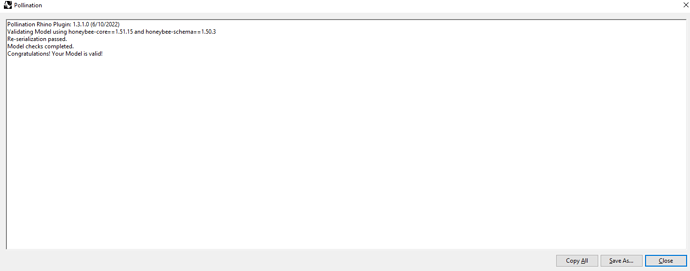Pretty much every time I open extruded room export (dragonfly model) from Revit in Rhino, I encounter two validation checks.
Is it typical to encounter both checks? Model always seems to fail the first, but pass the second. It’s confusing to the user.
1st - Dragonfly - fails
2nd - Honeybee - valid
Hi @victorbrac! This is confusing but it is not a bug. This is how it is supposed to work.
The Rhino plugin doesn’t natively support the DFJSON file. As a result, when you open a DFJSON file it converts it to an HBJSON file. That’s where you get the first log. There were some issues with adjacencies which are fixed during the translation period by replacing them with outdoors boundary conditions. That’s why the Honeybee model is now valid. If you color the faces by adjacency you should be able to see them.
The reason we have to do the automatic fix is to give you an opportunity to fix the model using the Rhino plugin. Otherwise, you would have not been able to open the model in the first place.