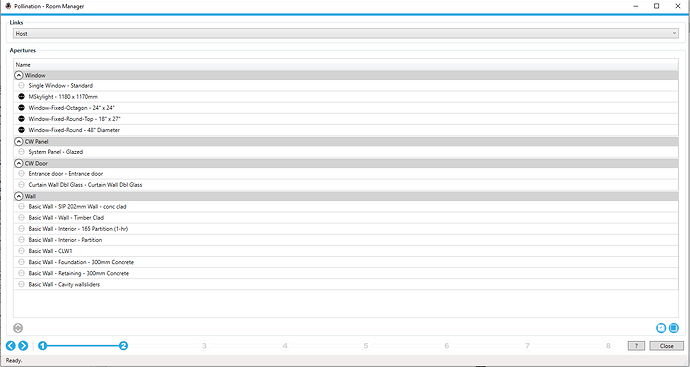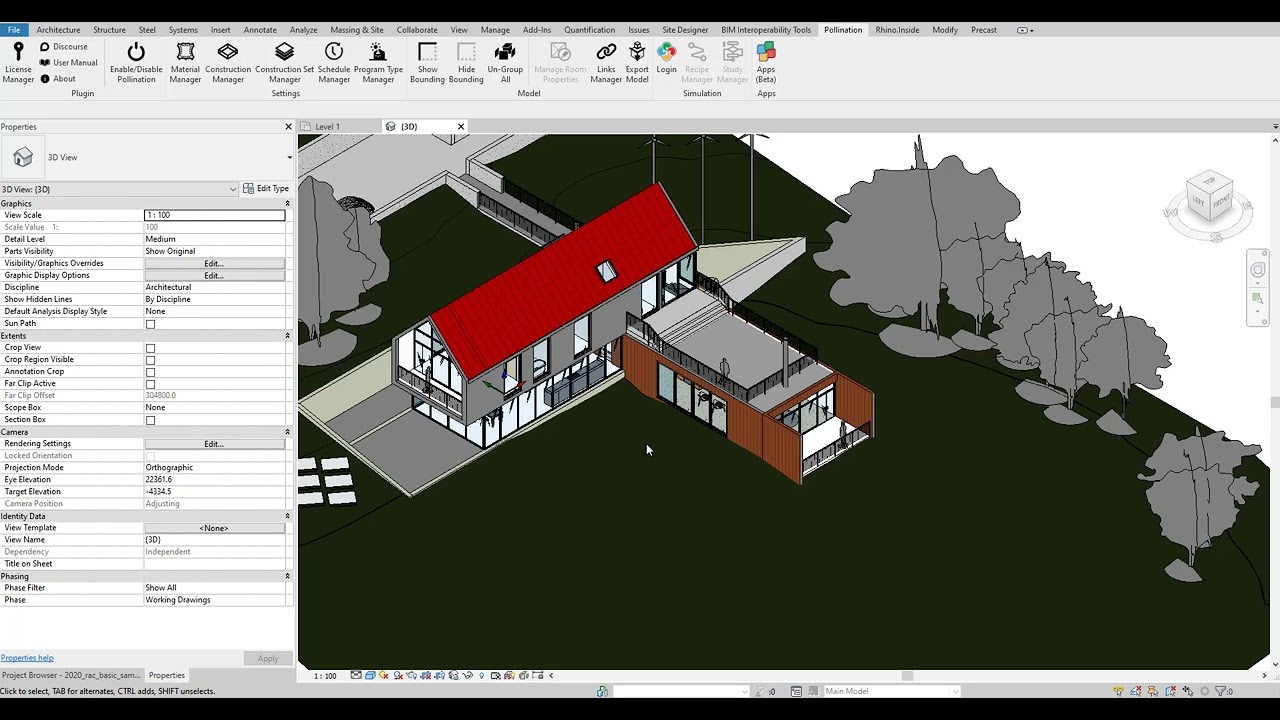Hello, everyone, and happy Spring equinox or Fall equinox depending on which Hemisphere you live in!
We are glad to announce a new release of the Revit plugin! I’m personally quite excited about the improvements in this new feature since they have already made my life much easier. I hope it does the same for you!
If you are like me who has to work with Revit models that are created by other people, you probably know the pain of figuring out the apertures that are included in the model. It can even get harder if you are dealing with a large model and exporting the model level by level and you need to know what apertures to pick.
Two improvements for aperture selection
We have made two improvements to the Revit plugin to make your life easier:
-
The Revit plugin now only includes the objects that are placed in the Revit model. This will remove all the unused objects from the list.
-
You can now right-click on each row and try to select them in the Revit model. This feature will give you a quick way to inspect the model before choosing the apertures.
One more thing!
We also added support for only exporting the shades from the model. Thank you, @victorbrac for your suggestion here.
Happy Spring/Fall! ![]()