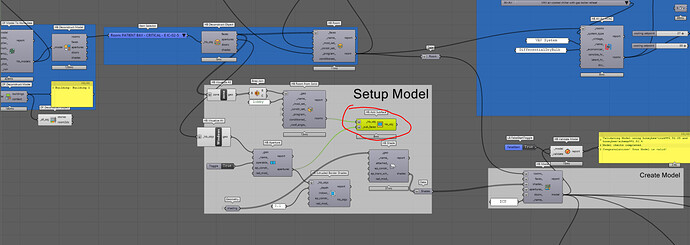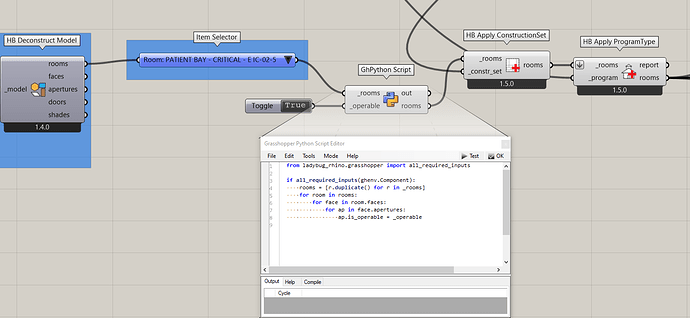Hello,
I am not sure if this the right platform to post this. I haven’t received any reply on ladybug discourse. So here we go:
Since I am not using rhino pollination plugin, as part of my workflow, I convert the DF model (exported with revit pollination plugin) to HB model. Then, deconstructing the HB room to modify the program and the construction set per room (if needed). Is there another way to assign some operable windows to each room? I get an error (the apertures are not matched with any parent face) when I add the deconstructed apertures to the deconstructed room faces to reconstruct the modified room.
Hi, @ffotsing99 - I think it is partially related to this forum since you are using the Revit plugin to get the initial geometry.
@chriswmackey should be able to help you with your specific question in Grasshopper. It is hard to say without the model but if I have to guess it might be because of the step that you Join BREPs together. That might remove the faces that the aperture belongs to.
Is adding this control level in the Revit plugin going to save you from the need to use Grasshopper? Or you will still need the Grasshopper plugin? I’m trying to see if we can make the overall workflow easier for you.
Hey @mostapha adding a control will be great. I still like the flexibility of using grasshopper though.
I have attached a link to the DF model and gf file. Hopefully @chriswmackey can help look into that. Thanks
https://drive.google.com/drive/folders/1QfLQoKWaZY-_Lecrk6W5u4tJFmv5iMxb?usp=sharing
Hey @ffotsing99 ,
@mostapha 's suggestion is in the right line of thinking. The fact that you use the HB Visualize All component to strip the Room down to its raw geometry and rebuild it is causing some issues. Notably, the “Visualize All” component gives you the Face geometry with the windows punched in it, meaning that you cannot easily re-assign the Apertures back to the same geometry later. If you were to replace this component with the HB Visualize Quick component, this will give you the Face geometry without the Apertures punched into it, thereby enabling you to reassign them later easily.
Alternatively, if all that you want to do is set the Apertures to be operable, you only need < 10 lines of code in a GHPython component, which will be much more elegant than the 10+ components that you have in your script. Here is a sample:
df_Hb_set_operable.gh (630.9 KB)
1 Like
Thanks @chriswmackey. The GHPython coomponent is very helpful!