I’m getting a weird bug when trying to setup a run.
“Could not find a part of the path … UserObjects\Butterfly”.
I did just uninstall my butterfly, but why is this relevant for an annual daylight??
I’m getting a weird bug when trying to setup a run.
“Could not find a part of the path … UserObjects\Butterfly”.
I did just uninstall my butterfly, but why is this relevant for an annual daylight??
Hi @Sonderwoods, is the error specific to this recipe? Or is this something that you get whenever you try to load any of the recipes? This is indeed very strange!
it’s “fixed” when I reinstalled butterfly … so now i cant check other recipes  .
.
I also see “cannot establish SSL” after i select a recipe in the component. When i copy the component after the recipe is chosen, then the SSL error disappears.
Also, if I’m logged in and somehow my login token is timed out, I get the error “object not set to an instance” whereas i should get an exception like “please login again”.
Hi @Sonderwoods! Thank you for the detailed explanation. Just to make sure these errors are not the result of an older version, can you also tell me what’s the version of the Grasshopper plugin that you’re using? Thank you.
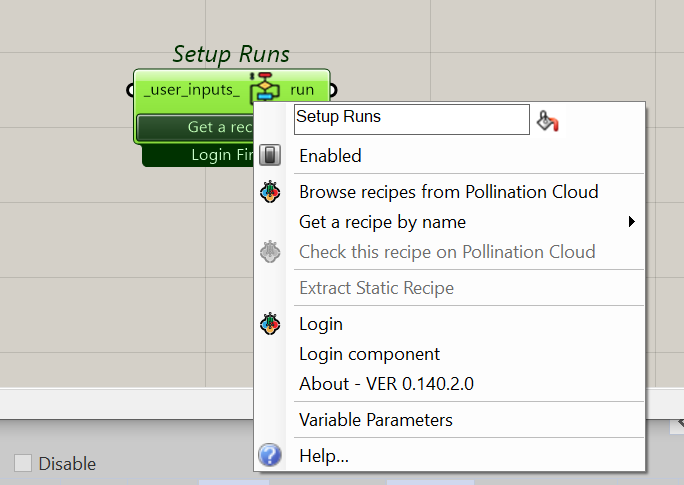
just downloaded 0.144 .
The butterfly is missing-bug is gone/patched in this version.
However the SSL stuff is still around.
Also suggesting to use the grasshopper.canvas.redraw or component.redraw (cant remember the method on top of my head. Alternatively Component.Expire(true) ) after selecting recipe. So one does not have to move the component first to render new inputs/outputs.
I tried on two machines and I can’t recreate any of these issues. I’ll wait for @mingbo and @antoinedao to share their insight.
Since copying the component is removing the error, I suspect that a canvas.schedule(component.expire(true)) might solve it.
Weird thing is that I’m fetching the recipe, so a connection WAS established even though I get the SSL error.