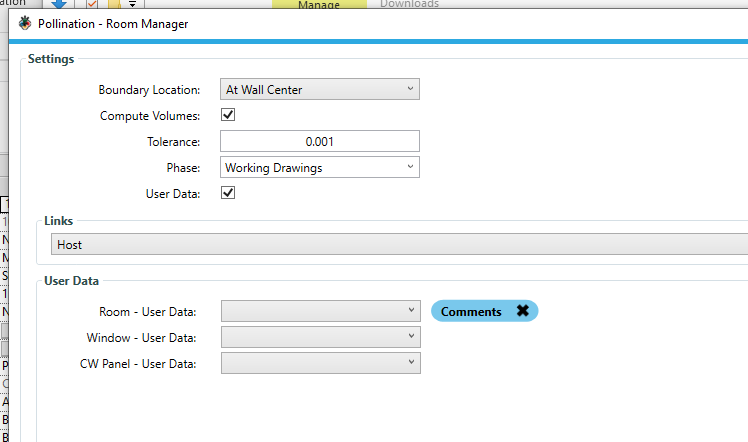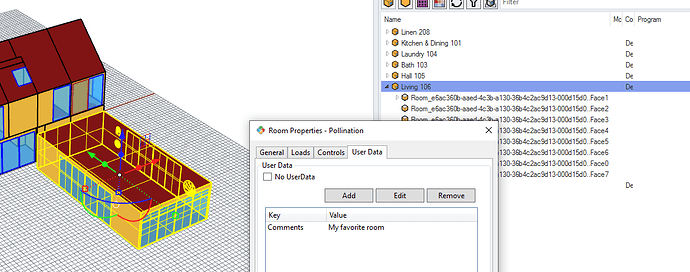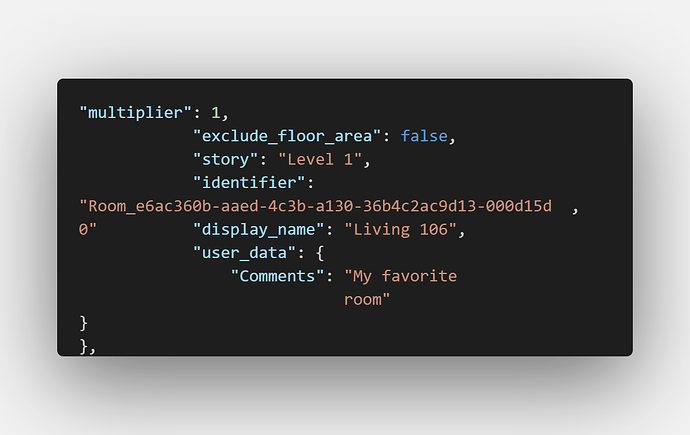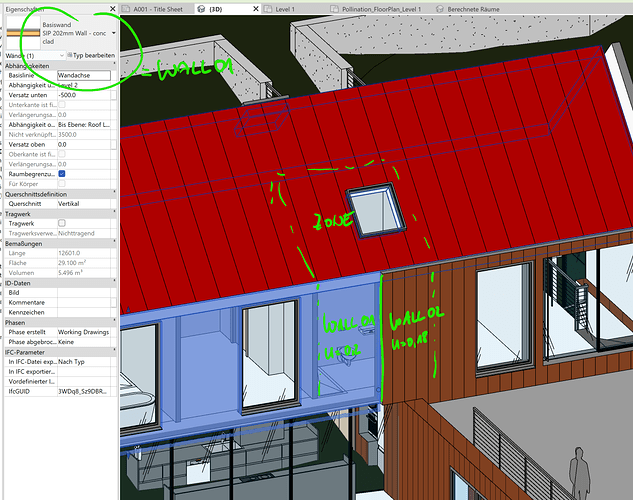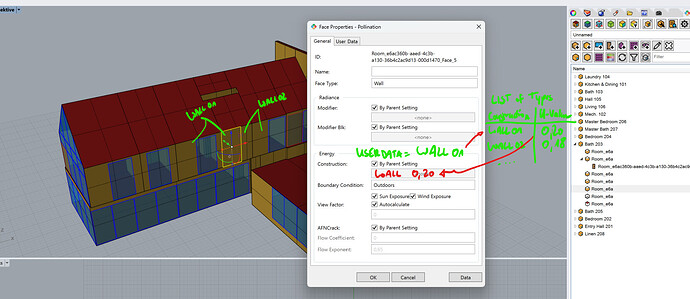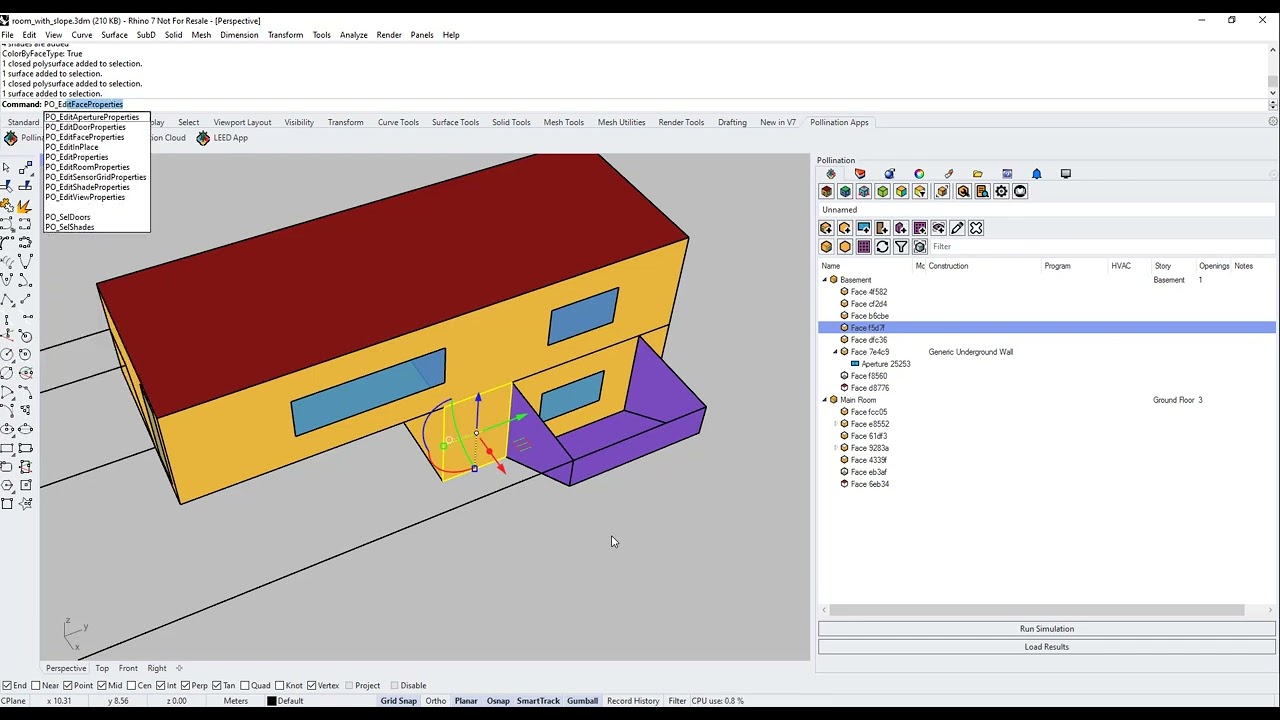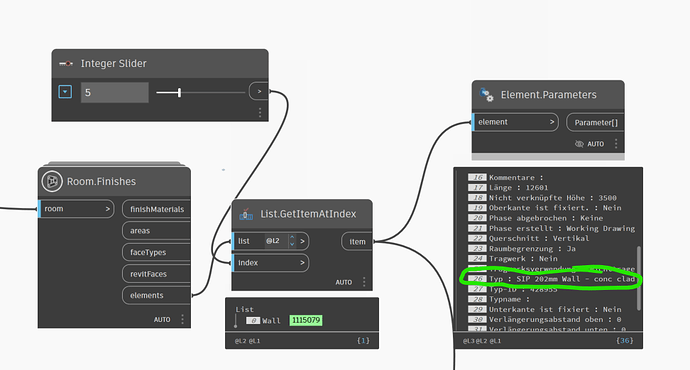Is there a possibility to map the construction types (just names, without properties) to the surfaces of the hbJSON export?
Maybe like the possibility to add userdata for Rooms, Windows and CW Panels in Dialog 1?
Or is there another possibility that i missed?
Hi @heikow - Am I right that you are trying to find a way to assign these values in Revit and then extract them later in Rhino or a custom script from HBJSON? In that case, you should be able to use the user data to export the Revit parameters as user data.
You can create a new parameter or use the existing ones like comments. For example, if I add a comment to the living room as “my favorite room”.
And then select the comments field to be exported as user data for rooms.
Then this field will be exported as user data to HBJSON. Here I use the Rhino plugin to visualize it but you can also see it in the JSON file.
Admittedly, this is not the most used feature of the plugin by the plugin users. We only use it for specific projects when we need to tag the elements that we feed the exported HBJSON into a custom script or an app. I’m curious to know what workflows you have in mind.
Hi @mostapha,
i’d like to differentiate between constructions, so for example if the wall types are changing, within a zone, i’d like to assign different u-values to them:
The surfaces are split like in the Revit model, but i can’t assign the thermal difference between them, without the possibility to map the construction type or some comment form the Revit element to the hbJSON model:
Hi @heikow - Thank you for the explanation.
It is currently not possible to do this in Revit. The level of detail is limited to an exterior wall vs an interior wall. I believe that this information is not even available when we work from the room as the starting point but @ksobon knows better. Konrad, do we know which Revit type/construction is used for each face in a Pollination room?
It is a different story about the curtain walls and windows. We should have access to their construction and data during the export process.
Just to make sure that you know, and since you shared a screenshot from Rhino, you can change the construction for each face in the Rhino plugin. Here is a video that shows the process.
Hi @mostapha,
in Dynamo this information is available:
I know that the construction types can be easily assigned in Rhino with the pollination plugin, but in large models this would be nevertheless a bit of work, because we usually do have multiple wall and roof construction-types there.
Hi @heikow,
That’s correct but it might not translate to our workflow nicely. We re-create the walls from the boundary lines to minimize geometry issues. That’s why I was concerned about the information being available. @ksobon is the right person to comment on this.
I agree that if this information is accessible we should provide a way to include them in the exported HBJSON file.
Make sense! This is great feedback. Thank you for sharing, and let’s see what can be done on our end.
@mostapha in general we do have access to all of the Wall Types in a Revit model. A Wall Type has information about construction type (layers that make it up, their order, materials, and thickness etc.) Problem is that these construction types do not necessarily correspond to types that we might have available in the Constructions menu that comes with Pollination. Now, we could just make a new custom one, for each Wall Type, and then assign them to faces as they are getting processed. In theory that would be possible for “Full Volume” mode, but I am not sure if we can do that for the extruded mode. I would need to look into this.
I think we might be better off with a utility tool that allows users to automatically convert Wall Types into Constructions. It would be more like an extension of Mingbo’s Construction Manager but for Revit.
@ksobon, thank you!
I’m confused here! Do we have access to them or not? ![]() In most cases, the extruded mode is the way to go for energy models. I think we should make the decision based on your findings when you test the extruded mode.
In most cases, the extruded mode is the way to go for energy models. I think we should make the decision based on your findings when you test the extruded mode.
This might be challenging to do but an easier option that might work and address @heikow’s concern is to have an interface to allow the users to select a Pollination Construction for each Revit Wall Type.
Another option, that will probably be quicker to implement is to include the Wall Type name as user data, which is exported to HBJSON, and can be used for assigning the correct construction to the face using a script during the translation process to other simulation tools.
@heikow, do you have any thoughts on these proposals? What would work best for you?
@mostapha we have access to the data itself. It’s the relationship of face to the wall that it was generated from that I am not sure that we can do with Extruded mode. It’s because in extruded mode we really don’t use the Walls to derive faces. Instead we just use the boundary lines and extrude them. I am not sure if Revit even stores that relationship for Areas.
In my usecase, the Wall Type name as user data would be enough, because i don’t use the construction from the bim-model.
@ksobon i understand the problem with the extruded mode. i just made a short test, but think to remember that an external wall with different construction types was exported as to wall segments. wouldn’t it be possible to do a search for each face to get the closest construction element in the same orientation and grab this data?