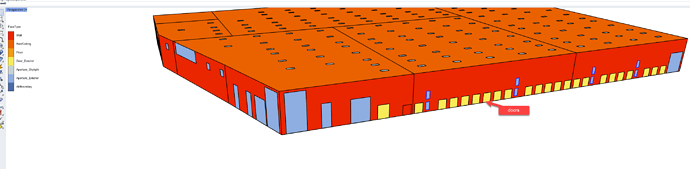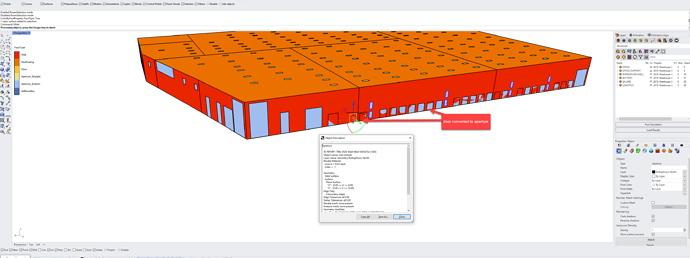Hi All -
I don’t see a “convert” command i.e. convert doors to apertures or the reverse.
I tried running “PO_AddAperture” command on existing external doors hoping it would cleanly convert doors to apertures. The command appeared to work except the it doesn’t render properly even after refreshing view.
- how can one definitively check if command worked or if the surfaces have overlapping attribute data? properties appear as “aperture” in Rhino, but the new apertures were not imported to gh.
- if my proposed approach does not work, then the work around is extract door geometry, delete door and then add aperture?
Hi @victorbrac,
a clean approach can be:
- Select all doors with PO_SelDoors
- Delete properties of the selection using PO_RemoveProperties
- Use the command PO_AddApertures. Follow the command instruction, select rooms, ENTER, select surfaces to convert into apertures
- Validate explicitally the model using PO_ValidateModel
There is a small rendering issue at step 2. We can fix it.
If you want to investigate more your model using other methods you can (Optional):
- Export HBJSON file from Rhino and check HBJSON file with a text editor
- Use Grasshopper bridge and check your model using Ladybug Tools components (like in the video)
cc @mingbo
2 Likes
Nicely documented. Thank you!