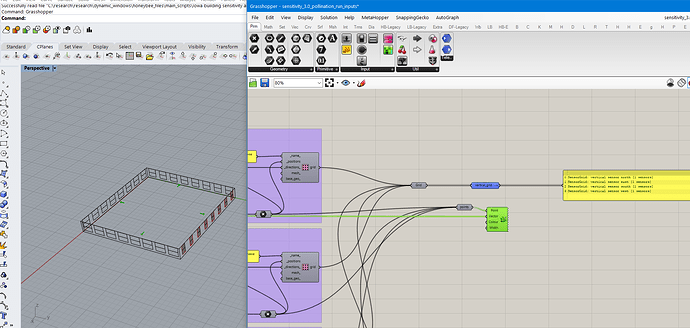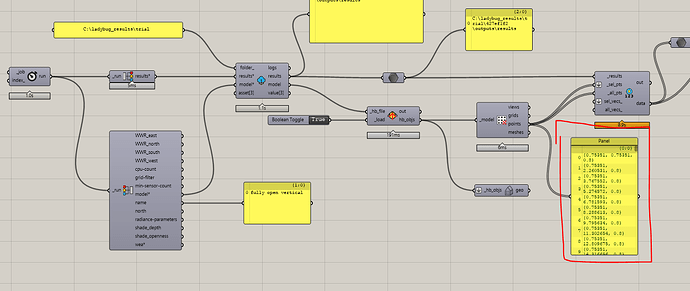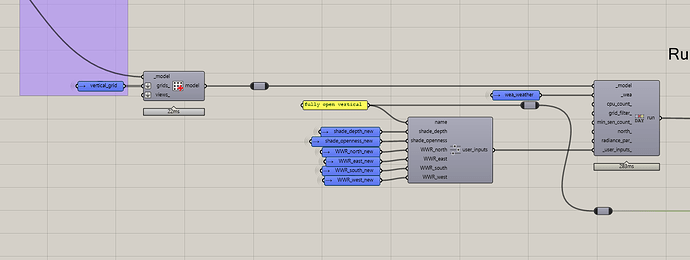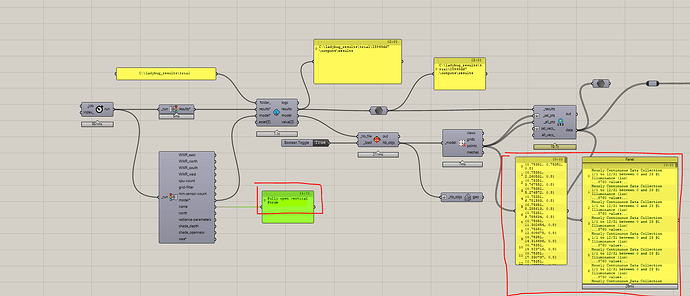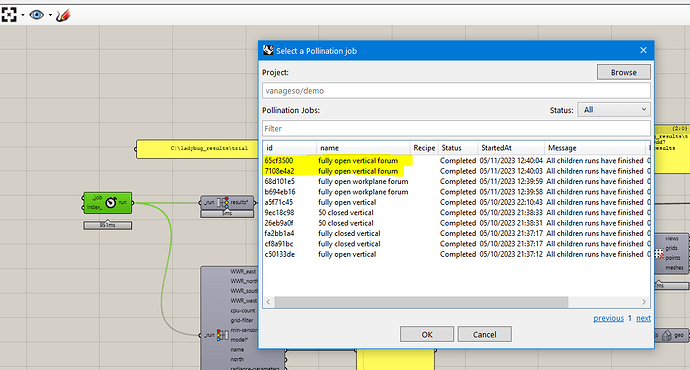I am working with the Pollination Grasshopper plugin for the first time. I tried a simple run with a box model with workplace and vertical sensors.
I am using a grid for workplace sensors and four separate sensor points for vertical sensors and running those two simulations separately.
However, when I load the job that ran the vertical sensor points (the results has sensor points equal to that of the run for workplace sensors. I am a bit confused as to why this is happening)
I have also attached the file for reference .Thank you!
sensitivity_3.0_pollination_run_inputs.gh (278.5 KB)
Hi @vanageso - Welcome to the forum!
I’m not sure if I understand the issue here. Can you share the link for the study on Pollination?
Can you clarify again what the problem is? Is it about the number of sensors? What do ou mean by wrong data is loaded? How do you know they are wrong?
The Grasshopper script is too busy to be able to quickly locate the issue.
I have simplified the file a bit and attached it again
I think the problem is that the wrong data is loaded from the cloud
workplace sensor simulation (225 sensors) > Results for 225 sensors is available
vertical sensor simulation (4 sensors) > Still results from 225 sensors are available (even though the input is for 4 sensor points).
I am using the browse projects from pollination cloud option in the job status component
Link to the pollination cloud
Workplane sensor run: Pollination Cloud App
Vertical sensor run : Pollination Cloud App
sensitivity_3.0_pollination_run_inputs_for_forum.gh (166.3 KB)
I also have instances where the model runs twice, even when I just pollinate it once (unsure why!)
Thank you for your help and for developing this tool! We are forever grateful
Thank you for sharing the link. It looks like you made a mistake when submitting the model and submitted the one with the wrong sensor grid. You can check the model quickly using the Pollination web UI. Here is how.
Try to submit a new model with the correct sensor grid and that should resolve the problem.
You have most likely clicked on the Pollination button twice quickly. Try to click only once!