Hi Pollination team.
I wanted to suggest a feature for the grasshopper’s “pollinate” component. I think adding a toggle for the “running local/on the cloud” will help users that want to make snippets and clusters. This way users can decide based on their analysis to run it on cloud or locally.
Thank you
Hi @hshahriari, since running local versus cloud is not something that one would want to switch between during the parametric studies we kept it as an option in the menu to keep the number of the inputs for the component to minimum but I you have a valid use case.
In this case, are you going to include the recipe component also in the cluster? How do you manage which project will be used for running the recipe?
Hi @mostapha,
Yes, I think we are going to include the recipe. I imagine we will make different snippets and clusters based on our module design and will adapt only the geometries and inputs based on the projects.
Understood! With that design, all the runs will end up under the same project in Pollination. This might be fine but something to keep in mind.
One item that you want to take care of is to ensure different people who use the same definition at the same time don’t overwrite the input files by accident. I suggest using a combination of the username and the job name to create a subfolder for each job.
Hi @hshahriari,
After thinking about it more, I think you can use a solution like this one to make it work the way that you want. Let me know what you think.
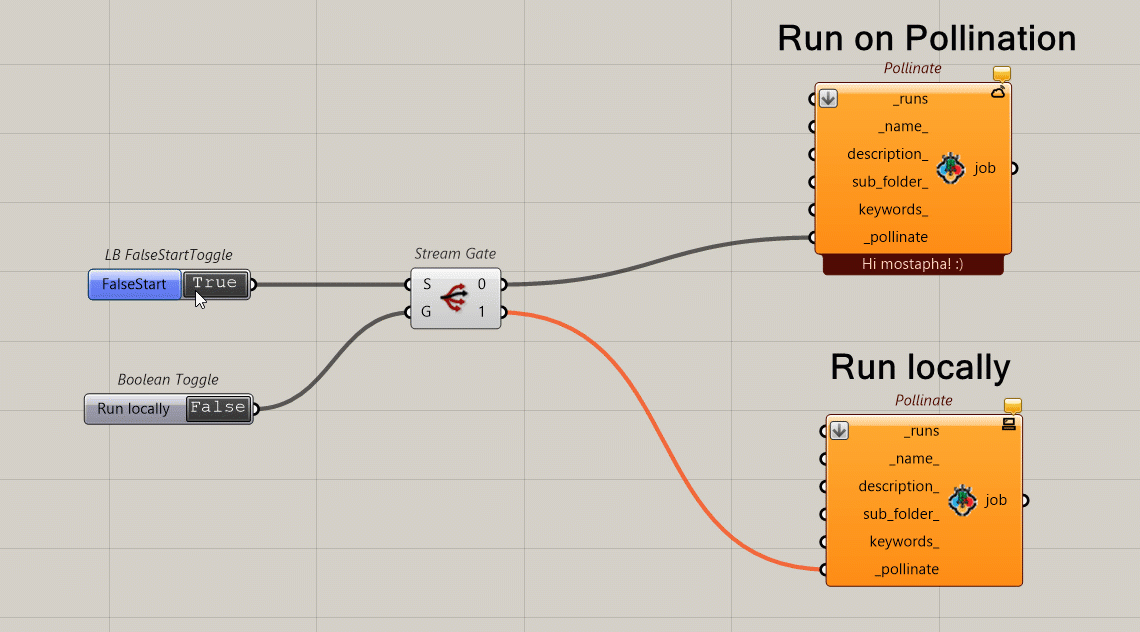
Hi @mostapha
Thanks! Yeah, this workflow does make sense, and it works.
One question though, if I make a snippet with a recipe loaded from my account and another user from my team loads the snippet can he still run the study using his account?
Unless you have an organization account you can only run the simulation under your projects. The starter and professional tiers are designed to be single-user tiers.