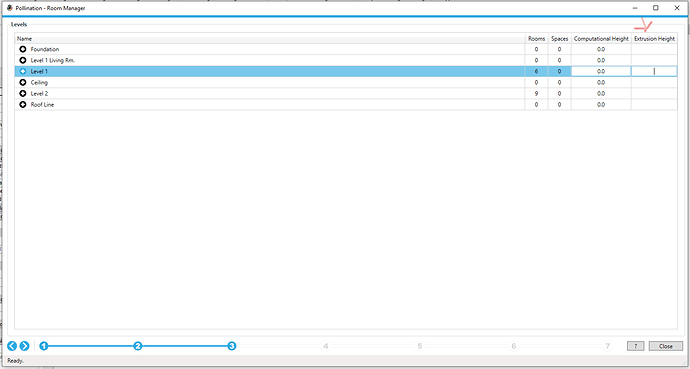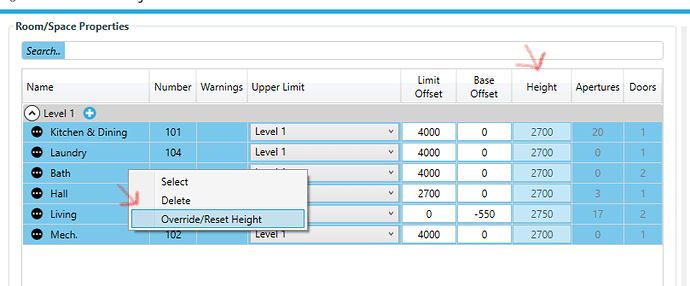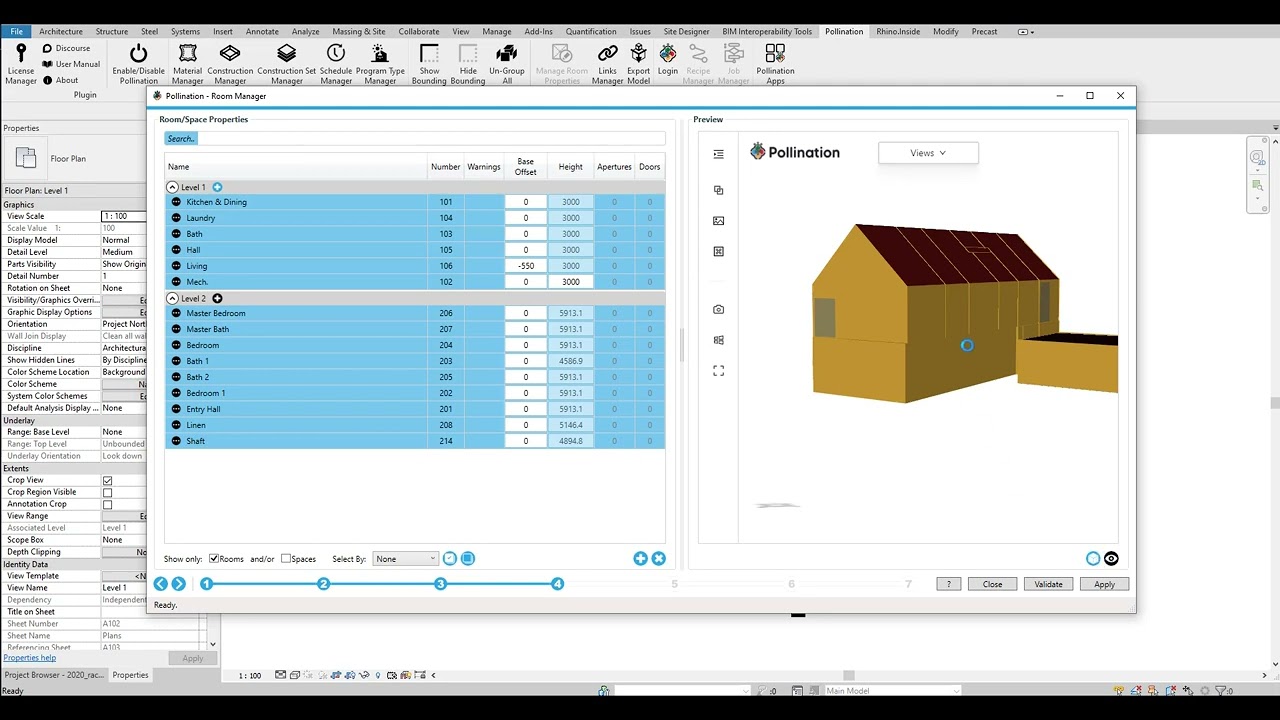I am using pollination to export Revit geometry into IES-VE using the GEM export option. Everything works as expected except each space is importing in with external floors and ceilings and there is a gap between spaces on different levels where the floor should be:
The ceilings/floors in the Revit model are all modeled as Revit floors. Is there a setting or modeling approach so that IES_VE recognizes the adjacent space?
Thanks.
Hi @marentette!  Welcome to the
Welcome to the  community!
community!
This is probably happening because you have a floor element there that is room-bounding.
If you are using the extruded mode you can set the heights for each level in step 3. That should remove the gap between the levels.
If you are using the detailed mode, then you can use the override height option in step 5 to set these values.
You may also want to check out the workshop that we taught recently for some of the best practices for exporting models from Revit. We also cover how to deal with these gaps in the model.
@mostapha thanks!
So each space has to be overridden by the height of the floor one by one? Is there a way to increase all spaces by the height of the floor all at once?
Some of my spaces are different heights. So setting them all to the same height is not an option.
You can select multiple rooms together, and change the value for them in one go.
You can set the height in step 3 and then override the ones that are different in the next step.
Can you tell me if you’re using the extruded mode or the detailed mode for geometry extraction? I can record a quick video tutorial for you that shows how to go through the process.
I am using detailed mode. Thank you!
Here you go! Let me know if you have any questions.
Video helped a lot!
It would be great to have a feature which increased all heights by the floor depth or a user selected amount. With many spaces of different heights this is a time consuming task.
Great idea! This is actually how it was before. It used to be called plenum height. We changed it to height as it makes it easier to unify the height in each level without worrying about the current height of the room.
We will work on a major refactor of the export model UI next year, I will keep this in mind. We can have both columns as they have similar but very different functionalities.
1 Like