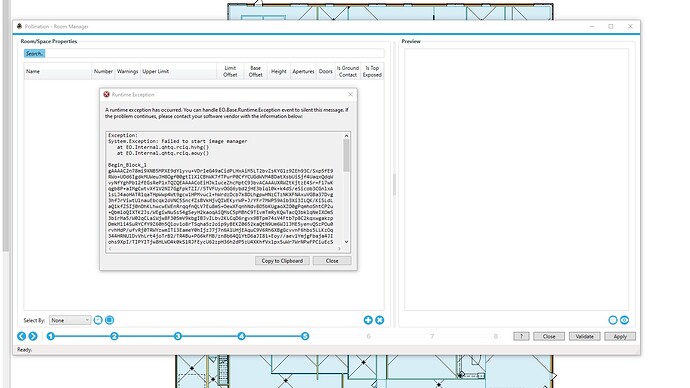hello, I am very new here and just installed yesterday. Searching the forum for this very issue. My model crashes every time i move to step 5. I have watched the master classes before even downloading so I have an idea what is going on. I followed the steps in the video posted and in this thread with no luck. I have this error. Where can I copy/paste this to? And any other suggestions to get this to work? Thanks!
Hi @cacampbell - Thank you for reporting the issue and sharing the screenshot. This is the first time that I have seen this error. Is it possible for you to share your model with us to try to recreate the issue?
@ksobon - any idea why this might be happening?
Yeah, it’s usually caused by an antivirus locking up a worker for the EO WebBrowser. Here’s one of the threads on their support page: Failed to start image manager - Essential Objects, Inc. Support Forum
I actually tried this with a handful of models and with every single one this happens. i even tried the sample model that comes with revit so i can follow along with the master class and this happens. I have a feeling its on my end and not the model. FYI I am under the trial mode if that makes a difference. im sorry i probably should have included that in my previous post.
thank you! so I need to talk to my IT manager about this.
Yeah, see if they can go through the logs and check if a process called eowp.exe is getting blocked.
just an update, this solved the problem. the IT guy had to update our antivirus a couple times. after the 1st fix it crashed for a different reason. he found that and now its fine. thank you so much for the support!