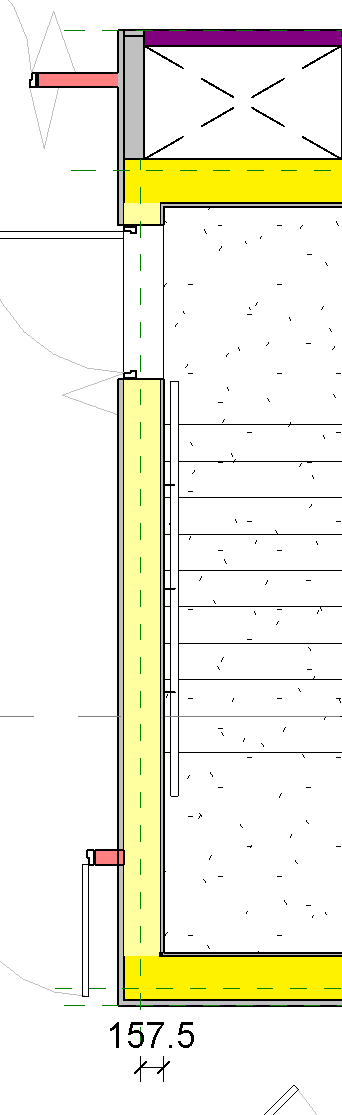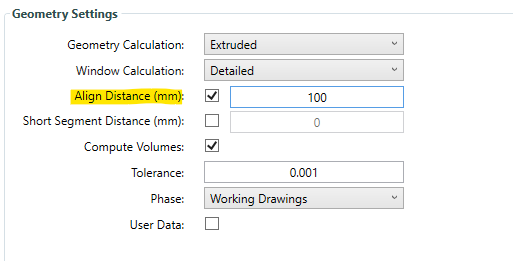Hi all,
I’ve got a model with several thick walls and I’m attempting to solve it using a method described in topic:1879, using reference planes to locate where walls should snap to.
I followed the video in that topic thread and was able to solve all but 1 of the walls.
I have tried several combinations and locations of reference planes, but can’t seem to get it to work.
I’ve attached images, any ideas would be greatly appreciated.
Thanks, Alex.
Hi, @alexsdiamond - Have you tried to increase the distance for alignment?
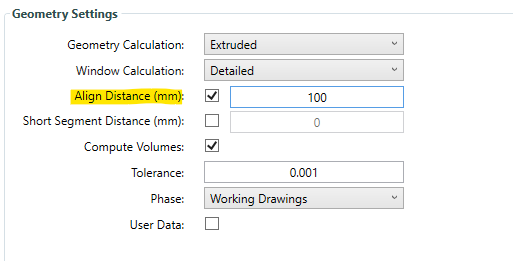
Hi @mostapha - yes I have, the distance is currently 157.5mm from either wall, I have alignment distance set at 260 as I have other walls that got close to that distance. Those walls are able to align alright.
Is there a way to remove or discount the thin walls either side of the main thick wall, without impacting the exported version (Exporting to IES as a .gem file)?
Interesting! If you can share the Revit model or the exported DFJSON model, we can have a closer look.
Yes. You can select them and make sure they are not room bounding. You might be interested in watching the workshop that I taught last month at the AEC Tech 2022.
I will send you the model via your email.
And Will watch the session you have recommended
This issue was resolved after reviewing the model. I’m marking it as resolved here.