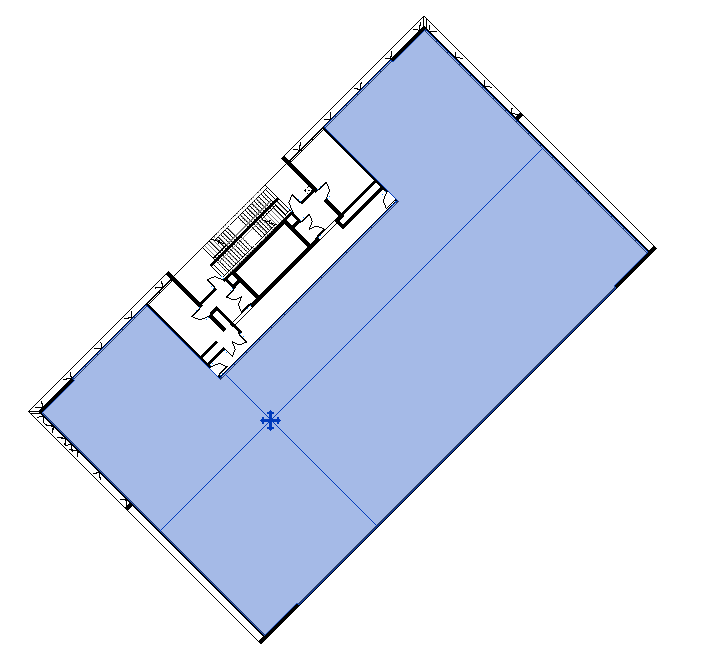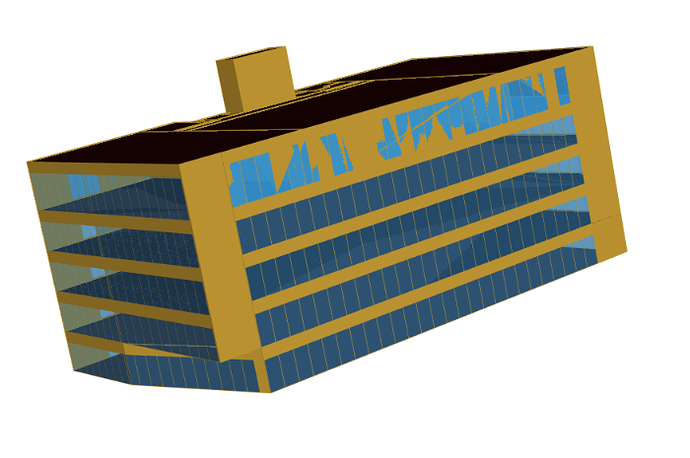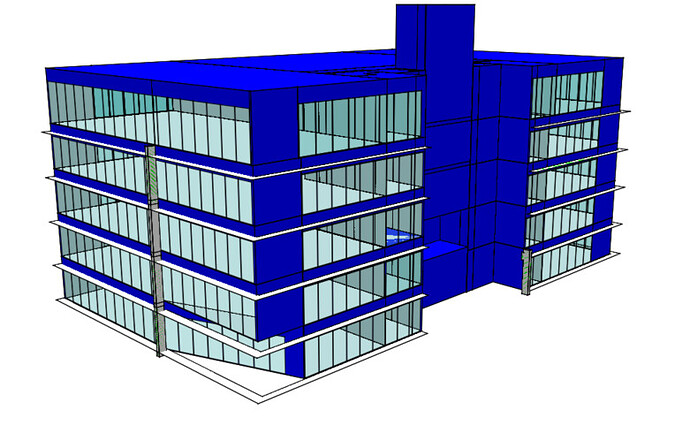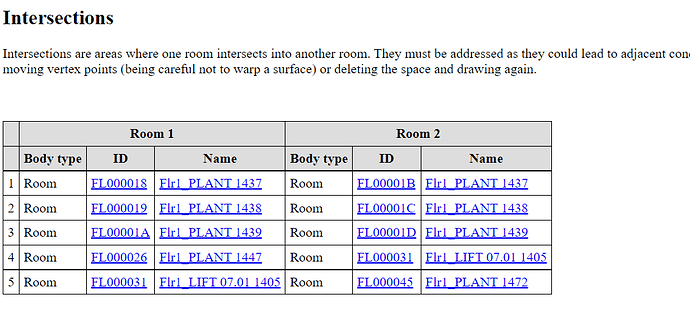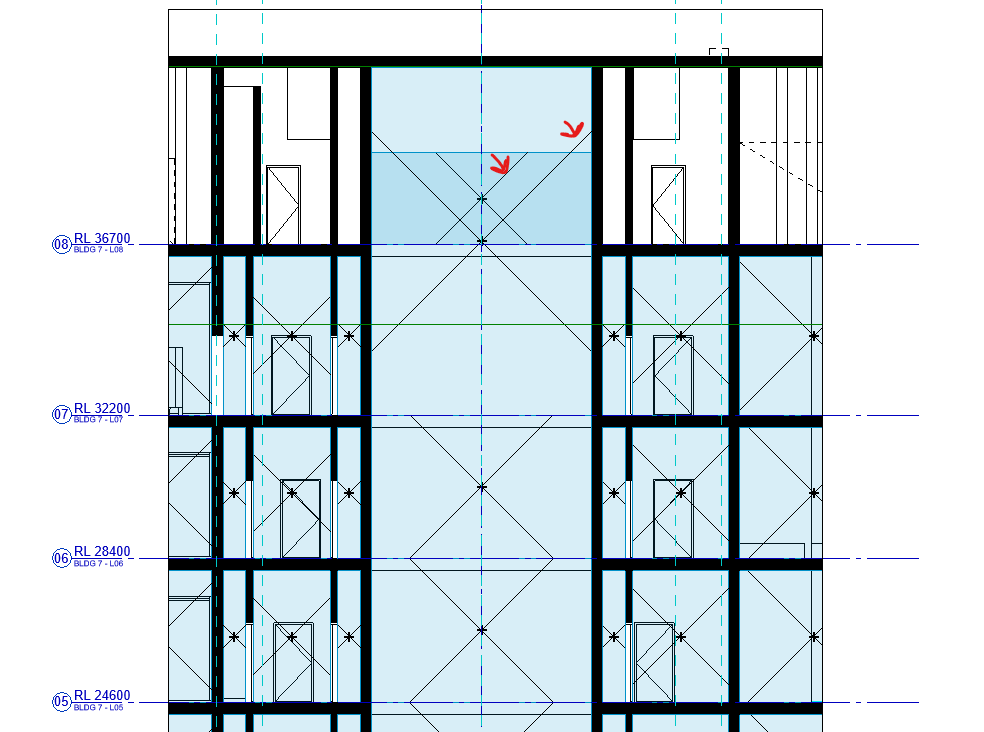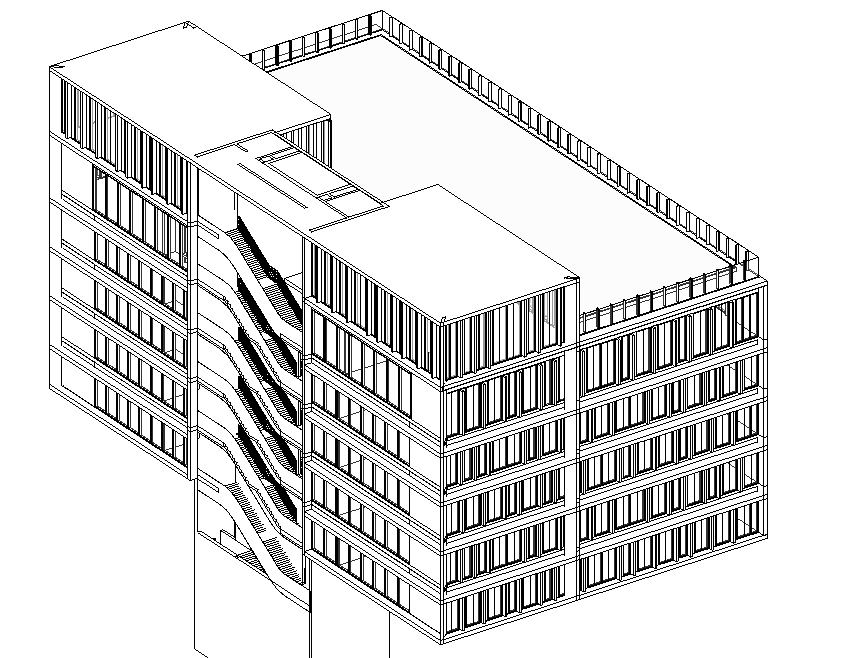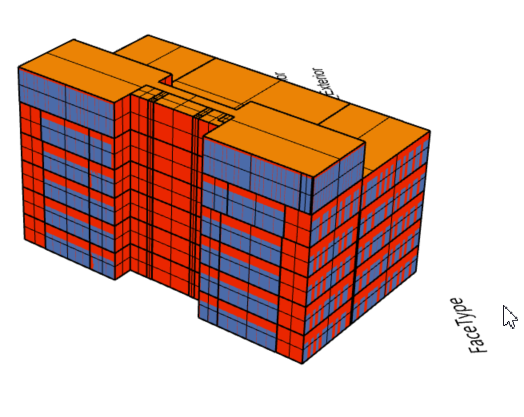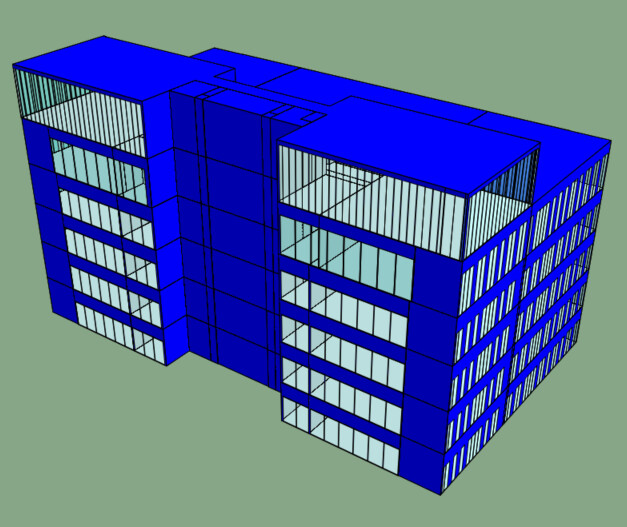Hi @mostapha
I have a typical commercial building with similar floor plans, but the first level was translated with inclined external walls on two corners which I dont know why this is happening.
and besides that, Ive got many intersection problems in IES VE, while the model seems clean and validated.
Regards,
Amir
Hi, @amirtabadkani!
We need the model to be able to debug this. I can’t say from the screenshots.
From the IES report it looks like the floors are intersecting. Can you try to turn off pull up floors option in the Revit plugin export and see if that helps.
Optionally, you can also overwrite these numbers inside the Revit plugin during the export but this is something that should work automatically out of the box.
If you can share your model we can help with both items. Thanks!
Hi @amirtabadkani, we just pushed a new release (version 2.70.3) which should fix the issue with the 3rd-floor plan. Give it a try and let me know if the issue persists.
For the intersections, you might want to quickly check the sections and use the Export model UI to set the Upper limit and Limit Offset values. There are cases like this one in which rooms are going through several floors.
Thanks @mostapha , Looking forward to installing the new version if our IT team do their job quicker 
Still using the older version but getting close! 
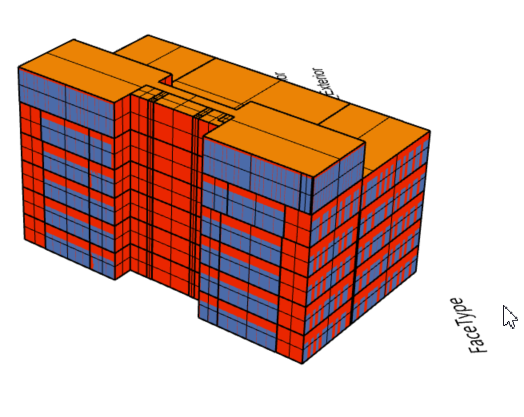
And no intersection errors in IES, but I had to polish a bit in Rhino
Cheers
1 Like
Thanks for sharing, @amirtabadkani! This looks great!
As a side note, your Rhino plugin is also pretty old! The newer version has a nice customizable legend. You should try to get your IT team to also update the Rhino plugin.