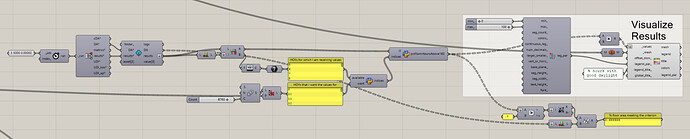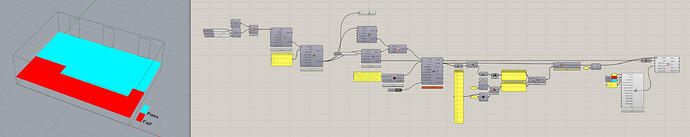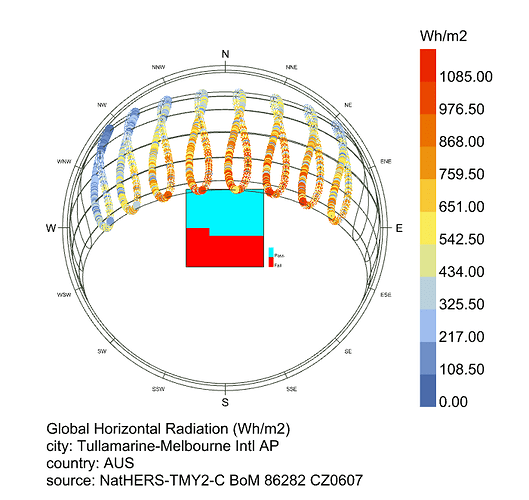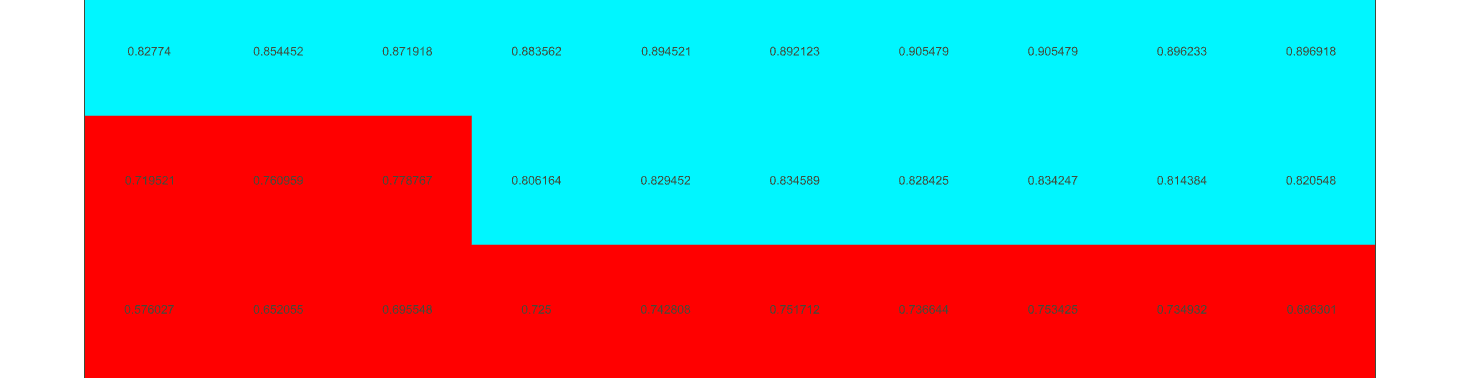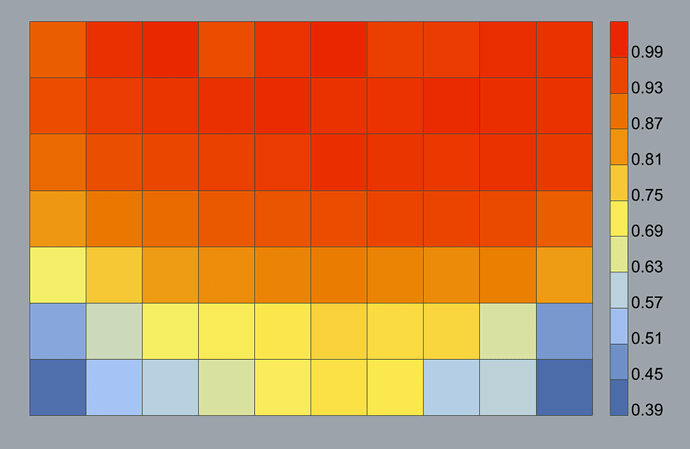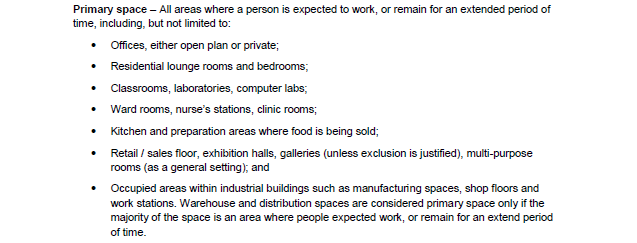@Mostapha, here is the detailed breakdown for Green Star Daylighting assessment.
For most building types, Green Star - Design and As-Built applies (I am using v1.2 but for daylighting I believe the latest version 1.3 is identical). In this document, daylighting is discussed under Visual Comfort (Credit 12), under the sub-header Daylight (12.1):
Up to 2 points are available where a percentage of the nominated area receives high levels of daylight:
- For 40% of the nominated area – 1 point;
- For 60% of the nominated area – 2 points.
The “nominated area” in this case refers to all “primary spaces”:
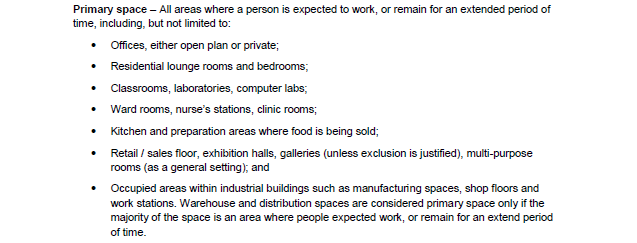
Note that they allow you to pick from either of 3 methodologies to prove compliance:
- 12.1A Compliance using Manual Calculations
- 12.1B Compliance using Daylight Factor
- 12.1C Compliance using Daylight Autonomy
We are using the third option, since it is the most accurate and (at least in Australia) appears to be much easier to achieve than the Daylight Factor threshold. For the 12.1C method:
High levels of daylight are deemed to have at least 160 lux due to daylight during 80% of the nominated hours.
The “nominated hours” are to be defined by the project team.
I checked and they do not actually make a distinction between office and residential when using 12.1C (but they do for 12.1B).
Apart from the Design and As-Built standard, there are also Communities (for precincts), Interiors, Performance (for the operation of existing buildings), and Railway Stations.
The only other one that I have used is Railway Stations (v1.1). In this document, daylighting is discussed under Visual Comfort (Credit 16 in this case), under the sub-header Daylight (16.1). They allow for the same three methodologies as described above, but for the Daylight Autonomy approach (16.1C in this case) they distinguish:
Above ground stations
Up to 2 points are awarded as follows:
- 1 point is available where at least 50% of the total primary spaces (staff and patron areas) has a Daylighting Illuminance (DI) of at least 160 lux for 80% of the daylight hours.
- 1 point is available where at least 90% of the covered areas of platforms, concourses, pedestrian bridges, ramps, and star areas have a Daylight Illuminance (DI) of at least 400 lux for 80% of the daylight hours.
Underground stations
Up to 3 points are awarded as follows:
- 1 point is available where at least 20% of the total concourse area has a Daylighting Illuminance (DI) of at least 80 lux for 80% of the daylight hours.
- 1 point is available where at least 20% of the entrance areas to the station has a Daylight Illuminance (DI) of at least 160 lux for 80% of the daylight hours.
- 1 additional point is awarded if the above two criteria are fulfilled for 40% of the areas
Hope this helps!