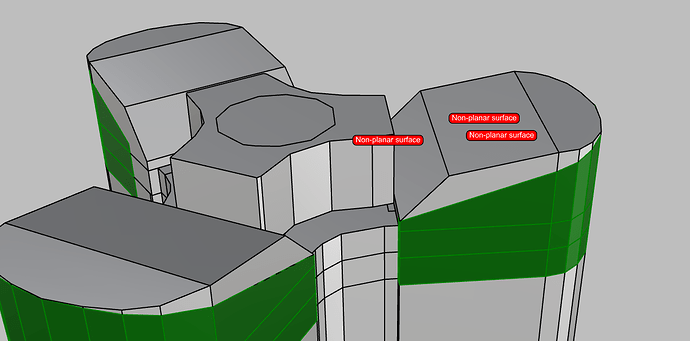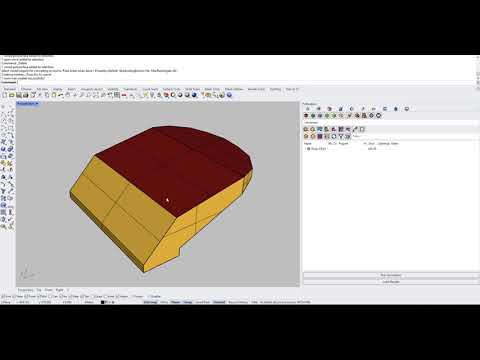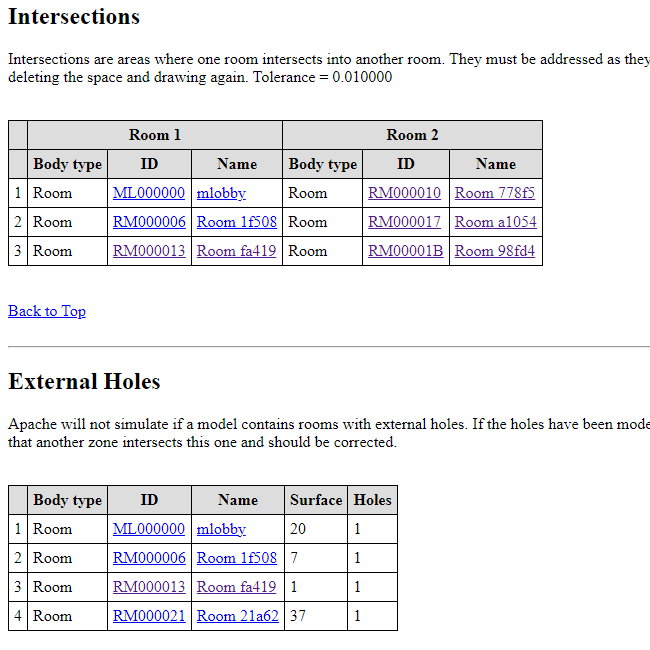I created the top base of a high-rise building, but several rooms could not be built, and a lot of Non-planar surfaces appeared. Is that any way that I can creat this room? Thanks for your help. It is so important. The file download link is on below.
Hi @jackey! Welcome to the forum, and thank you for sharing your model.
I recorded a video for you that shows how you can fix non-planar faces. You should be able to use similar methods that I used here to fix your model.
Let me know if you have any other questions.
Thanks for your help I will have a try
It seems work for me thanks for your help and patient
Dear sir,
I use your way to fix my model, it works. But when I put the model into the IES. It seems the model got some intersections and External Holes problem. I think only a model with out any hole can be set like a room. So do you know why this problem are shown in this model? And How I can fix it? The Rhino and IES model are all below. Sorry for bother you and thanks for your help.
https://wx.mail.qq.com/ftn/download?func=3&key=cdc7686167e8ea13ffb41e613233333106a72d61303333311717481554570355030d1d040356071c0a0a56031d51050805150105510307090059035206043431464a494f4a5a43250bee072f0799c2922d625e79091f98f589f83211&code=280a0331&k=cdc7686167e8ea13ffb41e613233333106a72d61303333311717481554570355030d1d040356071c0a0a56031d51050805150105510307090059035206043431464a494f4a5a43250bee072f0799c2922d625e79091f98f589f83211&fweb=1&cl=1
Plz ignore my new question. I find a way that I can solve it