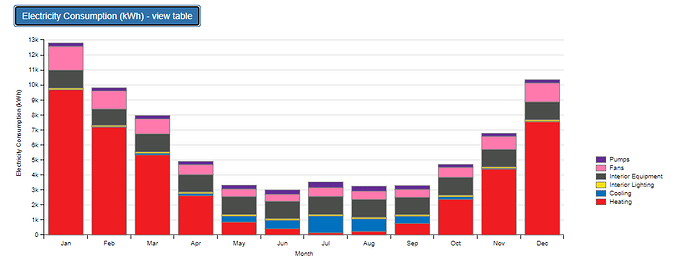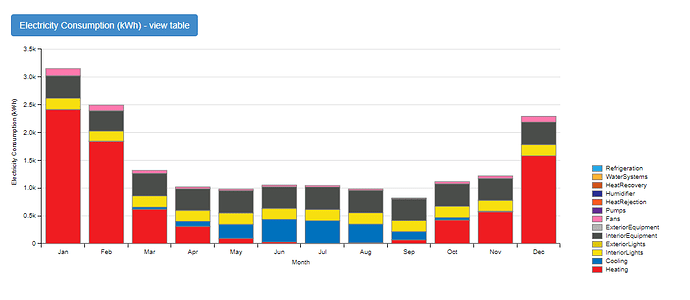Hi @mostapha , continuing the conversation here–I ran the energy simulation for the MarkKat House model, but had to do it through the web interface since for some reason the recipe wasn’t coming up in the Rhino menu. I got some results in the EnergyPlus report that seem quite off from what I got through Revit/EnergyPlus, but also realized there isn’t really a place for me to set certain parameters like building type and air tightness, and there isn’t even a program type set up for single family residential. The numbers are 3-4x higher for energy use than what we’d modeled with Revit/EnergyPlus.
Results using Pollination:
vs results using Revit + EnergyPlus