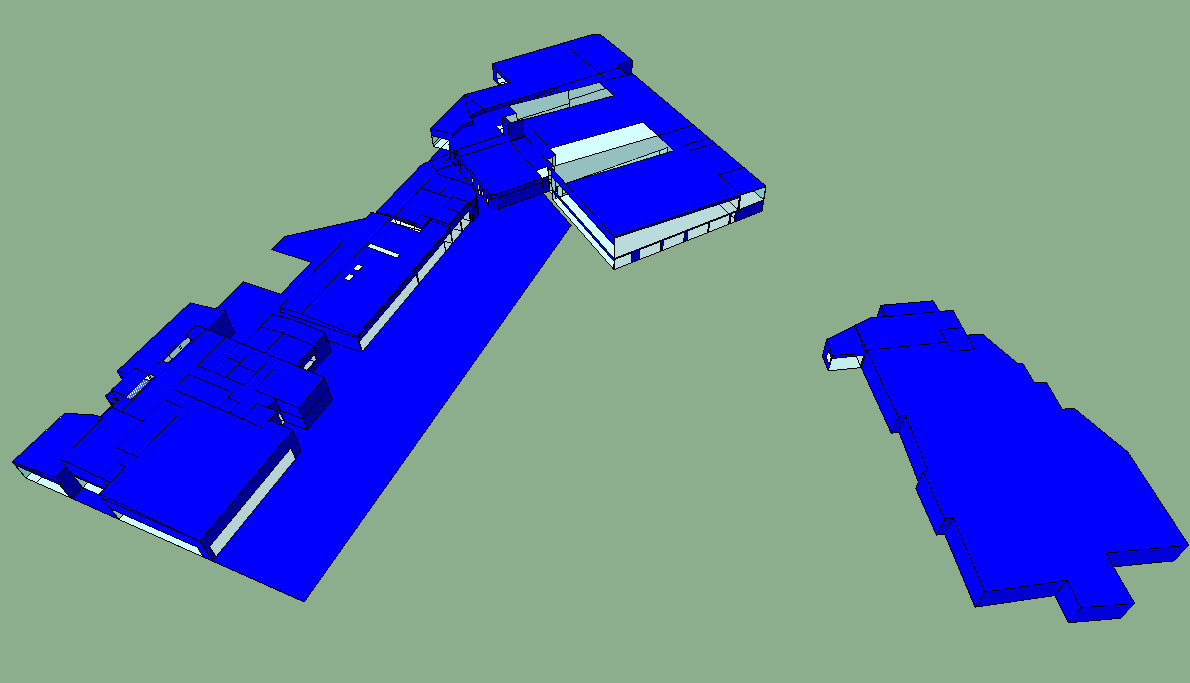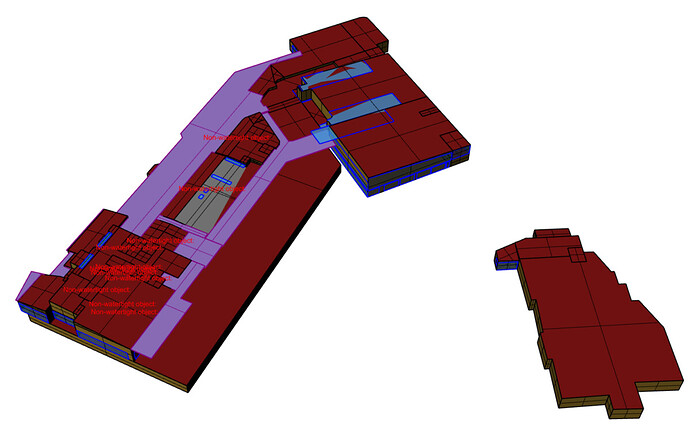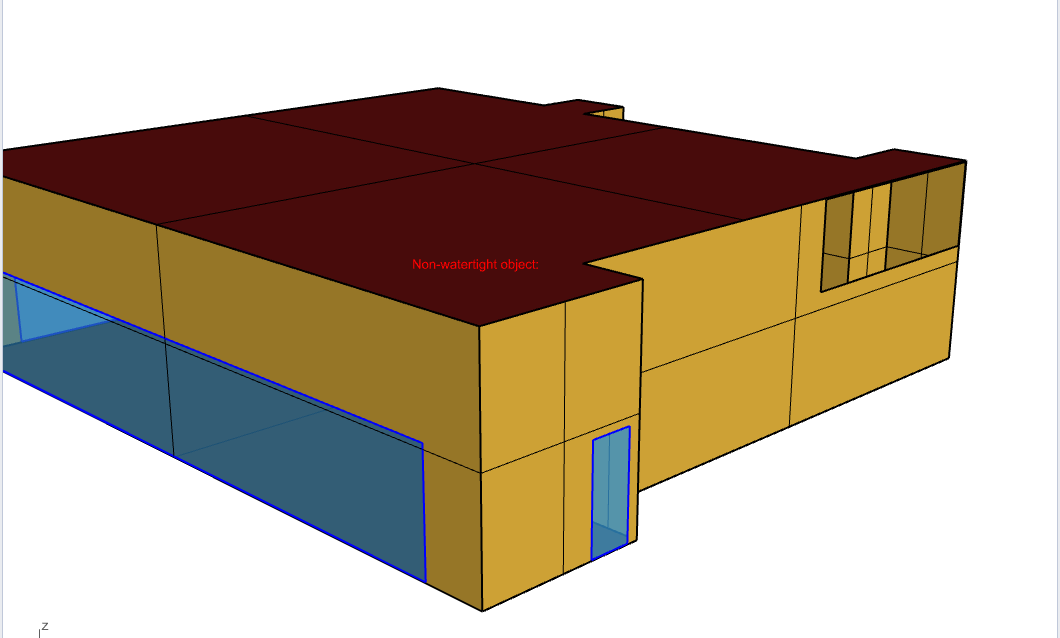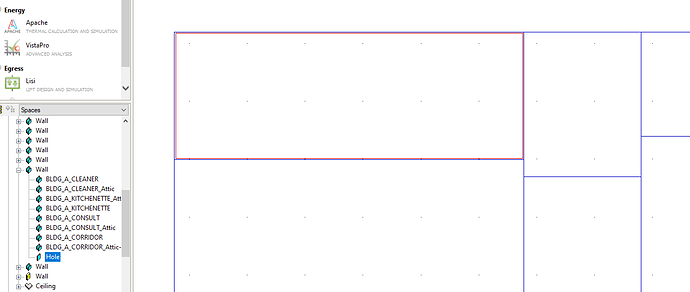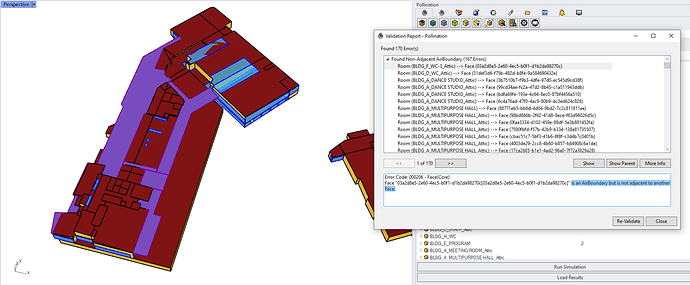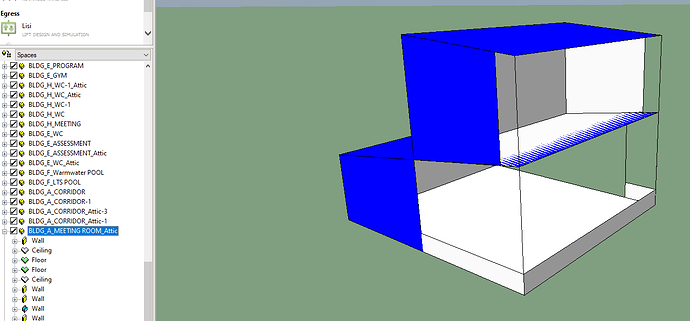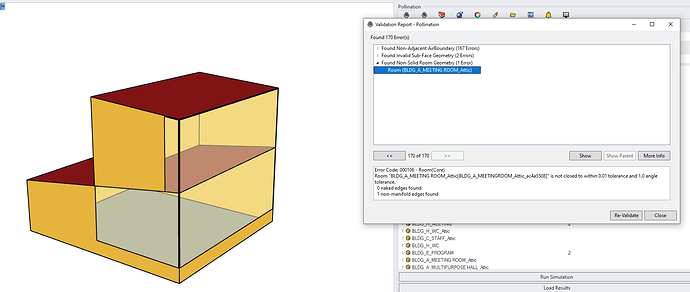Hi @mostapha
I tried to export from IES to RH to add some geometrical changes as I am faster in RH than IES modelling, but it seems it imports with too many problems while I ve got a running IES model with no issues. Especially the skylights are imported weirdly. I can share with you the .gem file in PM if needed.
Thanks,
Amir
Hi @amirtabadkani! Thank you for posting the issue.
Yes. Please share the exported GEM file with me. From what I can see, most of the messages are about geometry is not being fully closed. This might simply be a tolerance issue.
Hi @amirtabadkani, thank you for sharing the model.
The open geometries are because of the holes in the model.
I will try to add support for importing holes by replacing them with air boundaries. I have to do some tests to make sure it works as expected.
I can also see the skylights. This is an issue with how we map the relative coordinates from the GEM file to Rhino global coordinates. We will look into this. Thank you for sharing the file.
FYI, @mostapha , I remember when we wrote the first exporter to GEM that the way GEM windows/holes are represented on horizontal surfaces is very different from the way they are represented on all other surfaces. This is why we have this check here in the IES exporter:
Hi, @amirtabadkani! I added support for holes using air boundaries. I had to offset the edges of the openings not to touch the edges of the geometry. Is this going to be a problem in your workflow? The translator has been doing this for the doors.
I will work on the skylight adjustment next.
Thanks, Mostapha. If its an offset in centimeters like less than 5cm, that should be fine.
1 Like
Hi, @amirtabadkani! Another update about skylights. The skylights in your model are different from all the other cases that we had so far.
- They are not fully horizontal. That was an easy fix on our end to include them in the ceiling/roof routine.
- For some reason, the origin point for each ceiling is in a different location. It works fine with IES itself which means there is a logic there but I couldn’t figure it out. I emailed the IES team and copied you on the email. Once they get back to us with the logic we can adjust the importer/exporter accordingly.
2 Likes
And of course, right after sending the email, I realized that I have to deal with 3 cases differently! The next release of the Rhino plugin should have this fixed. I will update this discussion once we have a new release with the latest version.
You will get several missed adjacency errors because of the internal holes that are translated to AirWalls. You can ignore these errors since they are not considered an error in IES. They will be translated back to holes when you export the model as GEM.
Meanwhile, I also found an invalid room in the model. At least from Honeybee/EnergyPlug’s point of view. It might be valid in IES. It is BLDG_A_MEETING ROOM__Attic.
1 Like
Hey @mostapha,
The magic behind the GEM format, particularly how it determines origin points for openings on sloped surfaces, is something we’ve struggled with in the BHoM IES toolkit. Would be interested if fixing that issue is something we could collaborate on - I’ll also email IES to push them to share the logic behind GEM.
Hey @charliebrooker, this is mostly resolved on our end. You can check the honeybee-ies library for the logic. I will keep you posted about the updates from the IES team.
1 Like