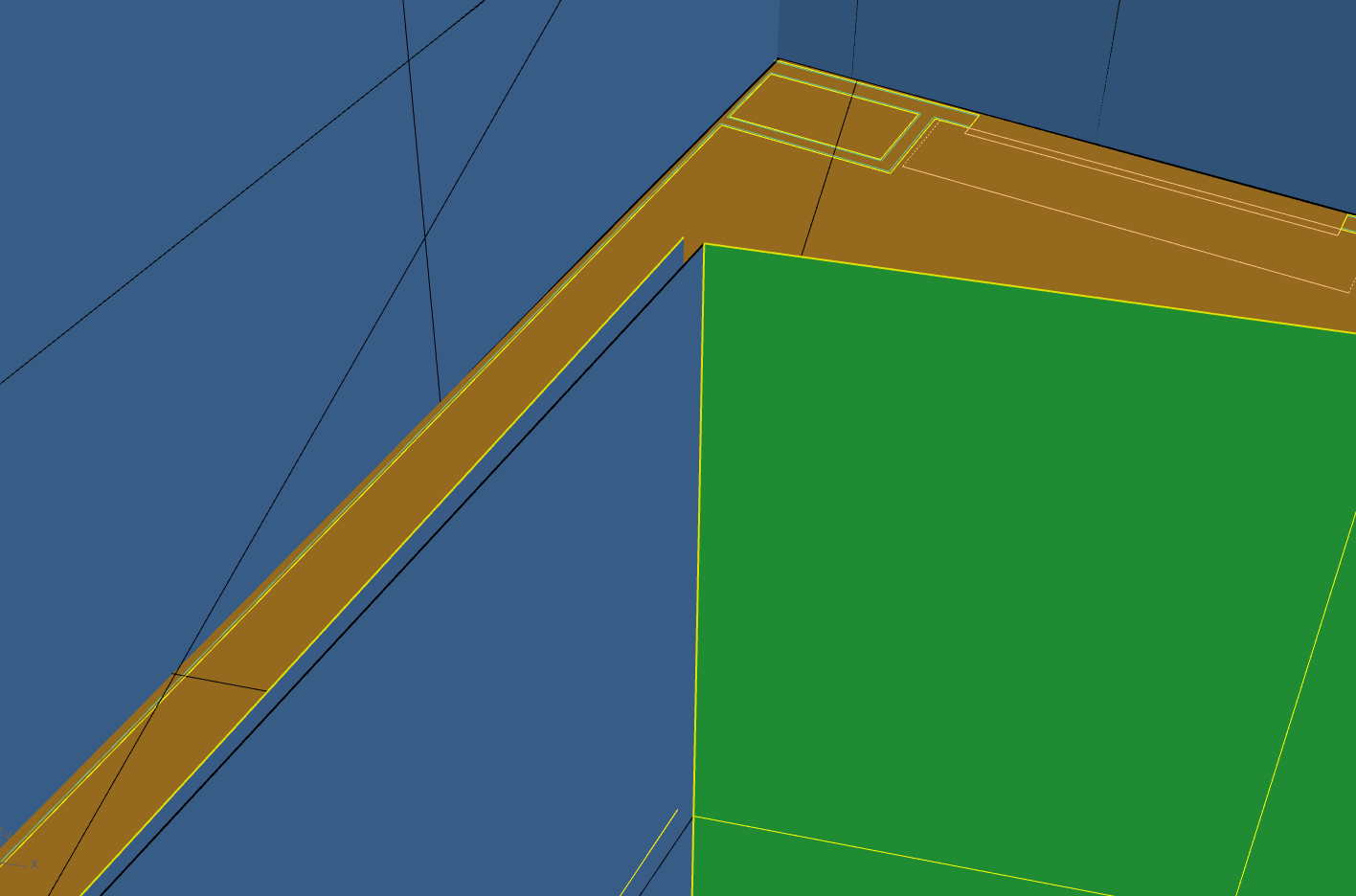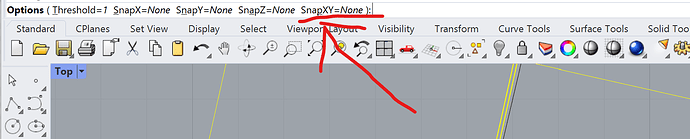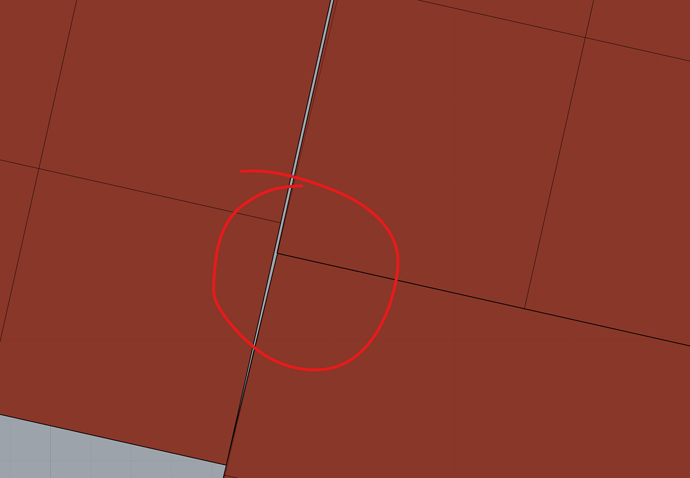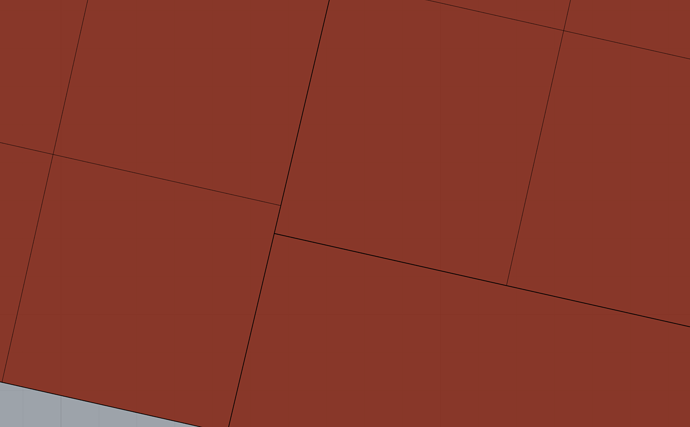I am receiving a lot of Non-planar surface warnings while using the PO_DrawRoom function. I am not able to visually see any problems. I have used the PO_Extract2DPlans and also see no issues. What is the best way to address these errors?
I noticed something that is a bit confusing. Let’s say I’m drawing a hallway with several adjacent rooms. I am drawing the corridor using the PO_DrawRoom command with the Freeform option. While drawing a straight line, I am selecting segments at the intersection of each adjacent room. This is in case the adjacent rooms to the corridor are not exactly along the same straight plane. However, selecting the segments very frequently gives the Non-planar surface warning. While drawing like this, I should be alleviating the SolveAdjacency step but instead I am get Non-planar problems.
Hi @justinshultz, can you share an example? It doesn’t need to be your real model. Just a sample model so I can understand the problem better and be able to recreate the issue. If the geometry is extruded, you should never get a non-planar surface error.
Hi @mostapha this is kind of related. I am using the PO_DrawRoom tools and getting walls/surfaces created liked below. These breaks cause PO_SolveAdjacencies to fail. My model tolerance is 0.1 feet and 0.1 degrees.
I’ve taken to deleting the subsurface, redrawing the surface, join, and adding geometry as PO room. Do you have recommendations on how to address these kind of surface mis-alignments?
I see them frequently when using the MoveEdge command to align Room vertices with adjacent rooms. I think it might be related to my Rhino model tolerance but if I make that too finite I have other problems.
Hi @justinshultz - sorry for the delayed response. I’m traveling this week and next and work only a few hours each day.
For your case, it looks like the easiest approach is to draw some guidelines and snap all your geometry to those lines. I saw your model in a different discussion and I know that they are not orthogonal but I can see that there are still guidelines that can be drawn.
We can also add support for non-orthogonal lines to PO_AlignToGrid command.
Hey @mostapha no worries. Enjoy your travels. Your video was a big help. I ended up drawing my own guidelines and doing a fair bit of redrawing to those guides. They were a huge help and an excellent suggestion I’ll be using on a lot of other project.
Non-orthogonal snapping added to PO_AlignToGrid would be really nice! I’m sure that would be a pretty challenging feature to add to the tool.
Hi @justinshultz,
I have added a new option for PO_AlignToGrid: "
SnapXY" can be used for any vertical non-orthogonal grids, and here is a demo video.