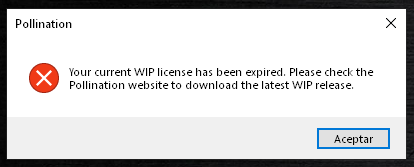Pollination’s Revit plugin (WIP) is now available for download!
The wait is over! Our much-anticipated Revit plugin is ready for you to start simulating project performance in real-time! If you are new to Pollination and public BETA access, we highly recommend you read this post first : Welcome to Public BETA Access!
If you are already using Pollination, read on to learn why you should use the Rhino Plugin, what features are available with the WIP release, upcoming features, and how to share feedback to make it the best application for your use.
What makes the Revit plugin unique, and how does it relate to the Rhino plugin?
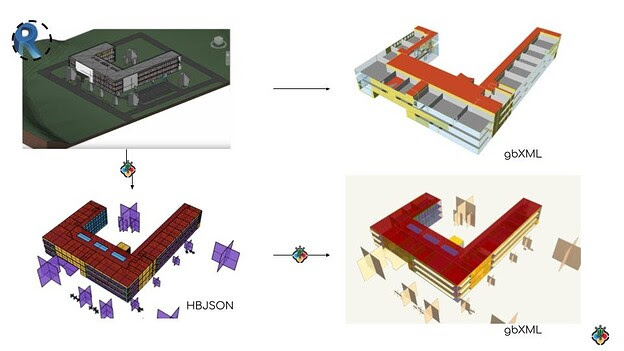
Our Revit plugin will revolutionize your workflows for translating BIM models into clean BEM models. By exporting clean, closed Revit room geometry into HBJSON models, you can extract a much more useful model that maintains a higher degree of fidelity to the original design geometry than Revit’s native gbXML export workflows. The geometric flexibility that is built into the HBJSON schema also means that the resulting models are simulate-able in EnergyPlus/OpenStudio and Radiance without the need to worry about excruciating details like surface orientation, vertex ordering, floor geometry with holes, units systems, etc.
Despite the many automated features of the plugin, Revit is still a time-consuming platform for modeling design alternatives. Say, for example, you needed to assess the impact of using a plenum for space conditioning. Revit has a multistep approach to modeling plenums, unlike Rhino, where you can quickly extrude a new volume to create a plenum space. This is why it is very useful to export a base HBJSON model from Revit and then edit details or mockup design alternatives in the Rhino plugin. Rhino’s superior geometry engine also makes managing complex design geometry a breeze and, because rooms exported from Revit carry over all metadata, mapping the BEM model back to BIM is nice and streamlined.
User Manual
Pollination’s Revit and Rhino plugin share a similar user interface. So users of the Rhino plugin will have a very short learning curve. Actions like assigning construction sets, managing materials, and setting schedules are visually and operationally the same. Since the Revit section of the user manual is a work in progress please check the Rhino section if you find something missing in the Revit section. We have tutorial videos embedded throughout the user manual, or you can watch the videos on our YouTube Channel.
Or if you find that the user manual is missing something you’d like to learn how to do, please post it on Discourse. Once the issue is solved, we can add it to the User Manual for other users, as appropriate.
Coming Soon Features
Analytical model viewer
The Revit plugin does not currently support visualizing your analytical model for QA/QC before running a simulation. It’s a very important feature to have and we will be adding this capability in the near future. In the meantime, we ask that users consider using Rhino with the Pollination plugin for this purpose.
Results Visualization
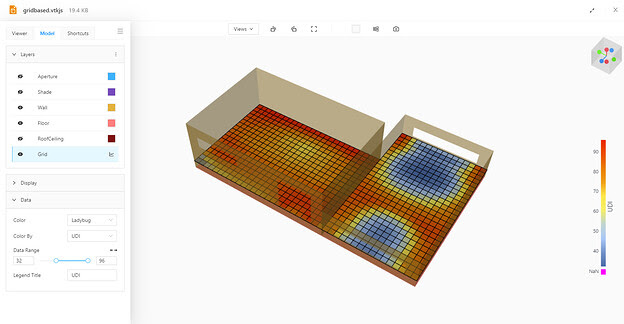
The Revit plugin has limited result visualization capabilities, so we have two alternatives for users to visualize results; the web application or the Rhino plugin.
Sync your Model to check for updates.
What happens when a Revit model changes? Cleaning up a new Revit export from scratch is so inefficient! We are currently evaluating a “model sync” feature that will check rooms for updates and give you the opportunity to keep or reject changes from the last model version.
In the meantime, users can use the partial export functionality of our Revit plugin to export only the modified portion of the model and import it into Rhino. We know this isn’t perfect because it requires users to know exactly what parts of the design have changed. Then, even if the changes are known, a partial import will not bring over metadata that was added in Rhino after exporting. This is exactly what we hope to resolve with the sync feature in the future!
Feedback
Use the Revit category on Discourse to report any issues, request new features, or share any comments. We look forward to hearing from you!
Download
You can download the latest version of the WIP plugin from this link and follow the installation instructions!