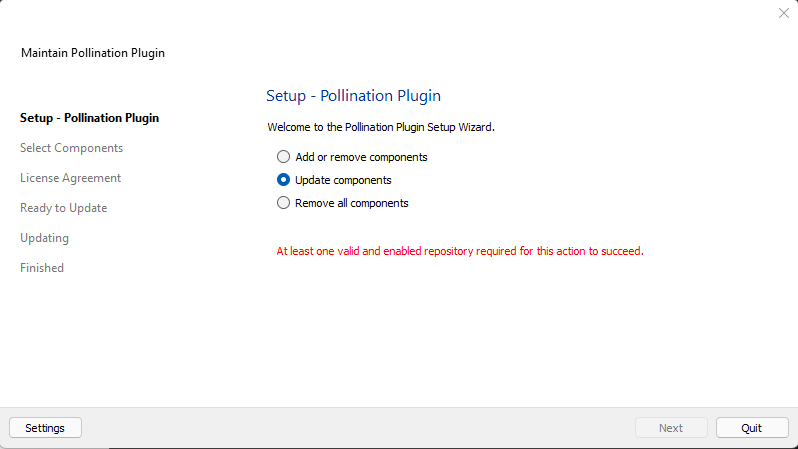Hi, I’ve been haveing a number of sporadic Rhino chrashes during PO operation, particularly resetting Bcons then re-solving for them, I can send the model if desired
Hi @trevor, @mingbo is currently working on the stability of the solve adjacency command. We are aware of the issue. Can you share the model with us in a message so we can try it on our side?
It’s not really about the number of rooms. I have ran solve adjacency on models with more than 1200 rooms with no issues. We are using a non-blocking, multi-thread approach to solve adjacency which appears to be part of the problem. We also realizing a lot of the issues are with the metadata and not the geometry. If you can share your model with us it will be a great case study to debug this issue. Thanks!
Thanks @trevor for reporting issues here. As @mostapha said, it is not really about the number of rooms. I found often that geometries that are imported from other platforms are not really clean,.
We usually suggest using “PO_RebuildRooms” to clean up the geometries first before using PO_SolveAdjacency. This command will keep the original metadata while cleaning (mainly merging coplanar surfaces of each rooms) geometries and resets the boundaries conditions.
Yesterday, I have made some improvements in PO_SolveAdjacency for better error messages and preventing crashing cases. Would you mind downloading the latest developer version to test it again to see if PO_SolveAdjacency constantly crashes Rhino again?
Yeah for sure! I did not know what would be the most applicable info! I thought perhaps the room count would have been some applicable info!
About to install the latest dev pollination.
Be more than happy to sign NDA etc otherwise documents to have access to the sauce for exploring various bugs I may or may not encounter!
I sent Chris the model on bandcamp:
I’ve done a wee bit of work to it so it may not be the most informative model… buuut:
Pollination Cloud App
Hi @trevor! I downloaded the file from this job and ran the commands for resetting the boundary condition and then resolving the solve adjacency again and everything works fine. Is this the one that is crashing your system?
@trevor, one more update! @mingbo has improved the solve adjacency functionality drastically in the latest release. Try to download the latest version before testing this again. Thanks!
awesome! Excellent timing! I think that this may well solve some current troubleshooting!
Hi @trevor! I have never used that option. Simply remove the older version and install the new version. That should work.
That’s what I did! I just had never had that option work for me so I didn’t know if I was missing something  Ty!!
Ty!!
I also turned it off, then back on again after the fact 
this is working great!
Can we get a commandline option to reset boundary condition before adj solve in the PO_SolveAdjacencies command you think? or should those be separated explicitly?
i.e HB Solve adjacencies overwrite_ but in rhino
Hi @trevor! There is already a command for that. Try PO_reset and it should show up. There’s also a rebuild command that resets the boundary condition and also merges the coplanar faces.
ya know… I need to get better about reading instructions…
Ty!