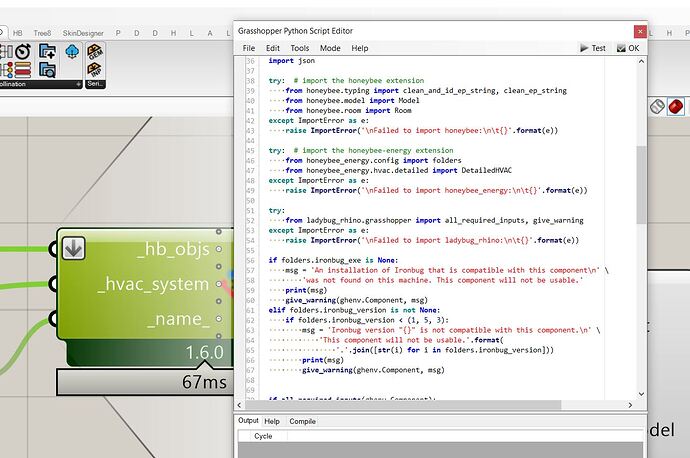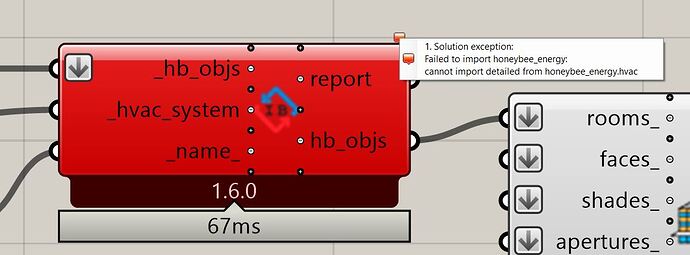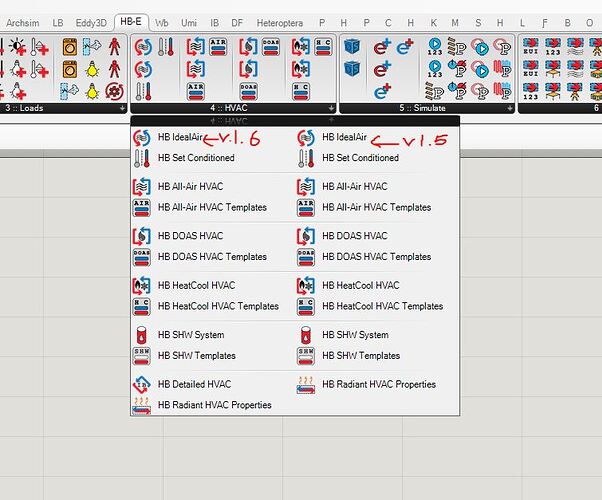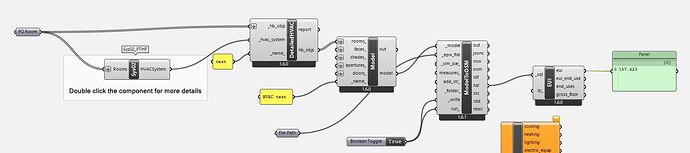I manage to follow the video and generate a grasshopper workflow by using Pollination/ironbug. However, HB Detaileed HVAC (v.1.6) component indicates “Failed to import honeybee_energy: cannot import detailed from honeybee_energy.hvac”. Any idea how to solve this? Many thanks!
Hi @cheney - How did you install the plugin? It might be because you are using an older version that is missing this module. Can you try the latest version of the installer?
Thanks, Mostapha, for the prompt reply. I actually installed the latest version today before I test it.
ALso I’d like to report back to you that when I open Rhino the first time after Pollination installer, some error message:
Ironbug 1.5.7.0 is loaded with OpenStudio library 3.5.1.0 from C:\Program Files\ladybug_tools\openstudio\CSharp\openstudio.
An error occured during GHA assembly loading:
Path: C:\Program Files\pollination\plugin\7.0\Pollination-GH\Pollination.GH.gha
Exception System.IO.FileNotFoundException:
Message: Could not load file or assembly 'System.ComponentModel.Annotations, Version=4.2.0.0, Culture=neutral, PublicKeyToken=b03f5f7f11d50a3a' or one of its dependencies. The system cannot find the file specified.
Detailed error exported as text:
Priority: CategoryIcon
{
Could not load file or assembly 'System.ComponentModel.Annotations, Version=4.2.0.0, Culture=neutral, PublicKeyToken=b03f5f7f11d50a3a' or one of its dependencies. The system cannot find the file specified.
FileNotFoundException
}
Hi @cheney - we probably need @mingbo here to help with this. I would go down this check list:
- Are you using Rhino 6? In that case, make sure you either close and open Rhino 3 times or load the DLLs manually. See here: Install CAD Plugins.
- Did you run the installer as an admin? If you don’t do that, the Python libraries will be installed under a different folder. Can you check
C:\Program Files\ladybug_tools\python\Scriptsfolder and ensure the Ladybug Tools exe files exist? - Does the gha file that is referenced in the error message exist:
C:\Program Files\pollination\plugin\7.0\Pollination-GH\Pollination.GH.gha
Thanks a lot for your prompt reply, Mostapha!
edit 1:
- I have both Rhino 6 and 7 installed. The truth is that I tested the workflow in Rhino 7 first without success (the error I mentioned in my first reply). Then I thought I should give Rhino 6 a try. I did follow your instruction and open it three times (I did not load the DLLs manually). Now the weird consequence is, both my Rhino 6 and 7 lost Pollination Rhino plugin (at least I cannot locate them in Rhino scene) with the error message I shown to you above. In this situation, should I reinstall both Rhino and Grasshopper plugins again? Actually I noticed grasshopper plugins are still there but Rhino plugin is missing.
- I run the installer as an admin. I checked the link and notice there are “ladybug.exe”; “ladybug-comfort.exe” and “ladybug-rhino.exe”. no “ladybug tools.exe” though.
- There is no “pollination” folder under C:\Program Files. Is it because I open both Rhino 6 and 7 and lost pollination folder accidentally in this manner? Should I reinstall all of them again?
edit 2: Manage to uninstall pollination and re-install both Pollination Rhino plugin and Pollination grasshopper plugin without any error now. I can location the gha file in your question 3. Pollination plug-in is also accessible in Rhino scene.
edit 3: However I still cannot use “HD detailed HVAC” component. See the details below:
Hi @cheney - Can you share the installation logs? You can find them under the %TEMP% folder. File name is something like installbuilder_installer_{some number}.log.
Hi @cheney it seems you have the old LBT plugin installed. Can you try to uninstall Pollination plugin and double check LBT plugin to ensure the old version is removed completely. And then reinstall the latest v1.26.4 to see if you have the same issue.
Meanwhile, please also provide the installaiton log as Mostapha mentioned above.
Sorry for the slow response during the weekend. I found multiple log files (probably because I uninstall/reinstall multiple times last Friday?) and please see the latest one (I have upload limit and could not upload all of them).
Edit: I notice I cannot upload it. “Sorry, new users can not upload attachments.”
Edit 2: I can copy/paste it here.
Log started 03/03/2023 at 15:54:27
Preferred installation mode : unattended
Trying to init installer in mode unattended
Mode unattended successfully initialized
Preparing to Install
Preparing to Install
Unpacking files
Unpacking files
Unpacking files
Unpacking files
Installing LBT Python packages
Executing C:\Program Files/ladybug_tools/python/python.exe -m pip --python "C:\Program Files/ladybug_tools/python/python.exe" install -r "C:\Program Files/ladybug_tools/lbt/requirements.txt" --no-index --find-links "C:\Program Files/ladybug_tools/lbt" -I --no-warn-script-location
Script exit code: 0
Script output:
Script stderr:
Unpacking files
Removing old gh components
Executing C:\Program Files/ladybug_tools/python/pythonw -m ladybug_rhino remove-gh-components
Script exit code: 0
Script output:
Removing Grasshopper Components ...
Congratulations! All component packages are removed!
Script stderr:
ladybug set-config
Executing C:\Program Files/ladybug_tools/python/pythonw -m ladybug set-config ladybug-tools-folder "C:\Program Files/ladybug_tools"
Script exit code: 0
Script output:
ladybug-tools-folder successfully set to: C:\Program Files\ladybug_tools.
Script stderr:
ladybug_rhino setup-resources
Executing C:\Program Files/ladybug_tools/python/pythonw -m ladybug_rhino setup-resources --setup-only
Script exit code: 0
Script output:
Setting user-specific resources ...
Setting up user resources in the following folder was successful:
C:\Users\cheney\AppData\Roaming\ladybug_tools
Script stderr:
Unpacking files
Installing plugins to Rhino packages
Install plugins for Rhino 7
Install plugins for Rhino 6
Unpacking files
Unpacking files
Unpacking files
Unpacking files
Creating Uninstaller
Creating uninstaller 25%
Creating uninstaller 50%
Creating uninstaller 75%
Creating uninstaller 100%
Uninstaller icon changed
Installation completed
Log finished 03/03/2023 at 15:59:00
Exiting with code 0
Thanks, Mingbo. Actually I managed to uninstall/reinstall Pollination a couple of times.
But I notice I cannot completely remove/clean up my LBT plugin in Grasshopper. Even I uninstall Pollination installer as Admin, I notice the old version cannot be deleted/cleaned up. For example, now I can see both v1.5/v1.6 components side by side. (Both LB/HB, HB-Radiance and HB-Energy have this type of issue).
Is there a way to clean up the previous version LBT completely? Can I manually uninstall/remove all of them?
edit: I managed to remove the old version by deleting “User Objects folders” that pertain honeybee and ladybug and successfully solve the above issue of “duplicated icons”. Mingbo, I followed your instruction. I uninstall everything first (including both Pollination and manually delete old version LBT). And I download/re-install the latest version Pollination, v.1.26.5. However, the problem of “Failed to import honeybee_energy: cannot import detailed from honeybee_energy.hvac” is still there.
I copy/paste today’s latest log file for your review (again, today has multiple log files and I copy/paste the latest one only):
Log started 03/06/2023 at 10:28:56
Preferred installation mode : win32
Trying to init installer in mode win32
Mode win32 successfully initialized
Preparing to Install
Removing old versions
Removing C:\Program Files\pollination
Preparing to Install
Unpacking files
Installing Ladybug Tools
Executing C:\Program Files\pollination/lbt/install.exe --TargetDir "C:\Program Files/ladybug_tools" --AcceptLicenses 1 --mode unattended
Script exit code: 0
Script output:
It seems there is another instance of the installer running.
Installation will continue, but you may run into issues
Script stderr:
Unpacking files
Installing Pollination plugins to Rhino 6
Install plugins for Rhino 6
Unpacking files
Installing Pollination plugins to Rhino 7
Install plugins for Rhino 7
Unpacking files
Unpacking files
Unpacking files
Unpacking files
Unpacking files
Unpacking files
Creating Uninstaller
Creating uninstaller 25%
Creating uninstaller 50%
Creating uninstaller 75%
Creating uninstaller 100%
Uninstaller icon changed
Installation completed
Log finished 03/06/2023 at 10:32:57
Exiting with code 0
Hi @cheney - The problem seems to be here:
Can you either find and kill all the instances using Task Manager or restart Windows and try the installer? You have an instance of the installer that is running when you try to install the plugin.
Thanks, Mostapha. I did restart my Windows before the installation each time. I could not locate another instance in Task Manager. Two things I’d like to report to you:
-
I usually install Pollination grasshopper plugin followed by Pollination Rhino plug in (I ever changed the sequence before and ended up with no plug-in appeared in Rhino scene). Is this considered as ‘another instance’ (although I always do the installation one by one, not in parallel). Am I right to say that I have to install both Pollination grasshopper plugin and Pollination rhino plugin, in order to get it work in both Rhino and grasshopper scene?
-
My colleague reminds me that this type of issue may be relevant to the company’s firewall/group policy (although I install the app as Admin and it seems no issue reported after the installation)?
Edit: I notice I made a mistake and I should NOT install both “Pollination grasshopper plugin” and “Pollination Rhino plug in” downloaded from your website. The latter one includes all the grasshopper components. What I corrected is to uninstall everything first and re-install only “Pollination Rhino plug in”. This should solve my issue of ‘another instance’ but the original problem of “Failed to import honeybee_energy: cannot import detailed from honeybee_energy.hvac” is still there. Please see my latest log file:
"Log started 03/06/2023 at 16:27:09
Preferred installation mode : win32
Trying to init installer in mode win32
Mode win32 successfully initialized
Preparing to Install
Removing old versions
Preparing to Install
Unpacking files
Installing Ladybug Tools
Executing C:\Program Files\pollination/lbt/install.exe --TargetDir “C:\Program Files/ladybug_tools” --AcceptLicenses 1 --mode unattended
Script exit code: 0
Script output:
It seems there is another instance of the installer running.
Installation will continue, but you may run into issues
Script stderr:
Unpacking files
Installing Pollination plugins to Rhino 6
Install plugins for Rhino 6
Unpacking files
Installing Pollination plugins to Rhino 7
Install plugins for Rhino 7
Unpacking files
Unpacking files
Unpacking files
Unpacking files
Unpacking files
Unpacking files
Creating Uninstaller
Creating uninstaller 25%
Creating uninstaller 50%
Creating uninstaller 75%
Creating uninstaller 100%
Uninstaller icon changed
Installation completed
Log finished 03/06/2023 at 16:32:05
Exiting with code 0"
Edit 2: Weird! I still see “another instance” in my latest log! No idea why it is the case. I never tried to execute the installer multiple times. I even restart WIndows as what you suggested…
Hi @cheney,
By any chance that you were also installing other software/programs at the same time? Are you the only person who experienced this issue or everyone has the same problem? Have you tried to install it on another machine?
No, I only installed/uninstalled Pollination Apps these days. Yes, I am asking my peers to test it out in their computers, even their personal computers. I will report back to you.
Thank you, @cheney - let us know if you couldn’t figure it out and we can set up a call to debug this together.
Hi Mostapha and Mingbo,
I’d like to report back that my colleague run the script without any issue in his personal laptop. I guess the challenge is still there if Pollination/Ironbug could not be run with group IT policy. I am asking other people in the company to test the same script in their company laptops. Meanwhile, if anyone is using company laptop, please report whether you are able to run Pollination/Ironbug successfully. Thanks!