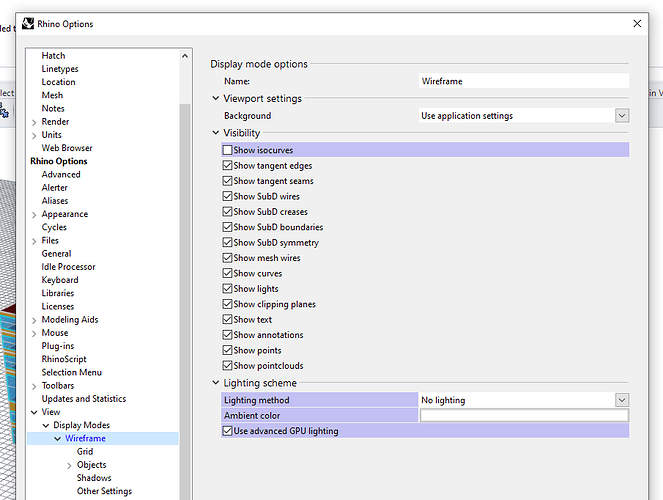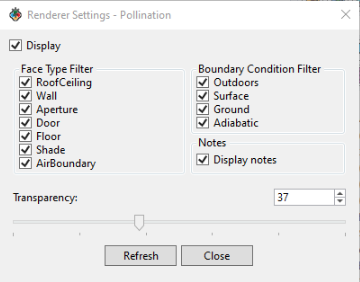Hi all,
We are considering jumping into Pollination as an extension with our Ladybug Tools-based workflow, and as a result we are semi-live testing the Pollination Rhino plugin now on a large project, which we have started: imagine 650+ rooms according to the room list, thermal zone-wise it is going to be much less hopefully, but we are not there yet. We are facing some serious slowdown in viewport performance at the first steps.
This is how I can make Rhino struggle
- Assign rooms to the geometry.
- Close Rhino and open it again (maybe next day).
- The model opens up being “slowed down”, even with only a few rooms in the model. By this I mean really poor viewport performance when navigating.
- I suspect Pollination is the culprit here, because when I add apertures via the UI, the model speeds back up until geometry is selected and the command is applied.
The “clean” Rhino model is really light there is no problem during editing at all.
If I use PO_RemoveProperties to clear all the rooms and apertures, the model speeds up again to the expected level.
I think we have sufficient hardware not to experience such slowdown, but I might be mistaken.
PC config: AMD Ryzen 5900X (12c @ 3.70 GHz), 128 GB RAM, NVIDIA GeForce RTX 3070 8 GB, Win10 Pro x64
Also worth noting, that we use Google Drive to store files, I had some problems with cloud service providers previously.
Since the model is large and confidential, I wouldn’t want to upload it publically, is there a way to get it to you privately to test, if you see the same symptoms? The Rhino model was modelled by a colleague, I looked into it for troubleshooting, it looks fine overall for the stage of the project.
The idea was to use Pollination for model management, but if we face such slowdown without tinkering too much, we might be better off backing out now to do the project in GH with LBT, until we haven’t started specifying details - but I’m not sure, since I’m new to Pollination. Yes, ideally a smaller project would be a better playground, but the advantages of Pollination (and especially the Rhino plugin) would be extremely useful for this one.
Any ideas what could be wrong based on my description?