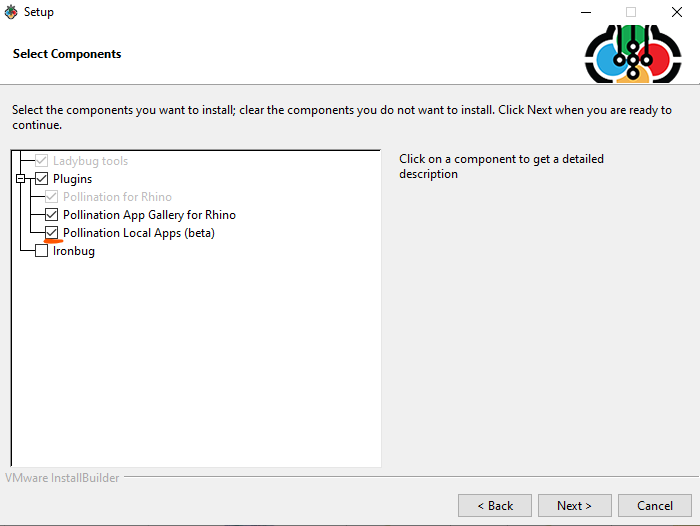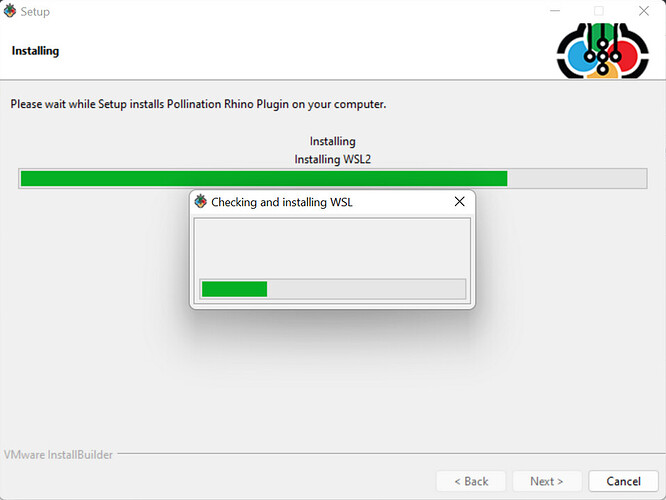Hello, Pollination community!
We are excited to announce the public release of Pollination Rhino plugin version 1.9.1!
Install it from here.
Highlight
You can now run Pollination Apps locally! Please help us by testing this new feature! Especially users who do not typically have admin access to their machines. ![]()
You’ll notice that the installer now has a new component Pollination Local Apps (beta) to select prior to installation. When you select this option, it will install two new technologies that are required to run apps locally: WSL2, and Podman for Windows
Step-by-step Installation
-
Select the component in the
Select Componentsstep.
-
You will see an additional step for checking and installing WSL. This step only happens once on every machine and might take a few minutes to finish.
-
Once you finish the installation you will need to restart your computer to finish setting up WSL. You may be prompted for a username and password but it is not required to run Pollination Apps locally. (Your IT team may require a username and password if they want to access WSL as an administrator).
-
Open Rhino and run the
PO_TestLocalAppEnvironmentwhich will open a CMD window and run a few commands. If everything goes as expected you should see the date and time printed on your screen.
Please let us know if it doesn’t show the date and time or if you get errors. Take screenshots of the error and share them with us so we can troubleshoot it for you.
New Features
PO_MatchChildGeometry
-
This command allows you to match the room’s child object (doors and apertures) on adjacent faces without the need to redraw them. This command is very helpful for cases when the model is exported from Revit and the apertures are not aligned correctly.
PO_DupApertures
-
This command allows you to duplicate apertures from one host room to another and create orphaned apertures. The best part is, that you can use this command while in-place-edit mode to copy the apertures within a room. See this discussion.
PO_CheckPlanarity
-
This command allows you to quickly identify non-planar surfaces in your Pollination model. The first version of the command is not interactive but we are working on an improved interactive version for the upcoming releases.
Other Changes
-
The new installer includes the latest version of the
Ironbugplugin. The option is NOT selected by default and will not affect users who are not using Ironbug. See this discussion for more information. -
Improved user input processing with the
PO_RebuildRoomscommand. See this discussion for more information. -
PO_AddAperturesandPO_AddDoorscommands change the boundary condition of the host face to outdoors if the face’s boundary condition is set to the ground or adiabatic when a new door or aperture is added to the face. This should improve scenarios like this one. -
MoveFaceandMoveEdgecommands automatically remove the tiny slit faces so you can minimize the time required to clean up a model.
Credits
We want to share a special shoutout to @justinshultz, @tfedyna, @furtonb, and @asisnath for reporting the bugs or suggesting these improvements. ![]()