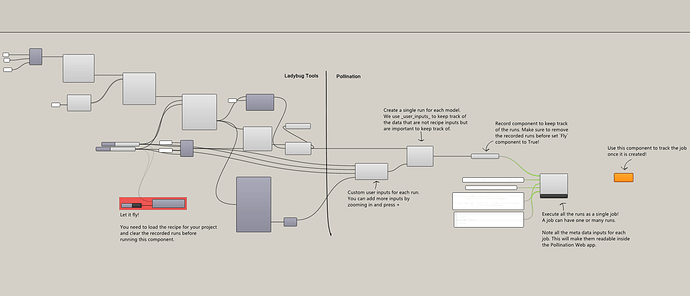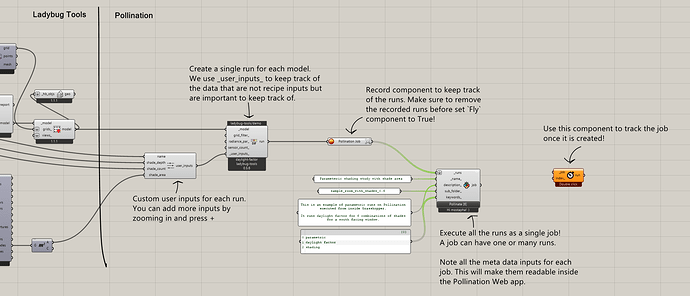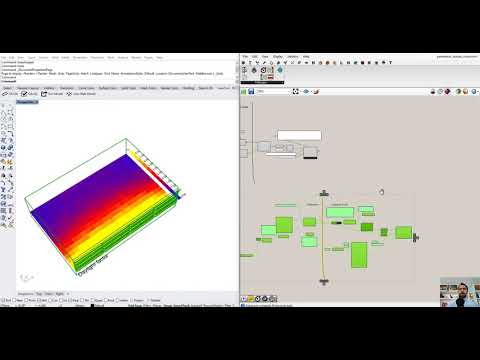Hi,
I’m trying to simulate the example 1 with 2 models: One as is and the second rotated 90.
Those specific models are not important. I’m just trying to get the workflow simulating more than one model.
At this stage the models are “hard coded” (fix models). Later on i want to see how to simulate dynamically with parametric changes.
My try can be seen in the attached, blue group. Just connected both models to the model input in the recipe (tree structure). At the end just one model was simulated, so i wonder how it should be done.
Thanks,
-A.
Hi @ayezioro, you need to right click on the component and change run to be a normal input. Then you can use it with collibri or fly. The setup runs component is non-blocking so it will start the run for each iteration as soon as it schedules the previous one. That being said there are two limitations to this method that we should address:
-
Without using the run settings component and changing the subfolder for each iteration all the files will be written to the root of the project. Make sure to rename the models if they are different models so one doesn’t overwrite another. Once we fix the bug that we discussed here you can start using subfolders for each iteration and that will give you the option to keep the names the same. Once this issue is fixed I can provide you a sample file.
-
This approach will start a new separate run for each iteration. The challenge is that when the runs are finished now you have to go and find the output for each of the runs and collect them on your side which can be time-consuming. We are working on a prototype to introduce a new concept where you can schedule all these runs as a single grouped run. This means that you can then access the outputs of these runs all together once the study is over. @antoine and @Mingbo will be working on this for the next 2-3 weeks.
This is fantastic @mostapha!!
Right now i’m trying to understand workflows. So all of your answers are more than good for me for short, mid and long term … 
Thanks,
-A.
Hi @ayezioro! Just wanted to give you heads up that we have a new Grasshopper plugin with the ability to submit parametric runs in one go! We are currently testing it on the staging server. Once it is ready in a week or so we will push it to production and will send you a note! Here is a preview.
Hi @mostapha,
I defined a file for running a parametric simulation.
Do you mind checking the logic and see if it makes sense.
The reason i’m asking is that the video preview uses previous versions of the components. SO i’m here trying to set a proper workflow.
If it works fine b you, it can serve as a sample file later on.
Thanks,
-A.
DF.gh (79.0 KB)
Hi @ayezioro!
Here is a sample file which I used to create to this job.
parametric_studies.gh (54.0 KB)
Here are the screenshots:
I added a comment for each component and why they exist! To recreate the run you need to:
- Load the recipe from one of your projects.
- Make sure to clear the record component - so you don’t get duplicated runs with same inputs.
- Let it fly using Ladybug’s fly component!


- Click on Pollinate! :pollination: !
- Use the check job status component to track the status or simply track the status on the web app!
Once the study is finished you can use the other script that I shared to visualize the results back in Grasshopper.
Recreating analysis grid mesh? - Grasshopper Plugin - Pollination
PS: I’m still planning to record a video tutorial but this should get you started with the process. 
Thanks @mostapha,
I’ll compare it with the file i uploaded … to see how far i am from the “correct” workflow. Though i believe (hope) i’m not too far … 
-A.
1 Like
Hi @ayezioro, I saw that you have already ran a couple of parametric runs successfully but I also have a video for you which goes through the whole process.
I finally feel comfortable to mark this one as resolved!
Thanks @mostapha,
Very clear video!!
I’ll try other options/recipes and report back f issues are found,
-A.
1 Like