Hello early accessors!
As some of you may have noticed, it is currently necessary to use two different accounts to get the most out of Pollination: 1 account for the Pollination app (app.pollination.cloud) and 1 for Discourse (discourse.pollination.cloud). This has created a lot of confusion and friction for people at sign up and to move back and forth between running simulations and sharing feedback/knowledge.
We are happy to report that this will no longer be the case starting 5 July!
On 5 July, we will be changing the authentication setup to unify the accounts between Discourse and Pollination into a single sign on. That means that, you will use your Pollination account for both the app and Discourse. 
What You Need to Do
If you HAVE NOT created a Pollination account yet, then you can follow the instructions on how to do so here.
If you already HAVE a Pollination account, then there are two scenarios that may apply:
-
As long as you previously used the same email address on Pollination and Discourse, your accounts will be automatically linked when you sign on anytime after July 5th!
-
If you’ve used different emails for Discourse and Pollination, then you will need to change your email address on Discourse. You can change this on Discourse by clicking on your avatar in the top right, clicking on the little person icon, and then clicking the wrench beside your email address.
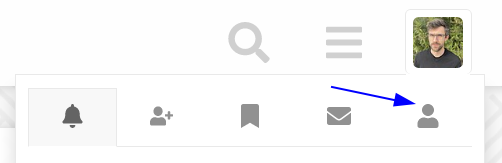
Check your user profile
Update your email address to match the account on Pollination
Please reply here with any questions or concerns!
