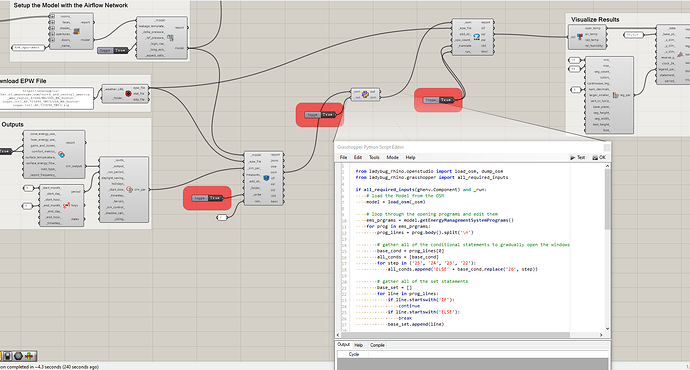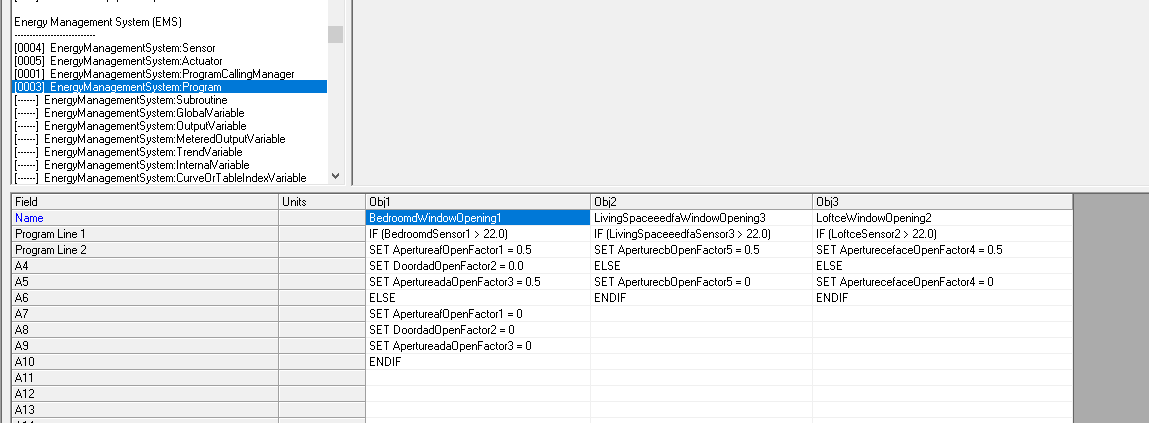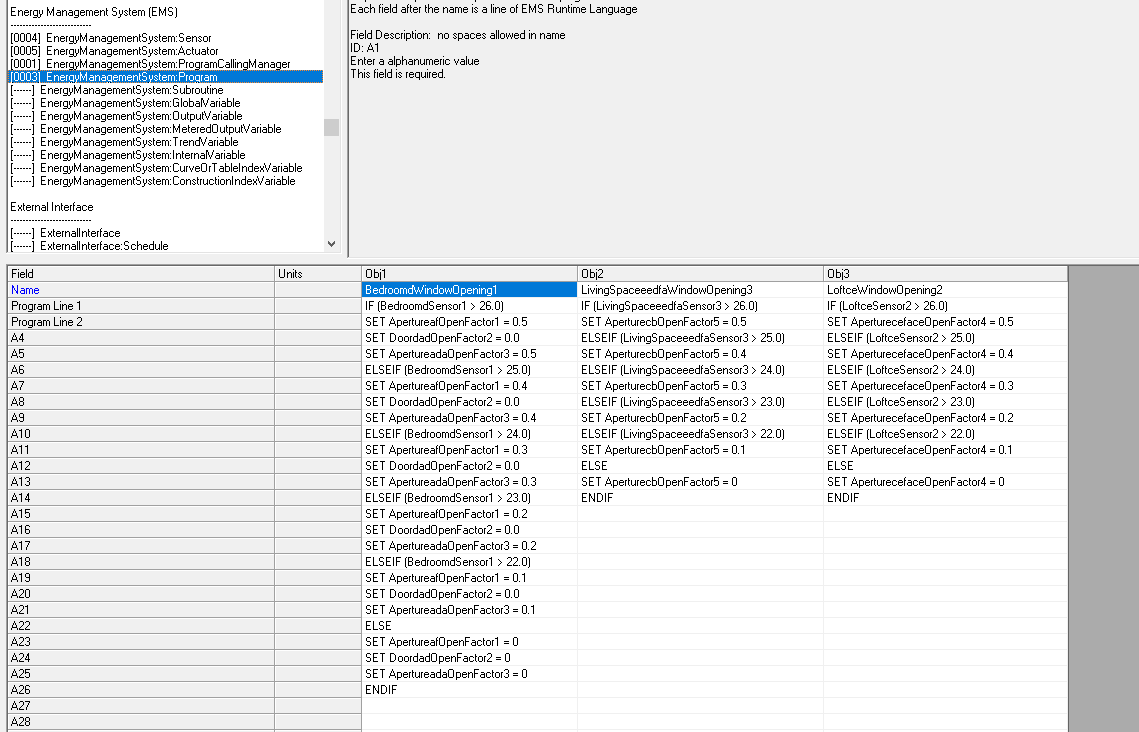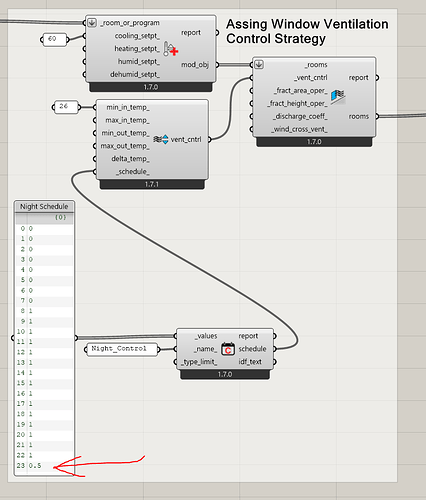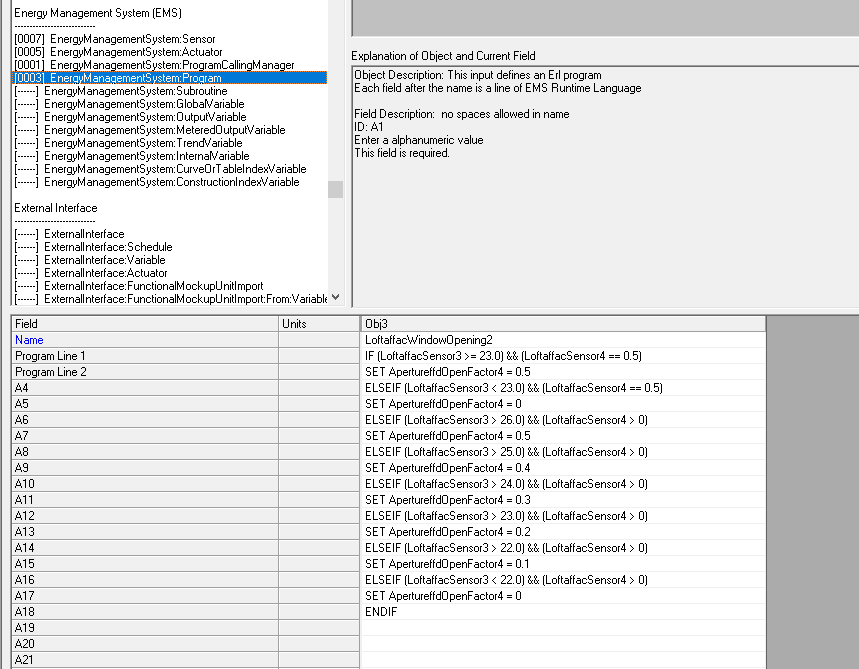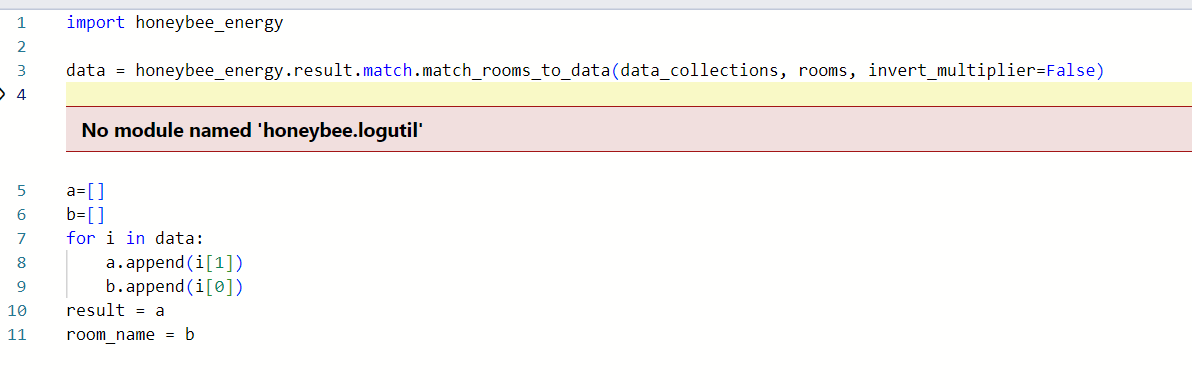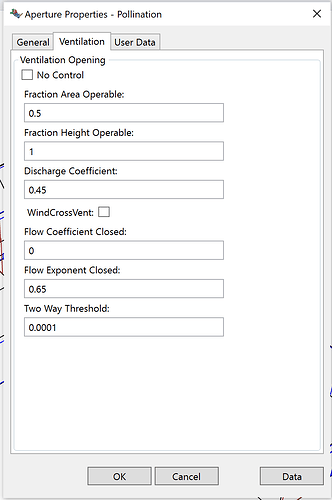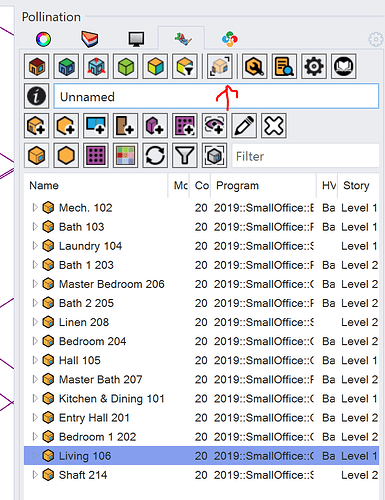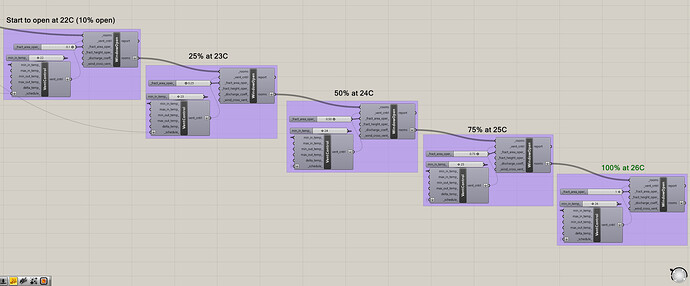Hi @milog ,
I remember seeing some research from the UK a decade ago noting how window-opening behavior is often gradual and not all at once when a setpoint is reached. It seems like the way it has been written into the standard isn’t really how the research described it but I can see that their intent is probably to align with this research.
In any event, there are a couple of ways to do this with EnergyPlus, though neither are exposed in Honeybee VentilationControl and both would have to be added via additional IDF strings or a measure right now.
Is there anything in the standard that says you have to model the building air flow using an Airflow Network? Or is it acceptable to use simpler means of modeling the air flow through windows?
I ask because I can put together a sample that gives you the additional IDF strings for a simpler air flow model much more quickly that I can put together something that uses the AFN. For simple air flow, you’ll basically be using a series of ZoneVentilation:WindandStackOpenArea objects that change the Opening Area of each window as different room air temperatures are reached. Maybe you have 4 of them for each window, where each one gives you a different opening area for each degree Celsius rise in temperature.