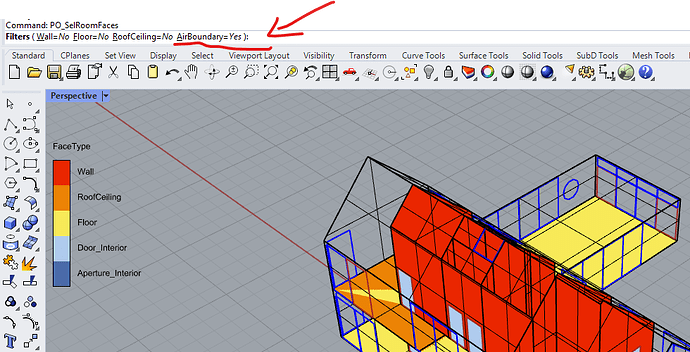Hi @mingbo , after I have the airboundary selected by “PO_SelRoomFaces”, how do I change it back to normal wall/ceiling/floor? And also, the command would select all the rooms, how can I select only one room’s airboundary surfaces?
Hi @xavierzhou
Hi @mingbo , after I have the airboundary selected by “PO_SelRoomFaces”, how do I change it back to normal wall/ceiling/floor?
You can use PO_EditFaceProperties to update the face types:
And also, the command would select all the rooms, how can I select only one room’s airboundary surfaces?
Make sure you only set thePO_SelRoomFacescommand’s Airboudary filter to Yes, and the rest to No.
Hi Mingbo,
Yes, I set Airboundary to Yes only. The problem is: that would select all the airboundary surfaces - which include walls, roofs and floors. How do I select only those airboundary surfaces that need to change back to walls, roofs and floors, respectively?
Also, I need to restore some rooms’ airboundary surfaces back to wall/roof/floor only, but the command would select all the rooms.
You can hide those rooms that you don’t want to be selected first, then use the above commands.
Hi @mingbo,
I think what @xavierzhou is referring to here is an additional selection based on the expected face type when the face is not an airwall anymore. I don’t think it is about the rooms in this case. ![]()
Exactly. Thank you Mostapha.