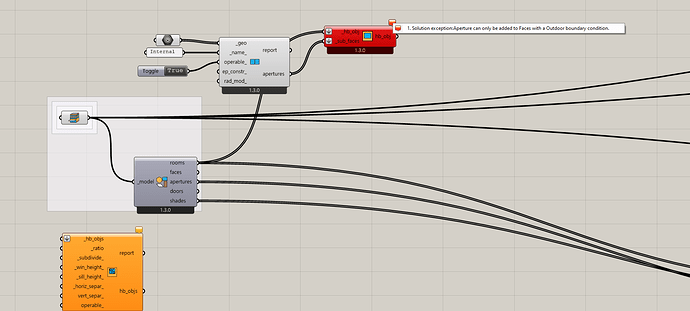Hello all, I am having an issue adding aperture to a pollination model.
I had completed my model in rhino pollination and internal zones have surface boundary conditions assigned . As it was quite time consuming process selecting internal apertures on the surfaces I decided to add internal apertures to surfaces through Grasshopper. When i try to add Apertures to internal surface it throw’s this error. Is there a way I could add apertures to internal faces through gh so that I could assign dynamic properties to aperture using LBT Honeybee?
This is an interesting problem! It looks like the LBT Grasshopper plugin expects you to add the aperture first and then resolve the boundary condition. Technically we can do the reverse and add an aperture to an interior wall too but we need to set several properties for the aperture during the process. I’m in favor of supporting this but I don’t know all the details. @chriswmackey is the right person to make the call on this one. I assigned the discussion to him and will wait for his input.
Yes, the workflow in the Grasshopper plugin has always been to add your Apertures before you solve adjacency and so we have never had to deal with this limitation when everything is being created in Grasshopper. But I understand why this limitation is annoying now and it is possible to write some code to add apertures to an interior Face provided that the adjacent Room is in the list of input _rooms. Needless to say, it’s much faster to add interior apertures before you solve adjacency since you don’t have to search for the adjacent Face across the list of input Rooms each time you find an Aperture to be added to an interior Face. But I’ll try to add support for this when I get the chance:
Thanks @chriswmackey! Just to clarify this is the case in the LBT Grasshopper plugin. For the Pollination Rhino plugin, it is the other way around and if you solve adjacency first, then adding an aperture to the interior wall then it will automatically be added to the other one.
It looks like for this particular workflow and with our current limitations one should follow your suggestion and add the apertures and run the solve adjacency insider Grasshopper.
Your wish has been granted, @asisnath . I just added support for this in the LBT Grasshopper plugin:
So you can now add interior apertures and doors after you have already solved adjacencies. And I realized that the run time isn’t really all that different whether you solve adjacency before or after. So this all seems worth it in order to add some extra flexibility to the model creation workflows.