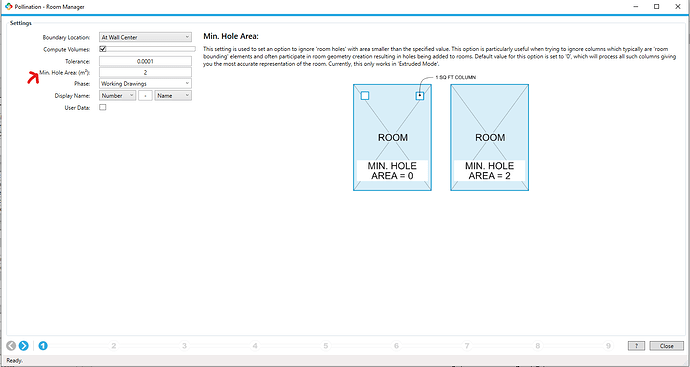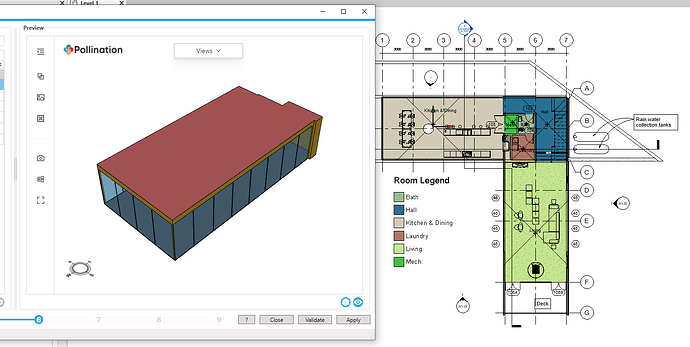Hello ![]() Revit users!
Revit users!
In case you haven’t seen it already, we have added a new input in the first step of the Revit plugin that allows you to set the minimum hole area. All the holes with an area smaller than this input value will automatically be ignored during the export process.
This feature is in particular very helpful to remove the columns from the exported model. Until now you had to select these columns and make them not to be room bounding. The screenshot below shows an example where the column is room bounding but is filtered from the analytical model because the area of the column is smaller than the input for minimum hole area.
We hope this feature makes it even easier to export your analytical models from Revit!