Is there a way to apply a specific construction to multiple surfaces in one go instead of having to select and change them one by one?
It seems that a mutiple selection/change of faces works only when the room and surface list is expanded, while it doesn’t work when it’s not (the room is selected instead of the surface in this case…)
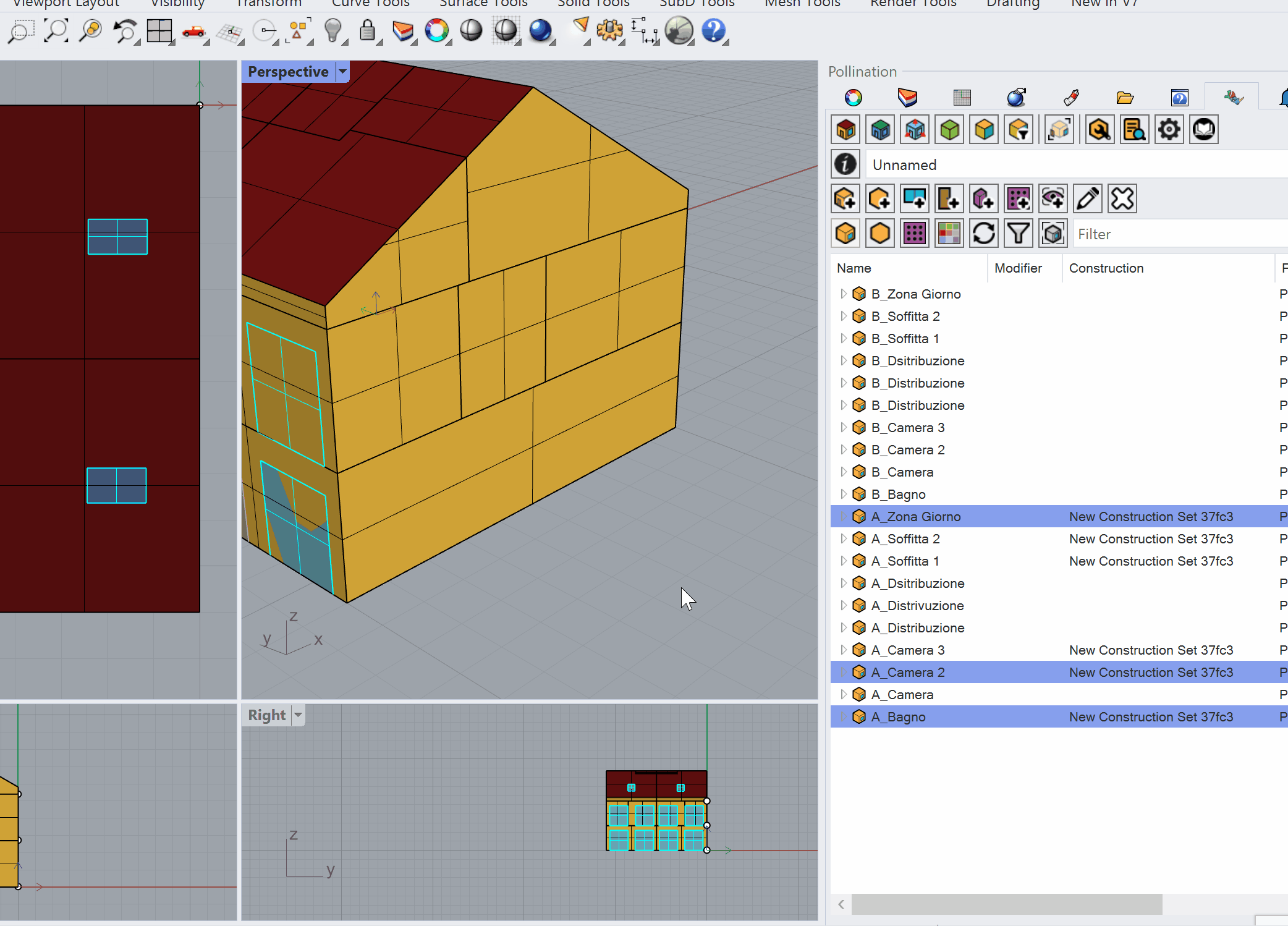
Hi @piusto,
Try using the PO_EditProperties command instead of clicking on the icon. It looks like the Edit button reacts to the UI selection which is the rooms. Here is a video:
Super! thanks you for the quick reply ![]()
![]()
![]()
![]()
1 Like