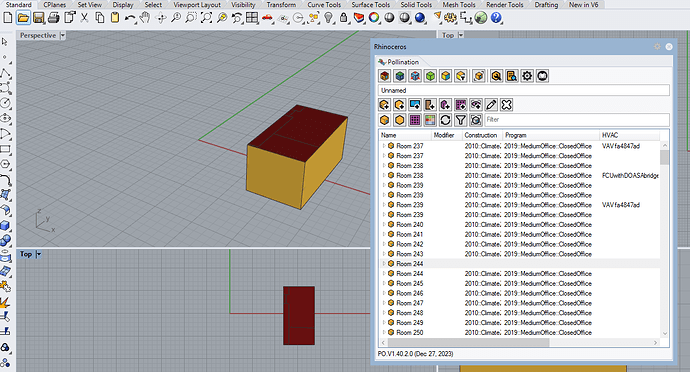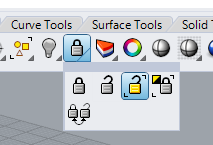I have duplicate rooms: Room 244 shown in the image below. Due to the rooms , I cannot generate a HBJSON file.
(The error message: Model checks completed. Your Model is invalid for the following reasons: The following duplicated Room identifiers were found: Room_4455867a)
The two rooms are on the close location. One of the rooms cannot be deleted. I cannot even select it on the viewport. Nothing happens even if I double-click it on the Pollination Panel, so I cannot assign parameters to it. All the Layers are not locked.
I’m not sure at what point the room was accidantally duplicated, but I remember I tested editing rooms in various ways such as merging, moving, extending wall width, sloping roofs, etc. after rooms were added (converted to HB zones).
Any advice on how to delete this room?