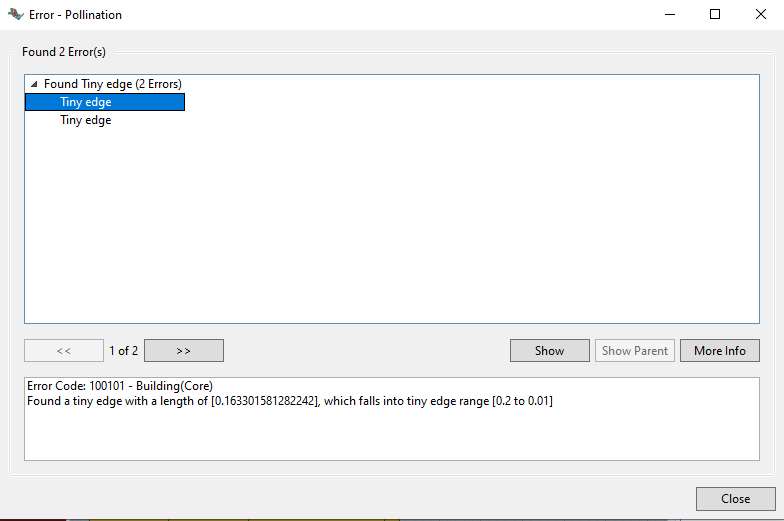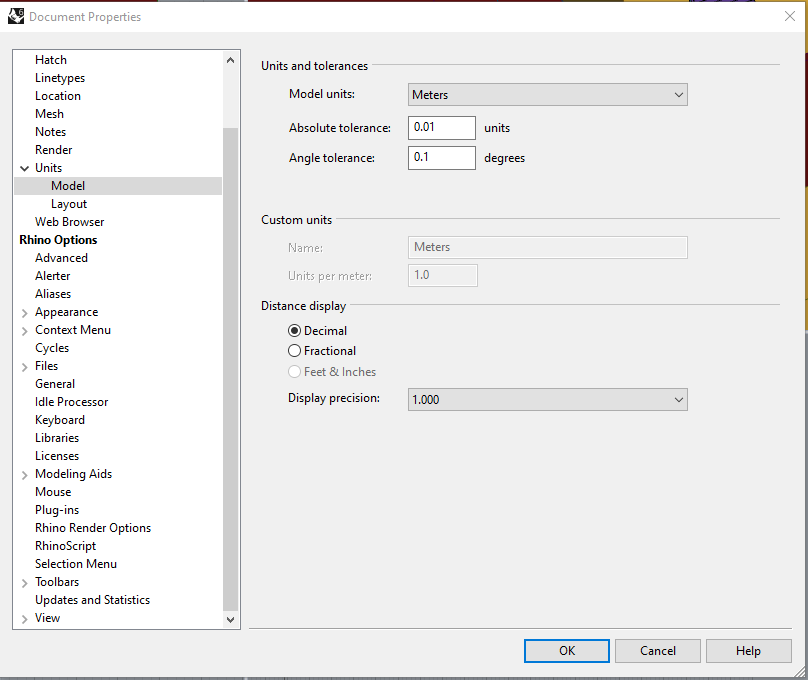I started using Pollination just a few days ago.
When I tried to “Add Rooms” > “Select Geometries”, tiny edges were detected and the enclosed geometries were not successfully converted to HB zones.
Yes, the geometries have surfaces with less than 0.2m on one side, which often occurs when intersecting floors and ceilings of energy models.
I would like to change the default tiny edge range [0.2 to 0.01] smaller, such as [0.1 to 0.01] or [0.05 to 0.01]. Can I change the range?
 Hi @keigonomura,
Hi @keigonomura,
Welcome to the forum, and thank you for documenting this feature request. Currently, the value is calculated based on the model tolerance but I support the idea of allowing the user to overwrite these values.
I believe that the tiny edges error is only a warning, and shouldn’t stop the command. For now, you can decrease the model tolerance, and that should fix the issue.
1 Like
@mostapha Thank you for your reply. You are right. My Model Absolute tolerance was 0.1 units. I changed it to 0.01 units and the geometries were successfully converted to HB zones.