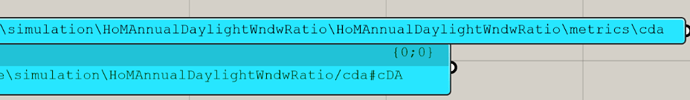When I run a recipe locally with the Setup Runs the Check Run Results exports file paths that don’t exist. Is this a user error on install? or something deeper in the code?
This is where it really lives
C:\Users[username]\simulation[projectname][projectnam\metrics\cda
This is the output from the Check Run Results
C:\Users[username]\simulation[projectname]/cda#cDA
the output file path doesn’t let me get to the data, the other path allows me to visualize the data once the files are read. I also had to set view subfolders to True in order to access the *.cda files, with it set to False only the config.json is available.
Am I completely out of line and missing something?
Thank you,
-Ren