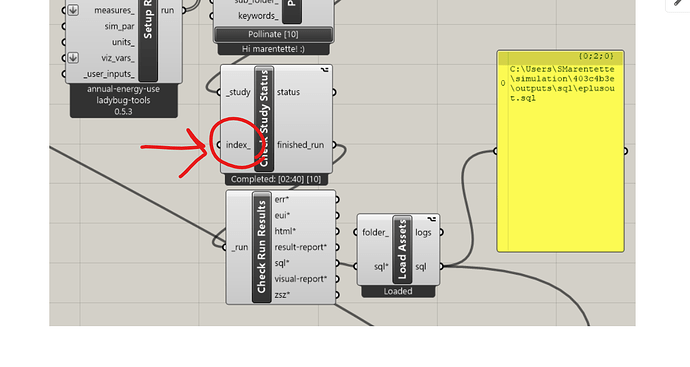How do I download all the result files from the study to my local machine? For example I am trying to load the 10 result files here:
Hi @marentette,
You should connect a slider to the index input and animate it. By default, the component is downloading the results for the first run in the study for the default value of index = 0.
Don’t forget to right click on the Check Study Status and Load Assets components and change them to block the Grasshopper solution, so it waits until the file is downloaded successfully and before it goes to the next iteration.