Hello! Question, the behavior I expected when highlighting multiple rooms is that they both be edited, but it appears only one room is being assigned a program not both.
Is this intentional?
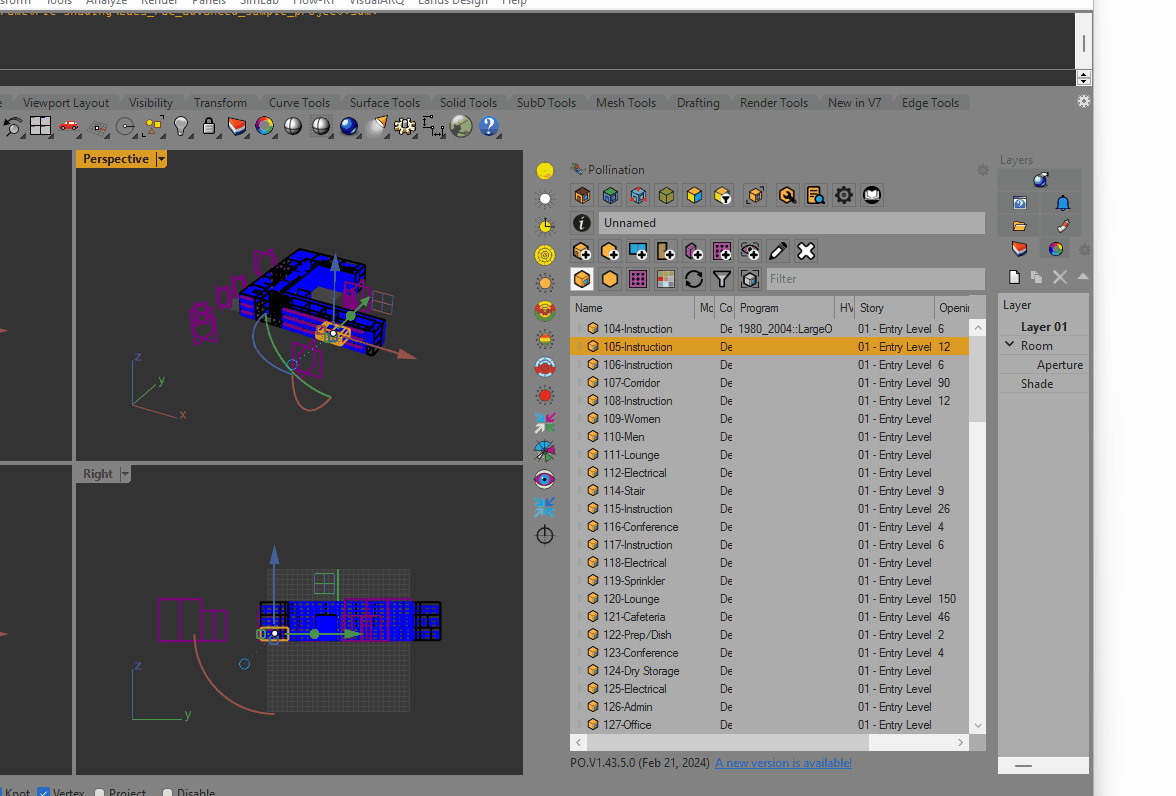
best
-trevor
Hello! Question, the behavior I expected when highlighting multiple rooms is that they both be edited, but it appears only one room is being assigned a program not both.
Is this intentional?
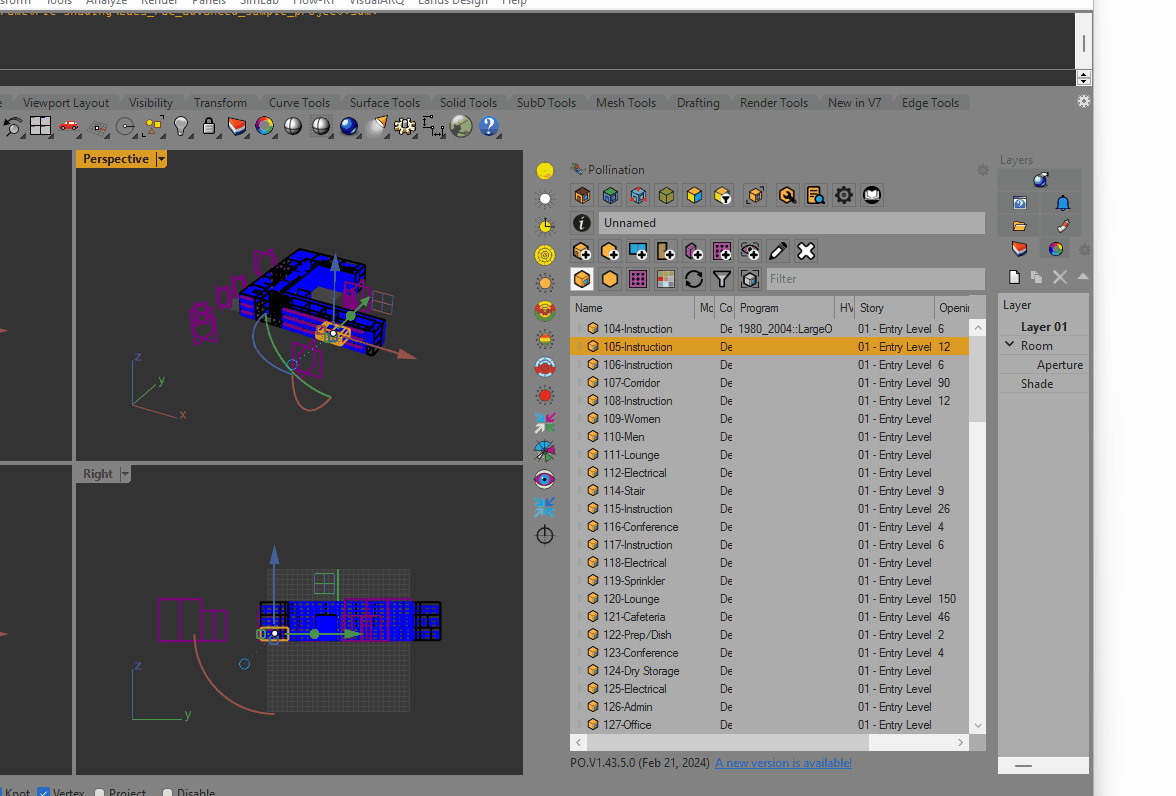
best
-trevor
Hi @tfedyna,
Are you selecting the second room by holding Shift + Down arrow? When I do this I can see that it actually does not select the second room (see below), it just appears so in the room manager. I don’t know if this behavior is intentional, but I am just adding some additional documentation.
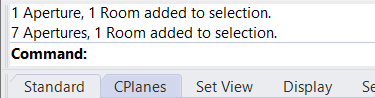
It works fine if you hold Shift and click the room, or clicking multiple rooms while holding Ctrl.
Hello! I was using Shift+Down. Ctrl clicking rooms in the rooms manager works for me to accomplish the task at hand, thank you!