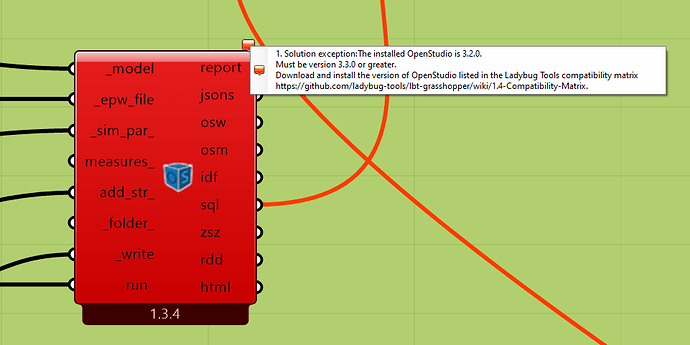Hi all,
I am getting an error while simulating with Rhino pollination. This happened after upgrading to OS 3.3. Is Rhino pollination currently supporting only OS 3.2?
Hi @asisnath, how did you update your OpenStudio? I’m not sure if we have updated the one that comes with the Pollination installer. @mingbo can confirm.
Hi @mostapha. I tried installing rhino pollination plugin latest dev version but it was installing OS 3.2. Therfore I unistalled OS 3.2 and did a fresh Os 3.3 installation in Ladybugtools folder.
That explains why it’s happening. Generally speaking you should wait for the installer to come with the newer version of the engines. Otherwise your libraries will be out of sync as it happened here.
I was expecting that answer just wanted confirmation. Thank you, will wait for the installer upgrade.
Hi @asisnath, the new installer has updated the OpenStudio 3.3. Thanks for letting us know, and please keep us posted if you have more issues.
@mingbo you talk about this installer version?
Pollination.RH, Version=0.130.2.0, Culture=neutral, PublicKeyToken=null 0.130.2.0
- C:\Users\nn\AppData\Roaming\McNeel\Rhinoceros\packages\7.0\Pollination\1.0.0\Pollination.RH.rhp
Pollination.UI.Rhino, Version=1.6.3.0, Culture=neutral, PublicKeyToken=null 1.6.3.0
- C:\Users\nn\AppData\Roaming\McNeel\Rhinoceros\packages\7.0\Pollination\1.0.0\Pollination.UI.Rhino.dll
Pollination.Core, Version=0.130.2.0, Culture=neutral, PublicKeyToken=null 0.130.2.0
- C:\Users\nn\AppData\Roaming\McNeel\Rhinoceros\packages\7.0\Pollination\1.0.0\Pollination.Core.dll
HoneybeeSchema, Version=1.47.0.0, Culture=neutral, PublicKeyToken=cf66e2753926416a 1.47.0.0
- C:\Users\nn\AppData\Roaming\McNeel\Rhinoceros\packages\7.0\Pollination\1.0.0\HoneybeeSchema.dll
PollinationSDK, Version=0.14.0.11, Culture=neutral, PublicKeyToken=null 0.14.0.11
- C:\Users\nn\AppData\Roaming\McNeel\Rhinoceros\packages\7.0\Pollination\1.0.0\PollinationSDK.dll
LBT.Newtonsoft.Json, Version=12.0.3.23910, Culture=neutral, PublicKeyToken=0a1d4e767f6b6446 12.0.3.23910
- C:\Users\nn\AppData\Roaming\McNeel\Rhinoceros\packages\7.0\Pollination\1.0.0\LBT.Newtonsoft.Json.dll
Honeybee.UI.Rhino, Version=1.34.0.0, Culture=neutral, PublicKeyToken=null 1.34.0.0
- C:\Users\nn\AppData\Roaming\McNeel\Rhinoceros\packages\7.0\Pollination\1.0.0\Honeybee.UI.Rhino.dll
Pollination.GH, Version=0.130.2.0, Culture=neutral, PublicKeyToken=null 0.130.2.0
- C:\Users\nn\AppData\Roaming\McNeel\Rhinoceros\packages\7.0\Pollination\1.0.0\Pollination.GH.gha
Pollination.HB.GH, Version=0.130.2.0, Culture=neutral, PublicKeyToken=null 0.130.2.0
- C:\Users\nn\AppData\Roaming\McNeel\Rhinoceros\packages\7.0\Pollination\1.0.0\Pollination.HB.GH.gha
Pollination.RhinoHandlers, Version=0.130.2.0, Culture=neutral, PublicKeyToken=null 0.130.2.0
- C:\Users\nn\AppData\Roaming\McNeel\Rhinoceros\packages\7.0\Pollination\1.0.0\Pollination.RhinoHandlers.dll
Logs: C:\Users\nn\AppData\Roaming\McNeel\Rhinoceros\packages\7.0\Pollination\1.0.0\logs\logs.pollination.GH2021120608.txt
That is the response I get from GH. When I install 3.3 manually it goes away.
Simulations used to work yesterday with this workaround, but after creating user defined materials they are a mess at the moment
Hi @martin6! There is a new version of the Rhino plugin 0.130.3 which might resolve this problem.