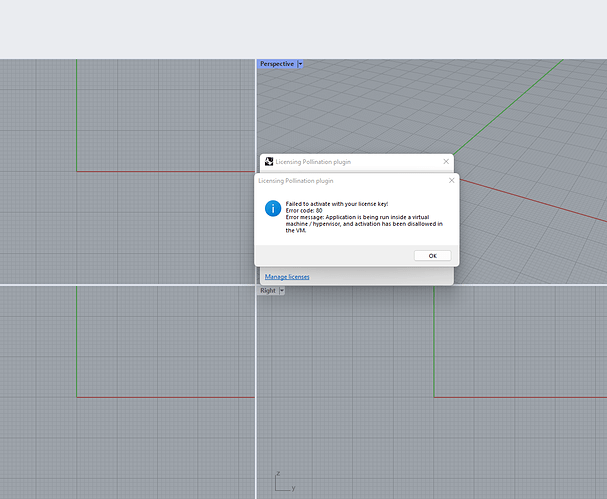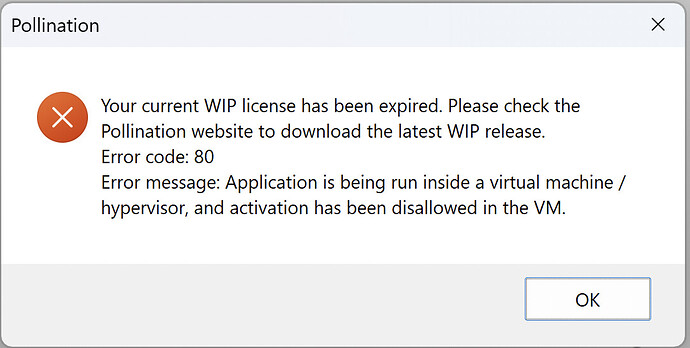Hi @kkt, sorry about the issue. I should be able to help you!
Is the message accurate and you’re running Rhino in a virtual machine?
That is true, and I am running on my m1 MacBook pro. I was never told it wouldn’t work on the VM as I did trial pollination previously on the same machine, and it worked fine.
I got an important project which was designed using Archicad software. I need to do some environmental analysis, and Archicad - Rhino is not as good as Revit -Rhino; hence I need your tool so a clean model can be taken into grasshopper for environmental analysis.
Thanks
KK
Makes sense! Let me see what can I do on my end. I’ll post a note here later tonight as soon as I make the change to the license. I believe this is something that we should be able to control on our end.
CC: @mingbo
Hi @kkt, I activated allow VM for your license. Can you give it a try and let me know if it works? You may need to return the license first and then then retrieve a new one.
This is why it is not allowed by default:
Good man and thank you very much for your kind help.
All the best with your noble cause to save planet earth.
Hello @mostapha, I’m getting the same error. Could you also help me with activating a trial license on a virtual machine? Thanks.