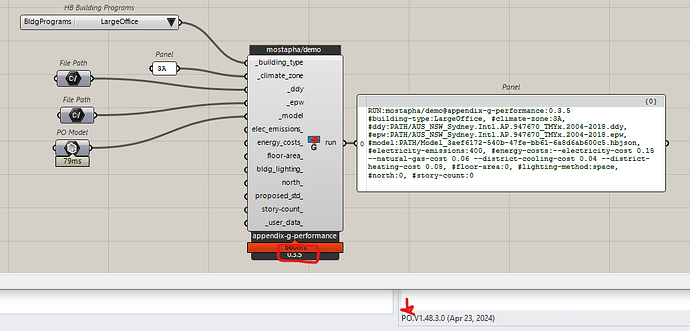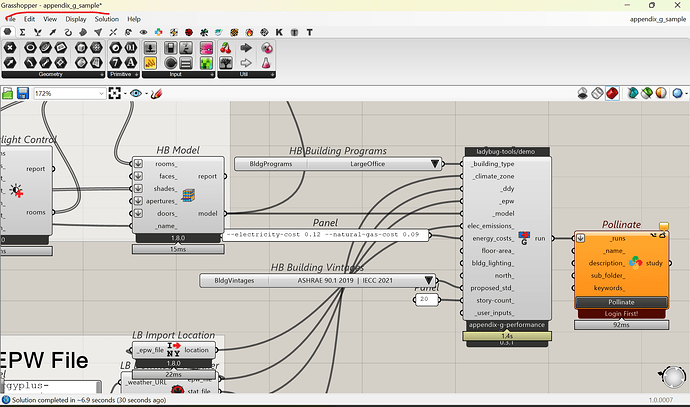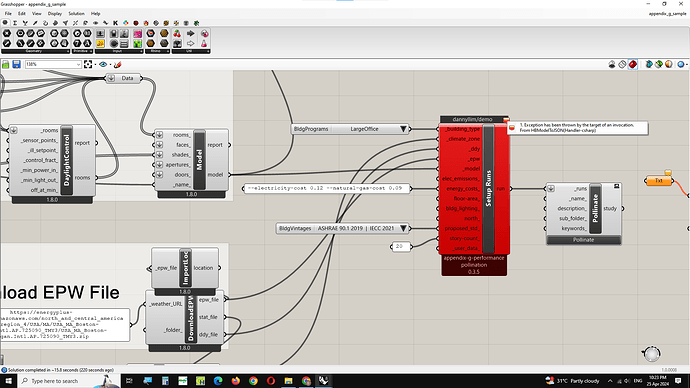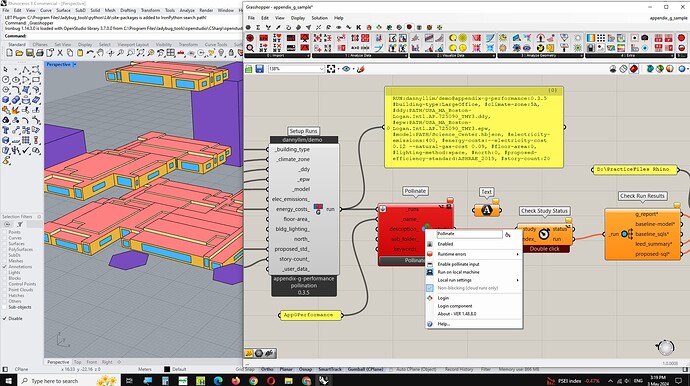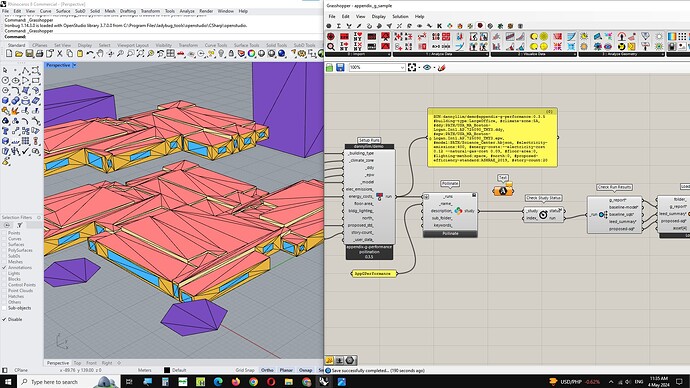Hi,
I tried running the appendix_g_sample I downloaded from github and I’m getting the following error message from the appendix_g recipe: “1. Exception has been thrown by the target of an invocation. From HBModelToJSON(Handler-csharp)”. I ran the model using the ModelToOSM component and it worked fine. I then tried connecting the path to the HBJSON file generated by the ModelToOSM run to the recipe but the error is still there. I cannot find a similar topic from the forum or other discussions for a solution, hence, this post. I would also like to mention that I am just starting to learn to use the software and I might have missed something obvious to others. Any help to correct this error is highly appreciated. Thanks in advance.
Danny
Hi @dannyllim,
- We need more information to be able to help you!
- What is the version of the pollination Rhino plug-in?
- And what is the version of the recipe?
Finally, can you share a sample model with us to recreate the issue?
I tested version 0.3.5 of the recipe with the latest release of the Rhino plugin, and everything works as expected.
Try downloading the latest version of the Grasshopper plugin, and let us know if the issue persists.
Hi @mostapha,
I was using version 1.47.3 of the plugin and version 0.3.5 of the recipe. I installed version 1.48.3 as you suggested but the error still persists. The sample model I am using was downloaded from github and I tried to run it to see how it works. I tried to replace the recipe in the model with the newer version but the error is still there. I tried uploading the sample model but I was unable to because I am a new user. Anyway the file name is appendix_g_sample.gh from github (samples/dragonfly/appendix_g_sample.gh)
Please let me know what additional information I need to provide to solve this issue. Thank you.
Danny
1 Like
Hi @dannyllim, thank you for the additional information. I tried the file that you mentioned, and it also works as expected.
Can you share a screenshot of the error?
@mingbo, is there a better way to debug this? Do we log the exceptions coming from the C# handlers?
Hi @mostapha, here is the screenshot of the error.
1 Like
Hi @dannyllim,
This was a dependency issue with the Grasshopper-only installer. We were not able to recreate the issue because we use the Pollination Rhino installer to install both Rhino and Grasshopper plugins.
Mingbo fixed the issue today, and v1.48.8 is available with the fix.
Sorry about the delay!
Hi @mostapha,
Thanks for the update. I installed v1.48.8 and the recipe error is gone. I was able to run the recipe on the cloud without problem and got the results from the sample file.
However, I could not run the Pollinate component on my local machine as it gives the error “1. Value cannot be null. (Parameter ‘Set Helper.ExeCommandHandler first!’)” when I click the Pollinate toggle. Here is the screenshot of the error.
I turned on the “Enable pollinate input” to see if this will correct the error but the Pollinate component turned orange with the Pollinate toggle gone and an additional input (_pollinate) appearing at the bottom. I’d like to run the pollination recipes on my local machine to practice on small models to learn using the software. Your advice on how to properly set up for local machine run is most appreciated. Thank you.
1 Like
Hi @dannyllim, Sorry about that. Can you try v1.48.9. The issue for the local run should also be resolved now.
Hi @mostapha,
I installed v1.48.9 and the local run issue has been resolved. Thanks.
I just want to give a feedback regarding the effect of said version on the Rhino scene visualization of the geometries. Additional diagonal lines were created on surfaces as can be seen below.
The lines also appear when I created new geometries in Rhino when linked to Grasshopper.