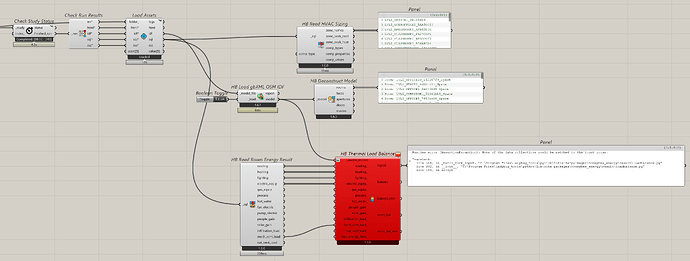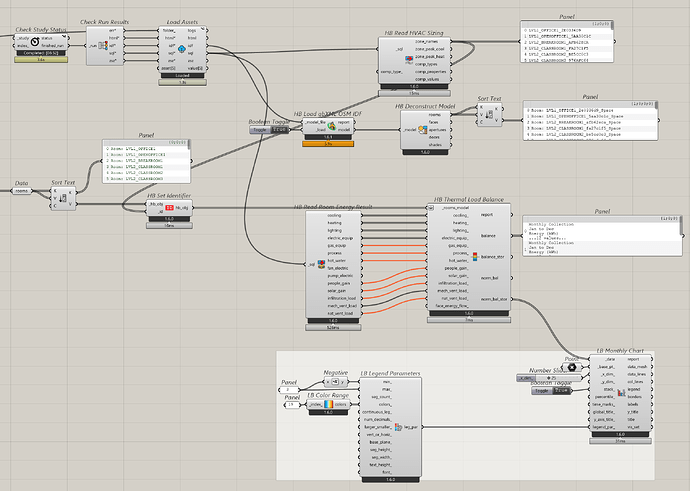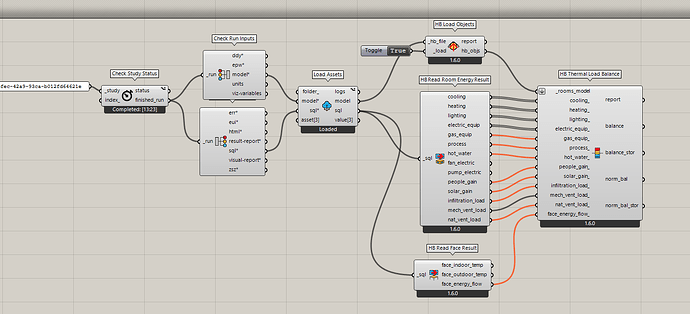Hi all, I’m trying to run a batch of “Custom Energy Simulation” on pollination and create a Thermal Load Balance…
Runtime error (AssertionException): None of the data collections could be matched to the input rooms.
Traceback:
line 564, in _match_room_input, "C:\Program Files\ladybug_tools\python\Lib\site-packages\honeybee_energy\result\loadbalance.py"
line 202, in __init__, "C:\Program Files\ladybug_tools\python\Lib\site-packages\honeybee_energy\result\loadbalance.py"
line 144, in script
-
I tried feeding the original model into the HB Thermal Load Balance component and realized that won’t work since running the “custom energy sim” recipe adds a suffix to the room names.
-
So then I reluctantly tried loading each IDF (takes ~6secs each time) from the pollination results, but then I noticed those have “_Space” appended to the end of their names, so it still doesn’t associate the rooms.
Does anyone have any suggestions for how to associate the original model rooms with the pollination result files?
Appreciate any insight!
Admittedly, i came up with an idea that worked right after i posted this, but it feels a bit hacky…
rename the rooms with the “HB Set Identifier” component and the output of the “HB Read HVAC Sizing” component. This method could be prone to errors, but works in a pinch.
I’ll leave this up in case there is a more elegant solution I’m not thinking of, or if LBT folks believe its worth looking into
Hey @jakechevriersg ,
Glad that you found a temporary solution. The recommended workflow for this is to match them to the original input HBJSON since the identifiers will always match correctly for that case. So the workflow would be like this:
sample_load_balance.gh (25.2 KB)
The loading of the Model from HBJSON would also be a lot faster than trying to load it from IDF.
However, from the context of your question, I am guessing that you did not submit a HBJSON to this recipe and you did some custom edits to an IDF or an OSM that you submitted to the recipe. If you can confirm that this is the case, I can likely add some automatic way to handle this under the hood.
We had to introduce a naming convention roughly a year ago when EnergyPlus decided to add support for Spaces as something distinct from Zones and these two could not have the same name/ID. Long story short, that’s why everything has _Space at the end of it and, if EnergyPlus and OpenStudio loosen their rules about this in the future, we will gladly forego tacking on _Space to every Room name.
2 Likes
awesome, hadn’t thought about downloading/loading the hbjson, and yes its much quicker to load.
thanks chris!
1 Like