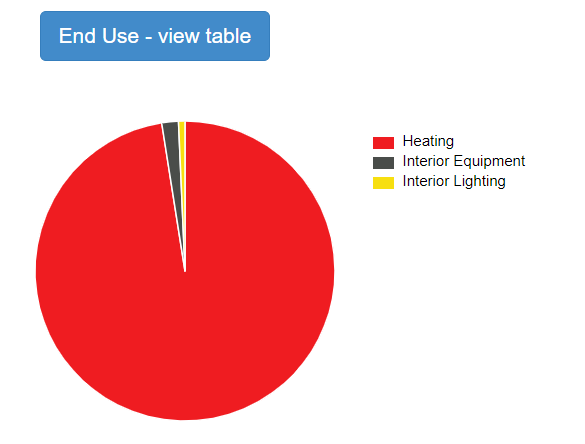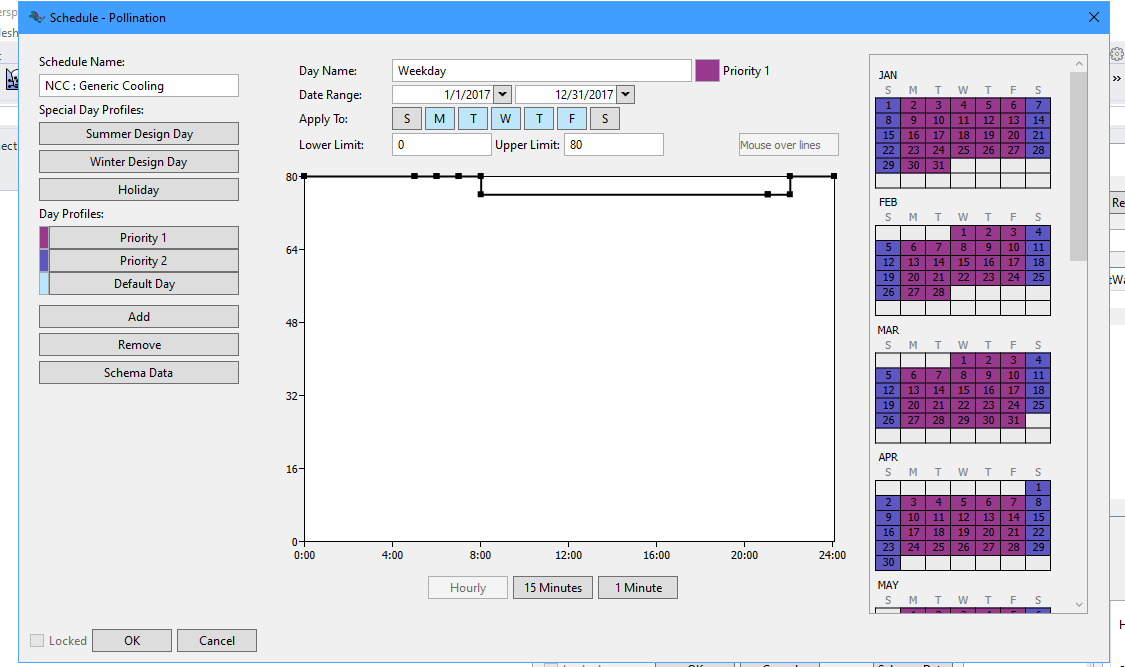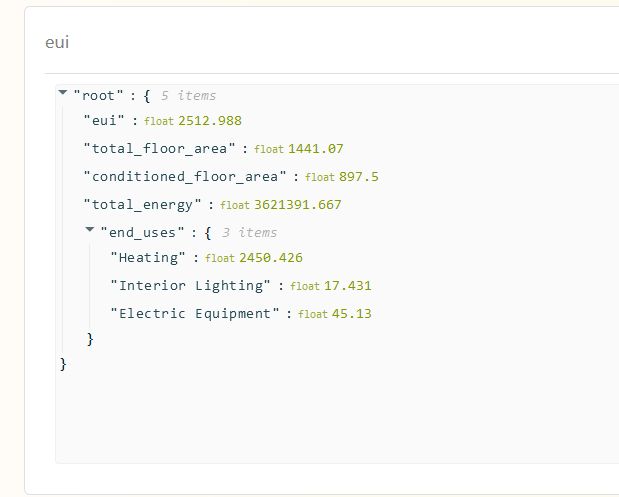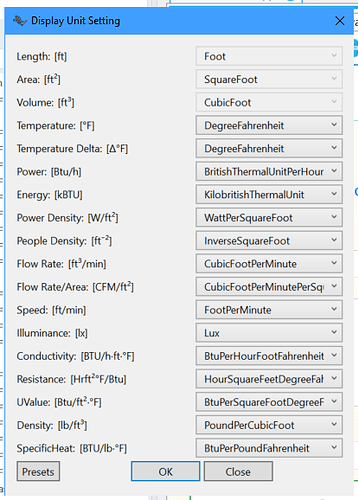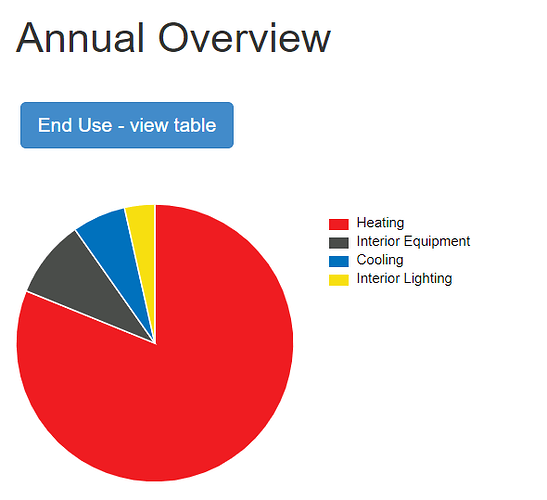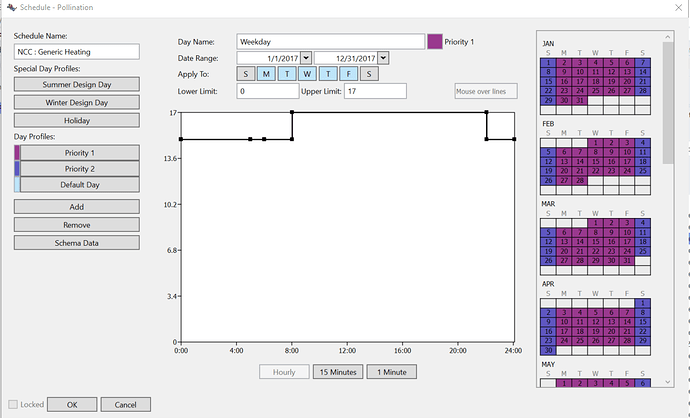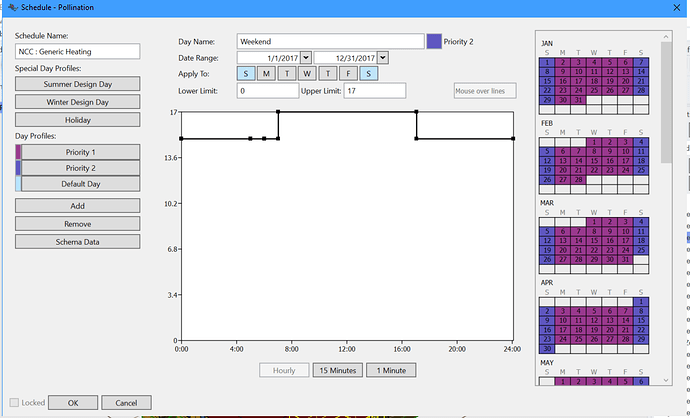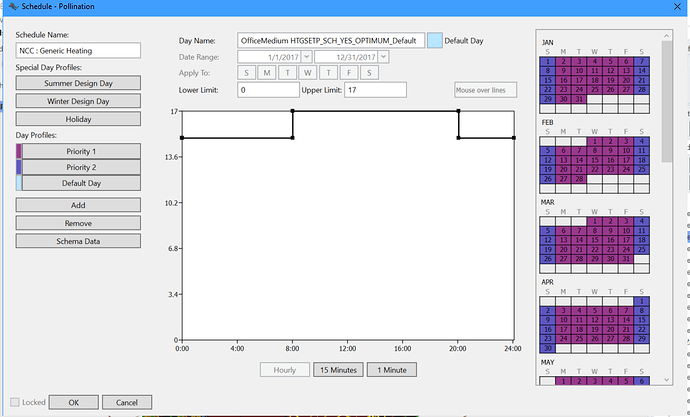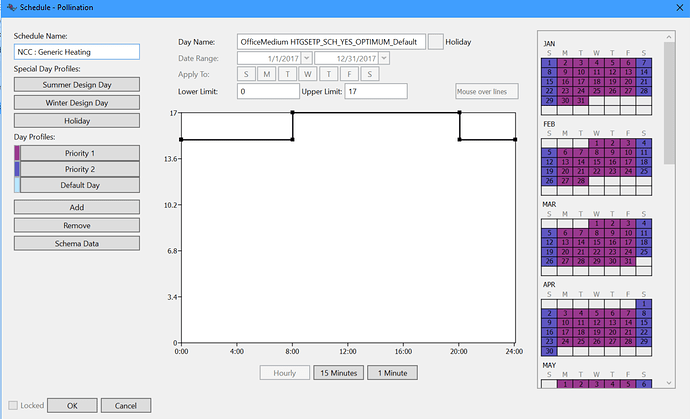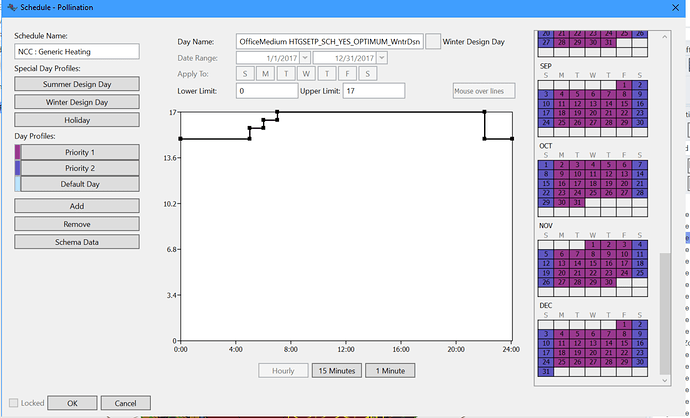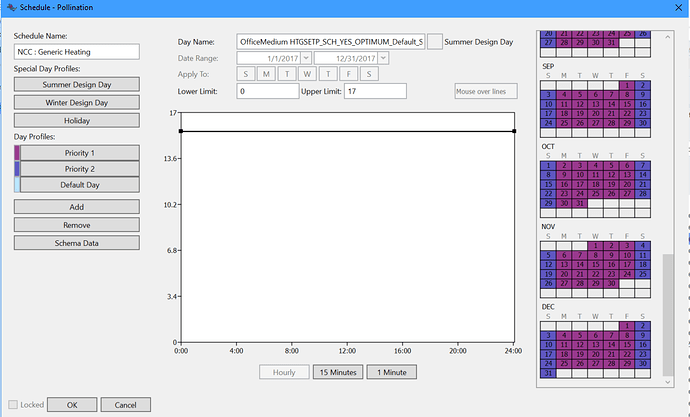@mostapha
I was able to run the simulation successfully after setting the room properties of construction set, Program type and HVAC.
The results_report produced for this energy analysis is lacking cool load.
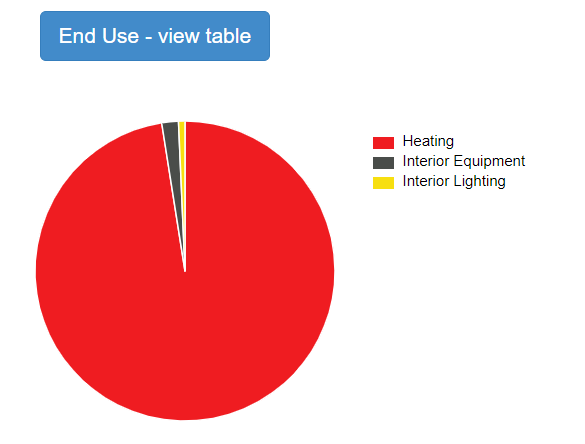
I wonder if this is because if the date range set in the cooling / heating schedules.
Here the values are set as per occupied mode setpoint temperature + setback mode temperature in degree Fahrenheit.
Should the date range for cooling be limited to the months of the year that require cooling ? eg .
Kindly provide guidance on what is best way to incorporate heating / cooling schedules and temperatures into the model?
The 25th simulation in cloud under Nassu community college can be used for reference.
Hi @upawarcannon - this is a good question for @chriswmackey or @mingbo. I’m copying the link to the simulation here to make it easier to find it: Pollination Cloud App
I can see that there is no cooling is 0 in the EUI report.
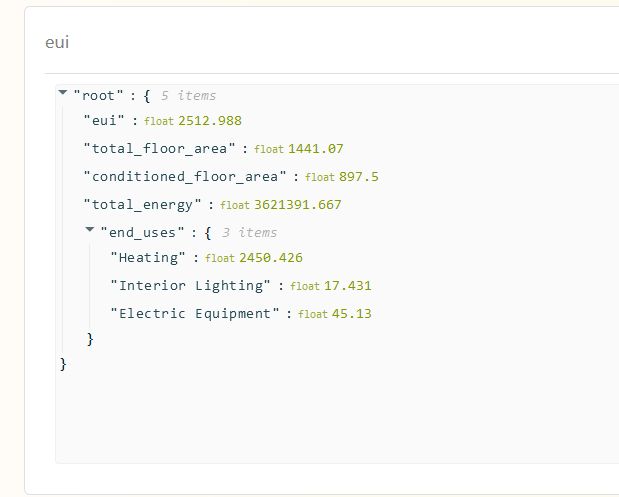
Hi @upawarcannon, I think the issue is from the temperature unit. Did you create the schedule by yourself? Have you tried to use the template in C in this schedule?
I second what @mingbo says. The temperature setpoint units are in Celsius by default since this is what EnergyPlus/OpenStudio uses.
I don’t know if Mingbo built in automatic unit conversion in the schedules when you change your preferred Pollination plugin units to IP. I know that he did this when you change the units for R and U values but values inside schedules are different because they’re more a function of your chosen schedule type limits. I’d recommend just making them in Celsius for now.
@mingbo @chriswmackey
I had my doubts about the units in this schedule.
But since the units setting was in IP. I though it would be best to include the temperatures in Fahrenheit
Thank you for clarifying about the units. After I replaced the temperature Fahrenheit with equivalent Celsius values - The simulation ran successfully displaying cooling load
1 Like
Hi @upawarcannon thanks for the updates. I will look into this UI to see if there is a way to support the unit conversions like this case.
1 Like
Hi @upawarcannon, in the next version. The schedule UI supports using F.
@mingbo
I had a follow up question on the schedules.
Here I specify the theory questions for the heating schedule, but the same will apply to the generic cooling schedule.
I set up the generic heating schedule under the following logic.
Priority 1_Weekday Schedule
Priority 2_Weekend Schedule
Default Day_Matches Priority 1 Schedule
But I also found that any changes made to the default day were getting auto applied to the holiday. Is it right to assume that Priority 1 and Default Day should match? Although I don’t think both default day and holiday are applied to the model as the calendar does not show any light blue or grey highlights. Kindly let me know if that is correct.
Winter Design Day_Does this special day profile account for peak load capacity of the HVAC system? The temperature rise seen in the schedule makes sense to me for the same.
Summer Design Day in Generic Heating schedule_ I am unsure of how this Special Day profile affects the load calculation in the model. Kindly advise on the logic for the temperature value in this profile. The values seen in winter design day and summer design day where self -adjusted by pollination. From what I understand winter design day should provide information for peak heating requirement then why do we have a summer design day in heating schedule?
Also let me know if the logic to set up any of other day profiles mentioned is incorrect.
Thank you for your patient responses.
@mostapha @mingbo
Any suggestions for this query ?