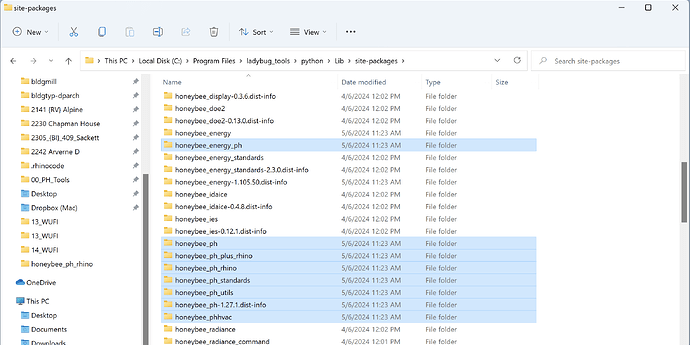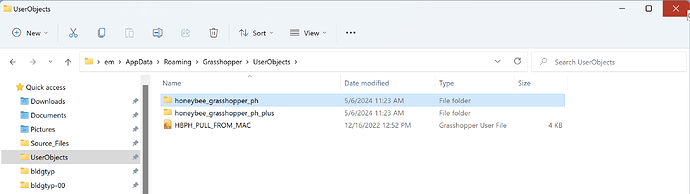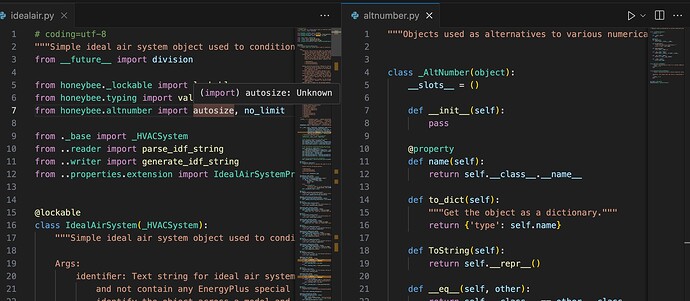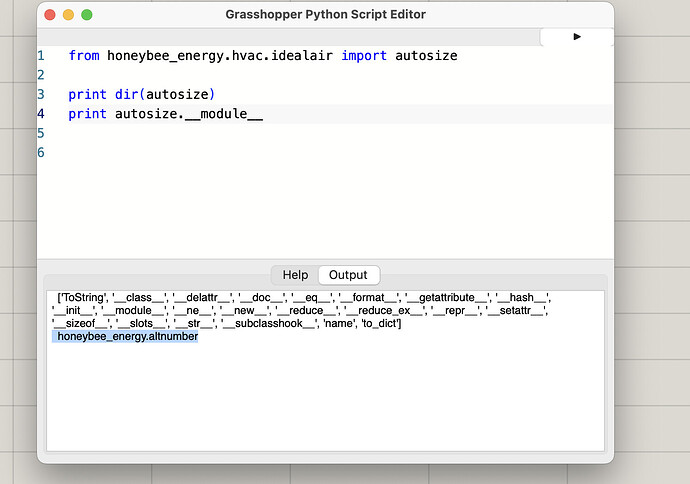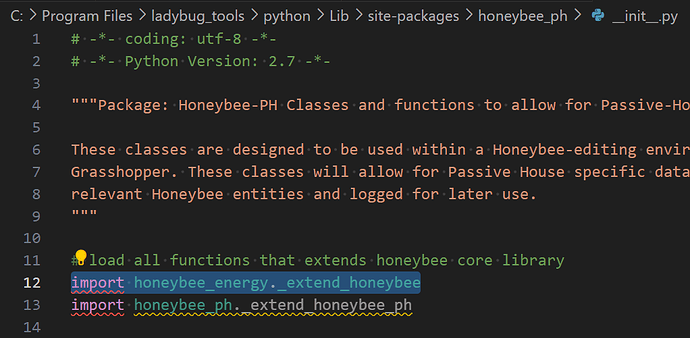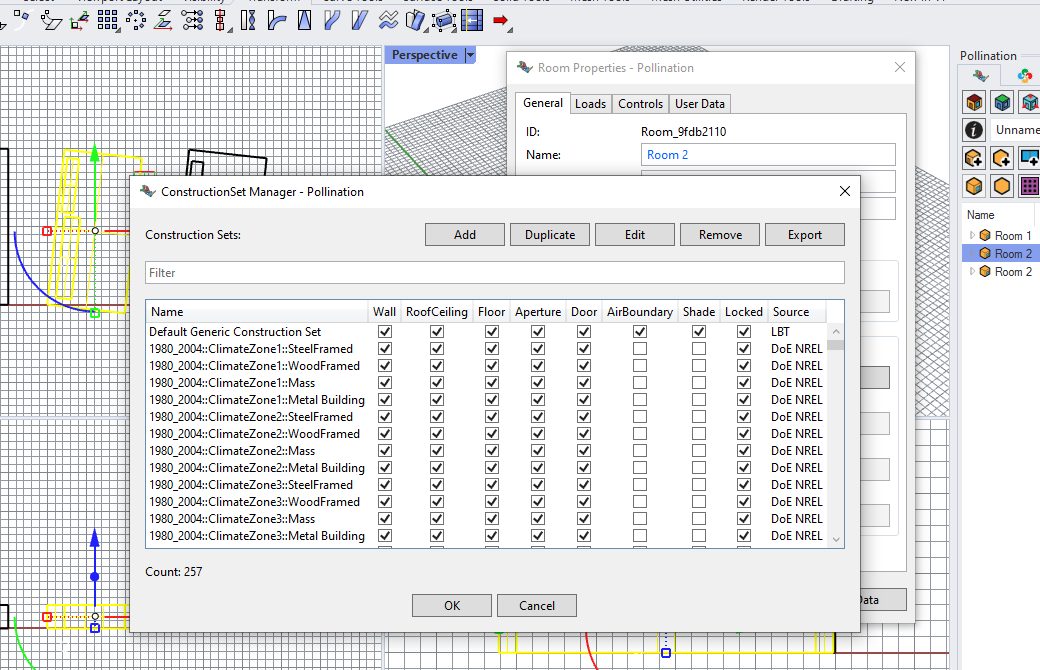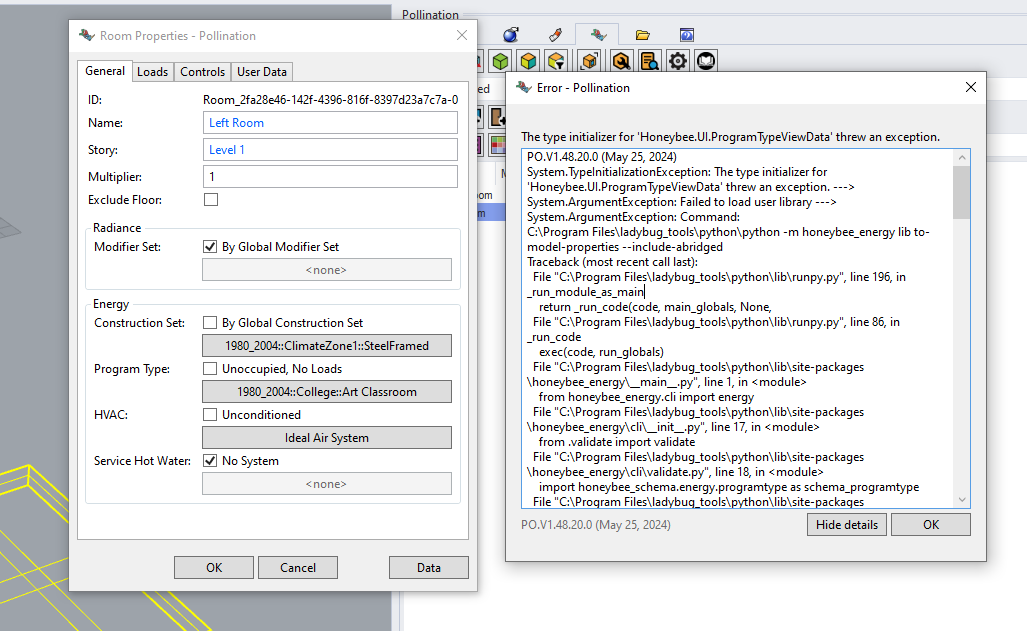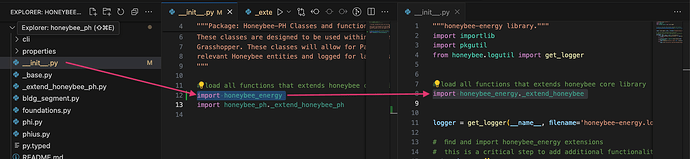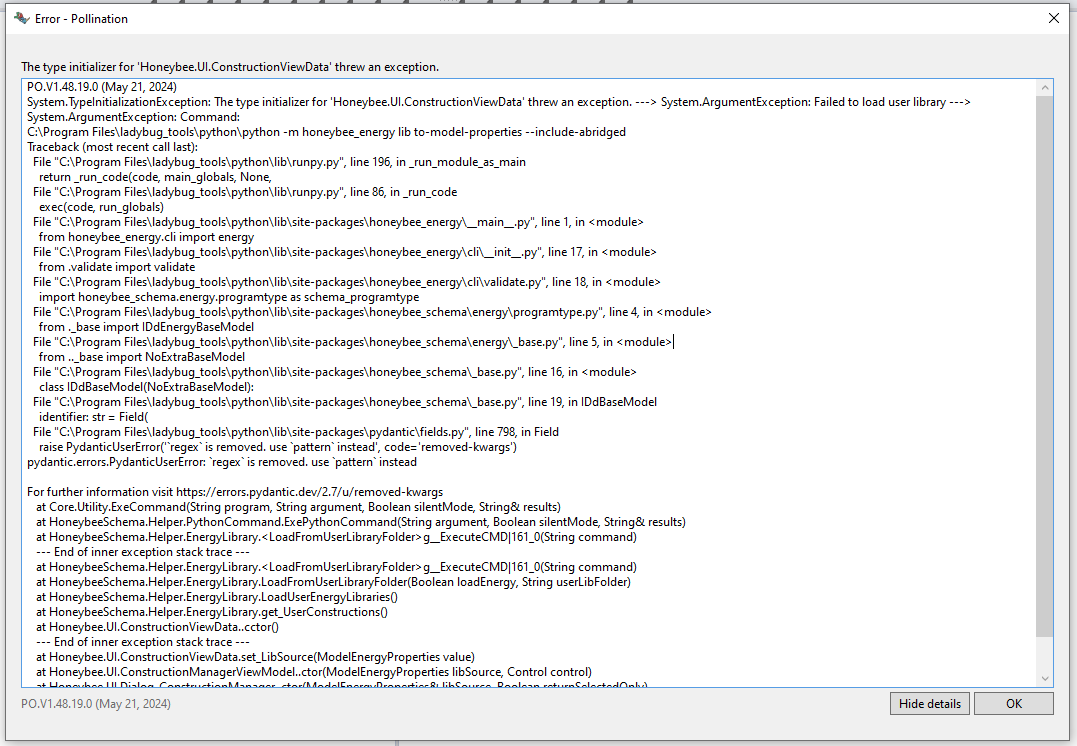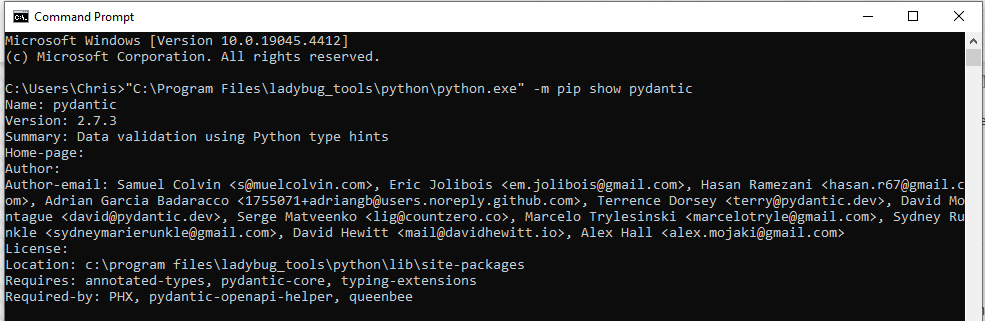Hi @edmay ,
I just tried running your installer and, while the original error has gone away, I get a new one now:
C:\Program Files\ladybug_tools\python\python -m honeybee_energy lib to-model-properties --include-abridged
Traceback (most recent call last):
File "C:\Program Files\ladybug_tools\python\lib\runpy.py", line 196, in _run_module_as_main
return _run_code(code, main_globals, None,
File "C:\Program Files\ladybug_tools\python\lib\runpy.py", line 86, in _run_code
exec(code, run_globals)
File "C:\Program Files\ladybug_tools\python\lib\site-packages\honeybee_energy\__main__.py", line 1, in <module>
from honeybee_energy.cli import energy
File "C:\Program Files\ladybug_tools\python\lib\site-packages\honeybee_energy\cli\__init__.py", line 17, in <module>
from .validate import validate
File "C:\Program Files\ladybug_tools\python\lib\site-packages\honeybee_energy\cli\validate.py", line 18, in <module>
import honeybee_schema.energy.programtype as schema_programtype
File "C:\Program Files\ladybug_tools\python\lib\site-packages\honeybee_schema\energy\programtype.py", line 4, in <module>
from ._base import IDdEnergyBaseModel
File "C:\Program Files\ladybug_tools\python\lib\site-packages\honeybee_schema\energy\_base.py", line 5, in <module>
from .._base import NoExtraBaseModel
File "C:\Program Files\ladybug_tools\python\lib\site-packages\honeybee_schema\_base.py", line 16, in <module>
class IDdBaseModel(NoExtraBaseModel):
File "C:\Program Files\ladybug_tools\python\lib\site-packages\honeybee_schema\_base.py", line 19, in IDdBaseModel
identifier: str = Field(
File "C:\Program Files\ladybug_tools\python\lib\site-packages\pydantic\fields.py", line 798, in Field
raise PydanticUserError('`regex` is removed. use `pattern` instead', code='removed-kwargs')
pydantic.errors.PydanticUserError: `regex` is removed. use `pattern` instead
For further information visit https://errors.pydantic.dev/2.7/u/removed-kwargs
It looks like honeybee-ph is using a version of pydantic that is incompatible with the rest of Ladybug Tools, which seems weird to me because I thought honeybee-ph was primarily running in IronPython 2.7 where pydantic can’t be loaded anyway.
Whatever the case, for some reason, your installer is installing Pydantic 2.7.3, @edmay :
But the rest of Ladybug Tools needs a version of Pydantic that is <2.0 as you can see here:
So you will have to change this if you want to be fully compatible with Ladybug Tools.