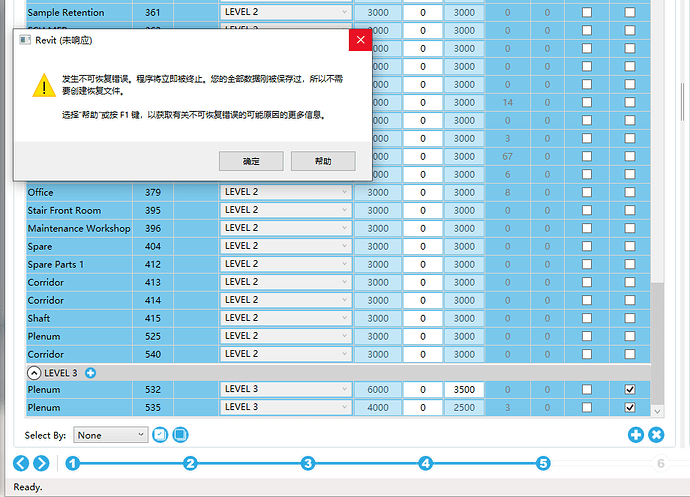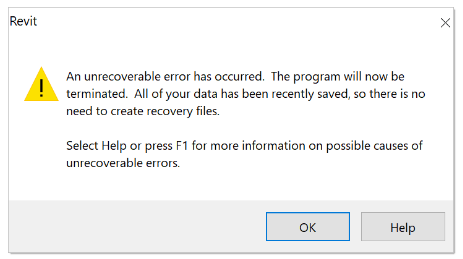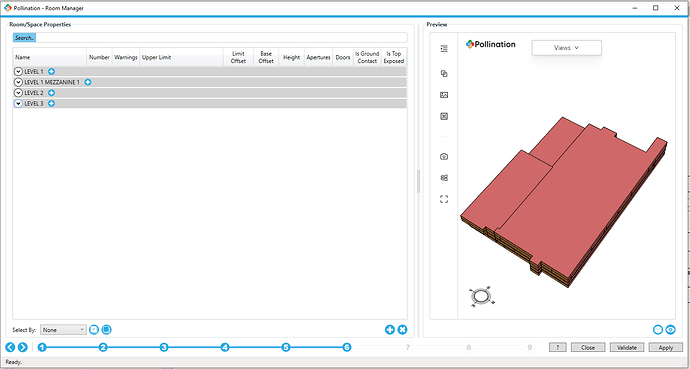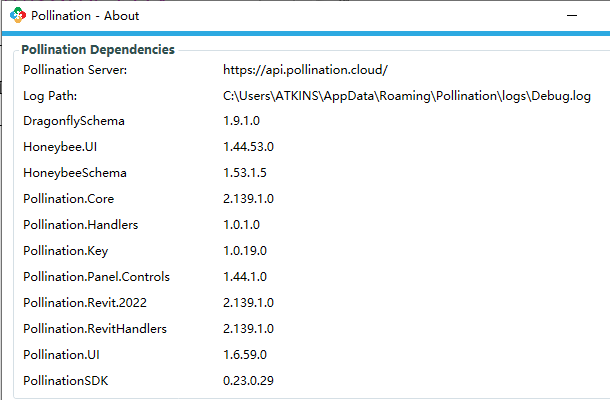Hello!
I had defined a lot of schedules and program types in a project. But when I open a new project. I can’t find them. Can any one tell me how to save them to the library? Thank you!
Hi @lovesuka,
@mingbo will correct me but I don’t think we have an easy way to do that right now.
The workaround is to export your model as an HBJSON, and extract the newly made schedule from the JSON file. Then you can copy it under the %username%\ladybug_tools\standards\schedules folder and it will be loaded from other projects. You can find an example file in the C:\Program Files\ladybug_tools\resources\standards\honeybee_energy_standards\schedules folder.
Hi @mostapha ,
I failed!
The previous project can’t export model, so I recreate all the schedules and program types, and create the construction.
I found that when I accidentally click below 0 when creating the schedules, the program is easy to crash. So I have to save the revit file regularly.
Finally I finished set up all the rooms and export the model. The program crashed again, but this time it prompted that the file had been saved before closing.
Then when I reopened revit, I found that all the construction, schedules, and program types were gone. It’s so terrible! ![]()
Hi @lovesuka, That’s unfortunate! Can you share the Revit model with us you recreate the error?
You also share the logs? If you click on the about button you will see where to find them.
Finally, if you can share the HBJSON file with me, I can extract the The schedules, constructions, etc I can put them in a file that you can reuse.
Thank you!@mostapha
Since it’s a real project that can’t share in public. Can I send to you by email?
Debug.log (184.4 KB)
And I can’t export HBJSON file now. When I leave step 5 (forward or backward), the program crash.
Yes. You can upload it on a drive and send me a link. Thank you for uploading the logs.
Hi @lovesuka - I can’t recreate the error. Can you record a short video for us to be able to recreate the error on our end?
I was able to select all the levels and export the rooms. I didn’t select the apertures at this point. What are you trying to export this model to? Are you trying to export it to IES or Ladybug Tools?
I will share the logs with @ksobon to see if he can tell what might be the error on your end.
One more question. Did you save the file after making the changes? I don’t see your selection for apertures or doors.
Hi @mostapha ,
Thank you for the help!
What are you trying to export this model to? Are you trying to export it to IES or Ladybug Tools?
I want to calculate the EUI of the project using annual-energy-use recipe.
One more question. Did you save the file after making the changes? I don’t see your selection for apertures or doors.
The apertures and room height disappeard after each crash.
I just disabled and enabled pollination. Then the model can move to the next step. Of course the user defined schedules and other disappeared.
Now I need your help to extract the construction, schedule and program type and tell me how to use. Then I will assign the room propeties again. Thank you! ![]()
schedule.hbjson (256.4 KB)
Hi @lovesuka - here are the files that you should be able to copy to the user folder that I mentioned above.
custom_standards.zip (19.5 KB)
I would still like to be able to recreate the crashing issue on our end to be able to fix it for you. Let me know if there are certain steps that we can take to recreate the issue on our end.
Thank you @mostapha! You’ve helped me a lot. I’m still looking for how to use python ![]()
I’m not sure which operation caused the problem. I just set the construction, schedule and program type. Then assign all rooms using Manage Room Properties. When export model to step 5, I can’t remeber the first crash happend at forward or backward.
After reopen revit, all the user defined was gone. But in room schedule, the assigned construction, HVAC and program type’s name were still there. If choose a room to manage room properties, it showed all default.
Then I set schedule and program type again just duplicate the default. Assigned all rooms again. The crash happened at each time leaving step 5.
At the first crash all the user defined were gone, but at all the next crashs, they were not disappeared.
After disable and enable pollination. Export model can move to step 6. Actually, the crash happend once at step 6 when select “Detached”. Then I don’t select add shade, the crash never happend again. Just now, I selected add shade again, and the crash did not happen.
In addition, I found the service hot water system can’t be saved. I used manage room properties to choose a system and choose OK. When open manage room properties again, it showed no system. I don’t know if this is a bug. Can you take a look? Thank you again! ![]()
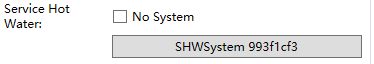
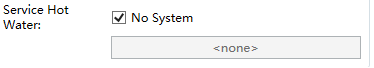
Hi @lovesuka - Thank you for the detailed response. To be honest, I’m a bit confused here! ![]()
- Did copying the files worked on your end? Or do you still need help?
- If you still need help can you be specific about the issues. I see that there were issues but it looks like you have found a workaround for most of them except for the service hot water.
@mingbo, can you check this one on your end? We should be able to recreate this issue on the Rhino end too. Right?
Hi @mostapha, I cannot recreate this in the Rhino. It might relate to a bug within the SHWManager that I fixed 2 months ago. @lovesuka could you tell me what version of the Revit plugin you are using (a screenshot of all dependencies would be great)? If it is not the latest Revit plugin, could you please update it and test it again?
Hi @mostapha,
Sorry for the late reply.
The files worked for me, thank you!
Only the SHW system bug is left.
FYI, @lovesuka , I just added a set of commands to the core libraries that should enable you to do the process of creating your own standards library that @mostapha performed manually earlier in this thread. The commands were added in this PR:
… and I think @mingbo will hopefully get the chance to expose them on the Rhino plugin soon.
Also, @lovesuka , that’s a relatively older version you have installed there. Here is the information of a version of the plugin that I know has the SHW fix:
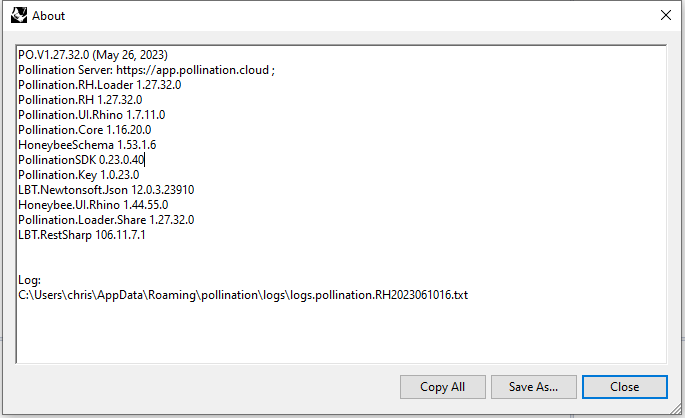
Thank you @chriswmackey,it‘s so great!
And the picture is from the rhino plugin. So, the revit plugin will not be updated?