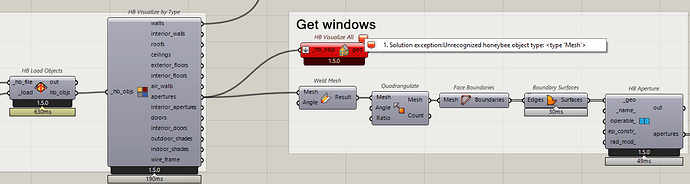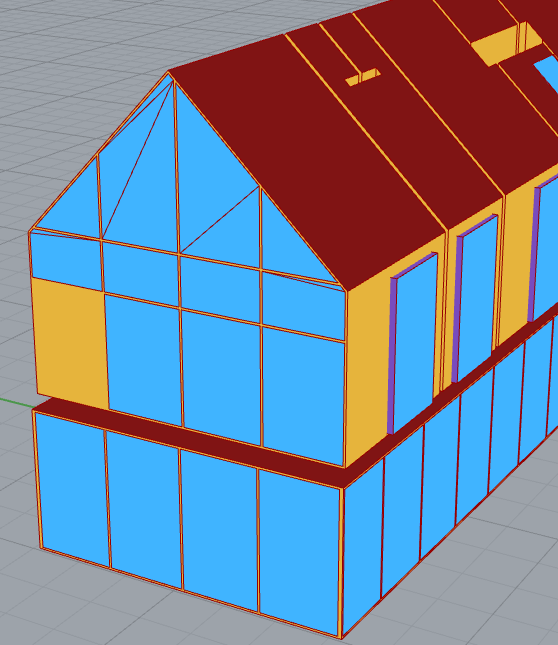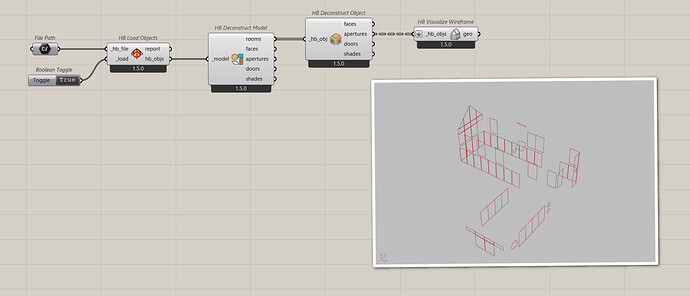Hi guys
I have a seemingly basic question. I can’t seem to figure out how to select certain items from a HB model.
In this script I am using a hbjson file that I have exported using the Revit plugin. I’d like to add crates around the windows manually in grasshopper. Normally I would use the HB Visualize All component to convert a HB object to geo, which can be used as an input for HB apertures, but this apporach doesn’t work on this model as the only hbjson file contains meshes, not breps…
My best bet is to weld the mesh and quadrangulate like this, but this approach doesn’t remove all triangles.
Any good ideas? I can feel that I’m missing something super simple, but I can’t seem to crack this one.
Cheers,
/Mark