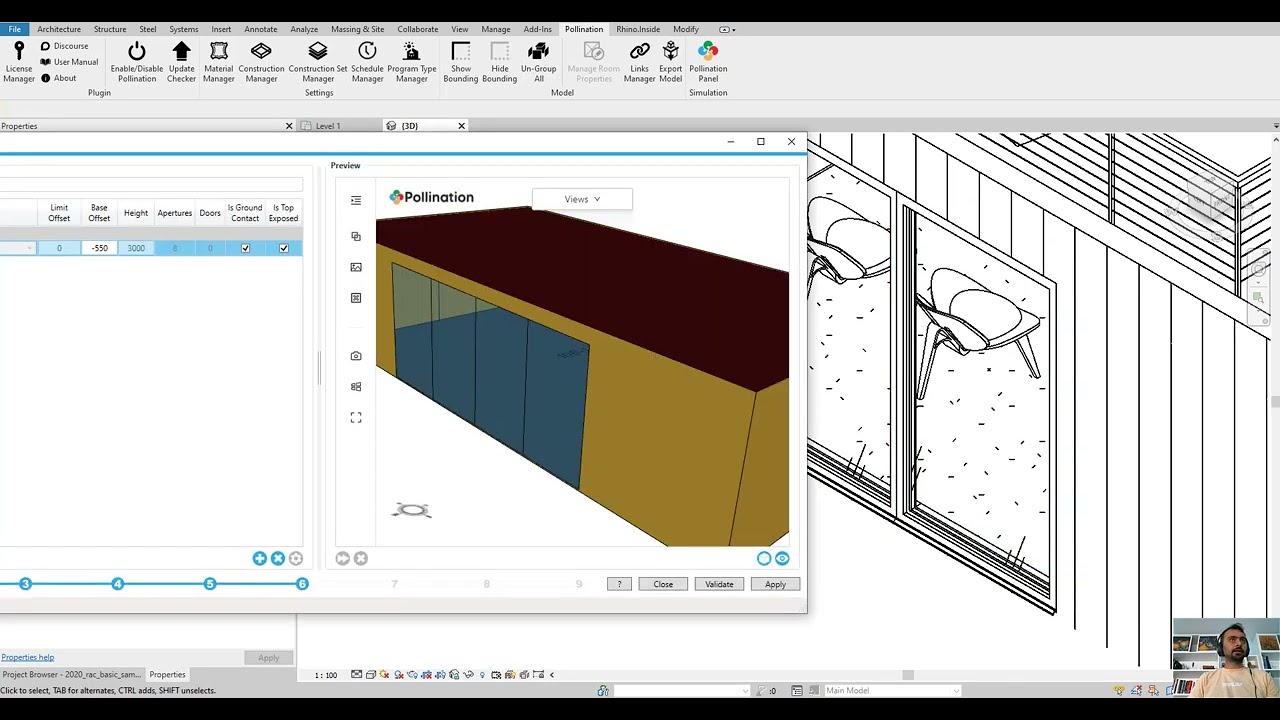One of the most challenging parts of extracting a fit-to-purpose analytical model from Revit is extracting curtain walls and windows as apertures. Depending on the type of the study and the level of accuracy that you are after you might want to export the aperture differently.
For example, for a daylight study you probably only want the glass part to be exported as the aperture and you want to include the thickness of the wall as a shading item. For an energy simulation, it is very likely that you want to include the frame as part of the aperture and adjust the overall U-Value or set the frame thickness in the energy simulation software.
Here are two of the recent posts about this topic.
Until now the Pollination Revit plugin would only list the materials that were assigned to the window type but we extended the list so you can also have access to the materials that are assigned to the instances of that type. If you install the latest version of the Revit plugin, you will now see a dropdown for the Single Window that was not the case before.
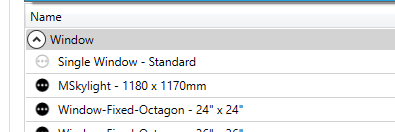
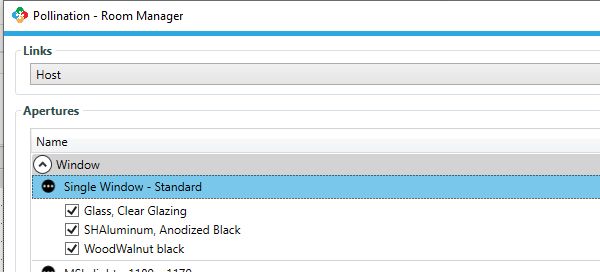
If you are new to this topic or you want to learn more about taking advantage of this new feature, here is a short recording that shows you how to use it.