Hi,
For LEED credit analysis, I am wondering how to rename the grids to know which one is for which room/space. I got the results but cannot specify it for the room as the name is random.
Could you help me on it please?
Hi,
For LEED credit analysis, I am wondering how to rename the grids to know which one is for which room/space. I got the results but cannot specify it for the room as the name is random.
Could you help me on it please?
Hi @mahagh, How did you create the sensor grids? Did you create them in the Rhino plugin? My assumption was that we use the room names to create them. If you can tell me your workflow, I should be able to create a Grasshopper script to help you locate them in your model quickly.
Hi @mostapha,
I created them in Rhino plugin and then used the pollination in GH to visualize the result of ASE hours above.
The sensor names do not match with room names though.
Please let me know if you need more info.
Thanks,
MaHa
Hi @mahagh,
Since you don’t have many rooms you can use the Rhino UI to find them.
In my test, they are named based on the room name which is what we should be using to name the sensor grids. Can you check your model in Rhino and see if the display names for the sensor grids are the same as the room names?
In any case, you can use this script to find the display name based on the ID.
find_grid_by_id.gh (12.0 KB)
Thanks @mostapha,
I did not check that tab. Yes, the names match the rooms name.
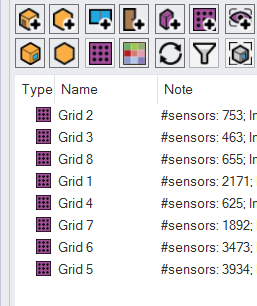
However, in the summary grid file the names have been changed as shown below.

I am wondering if it happens only on my side!
Thank you for the script. I am wondering if it is the only way to figure it out. Asking, because in that case, I think I need to do post processing to figure out the related chart for “hourly percentage above”. Please correct me if I am wrong.
Regards,
MaHa
Hi @mahagh,
The names that you see in summary_grid.json are the full identifiers of the SensorGrids. These are used in all Radiance-based recipes. The names that you see in the Rhino plugin are the display names. If you double click on one of your grids you should see the ID.
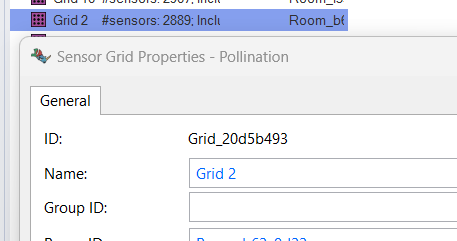
I know that if you create grids with the “HB Sensor Grids from Rooms” component in the LBT plugin it will assign an identifier based on the Room identifier. You can bring the model to Rhino by using the Pollination Grasshopper plugin. It seems like the grid identifiers are given a random name in the Rhino plugin when you create them from rooms? (cc: @mingbo, @mostapha)
Thanks @mikkel,
Got you. These IDs are the names that I see in GH for room grids.
Is there a way to rename those IDs?
So, I wanted to visualize the “hourly percentage above” for direct sunlight form LEED recipe results. As you can see in below picture, it shows the IDs referring to grids/rooms and wanted to make sure how to make those understandable by assigning the room name maybe.
Thanks,
This is something that can be improved in the Rhino plugin.
@mikkel, can we use the human-readable name in the post-processing of the results?
We should have a longer conversation about Identifiers vs. Display Names for sensor grids, and make sure we are consistent. In my opinion, the user should never see the Identifiers.
Yes, I have changed this. @mahagh, if you use version 0.0.21 of the recipe you should see the display names.