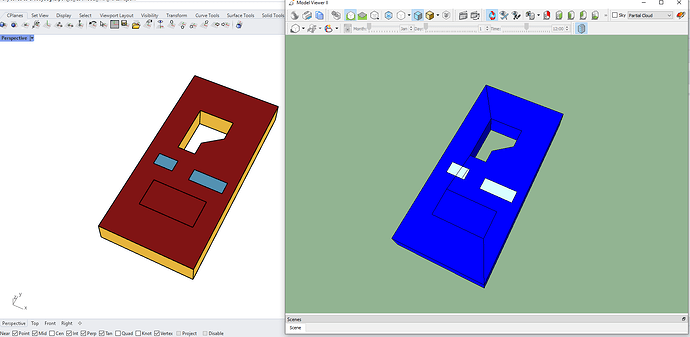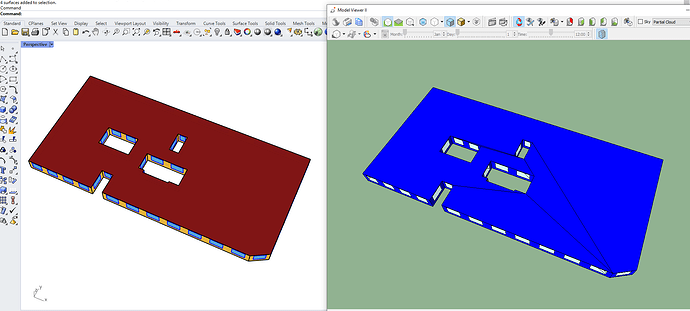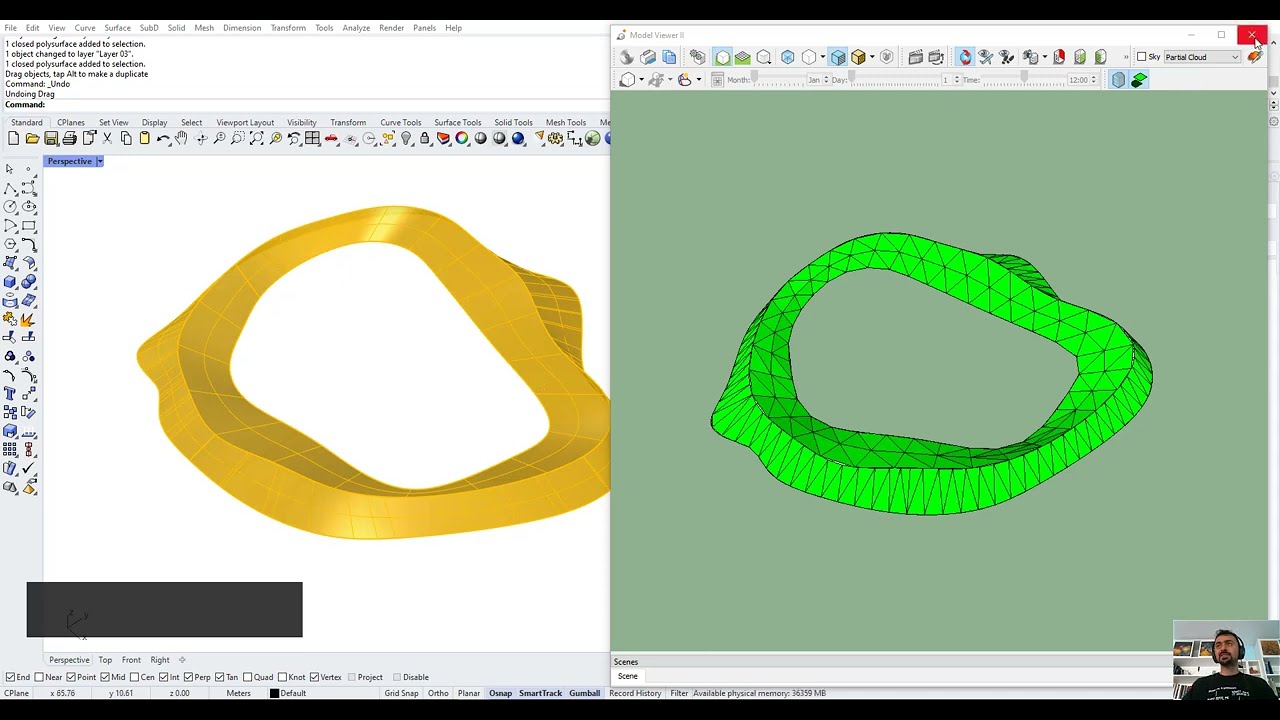Hello Pollination Community, particularly those who use the CAD plugins to create models for IES VE!
We have implemented two new improvements to the export routine to make your life easier:
- Rooms with holes are now automatically handled.
- The default thickness for shades is now set to 0.
You will need Pollination Rhino v1.28.2 or higher and Pollination Revit Plugin v2.148.1 or higher.
Rooms with Holes
One of the remaining limitations of the export to GEM was handling rooms with holes. VE doesn’t like these types of geometries and until now you had to split the faces in Rhino before exporting them to GEM. For Revit users, you had to fix them after importing the model into VE. Not anymore!
The pollination export routine now breaks down the faces automatically so you don’t have to worry about it! Here is a screenshot of a sample model. ![]()
Here is the GEM file if you want to try importing it to VE.
model-with-holes.gem (2.5 KB)
The algorithm tries to create the minimum number of faces when possible but if it can’t find a good solution it will fall back on meshing the face and then clean it up as much as possible. Here is an example.
Shade Thickness
The export routine was adding a thickness to the single-face shades by default to make them valid objects for the SunCalc module. This will not happen anymore by default. That should allow you to use the Heal Geometry routine in VE to fix them after importing the GEM file. See the discussion here for more information:
Bonus
Speaking of shades, we helped a few projects to simplify and export complex shade geometries to VE. Here is a video that shows how you can export shades with complex geometry from Rhino to VE using the GEM file.
Here are the sample files if you want to give it a try on your end.
complex_shade.3dm (285.7 KB)
export_complex_shade.gh (16.7 KB)