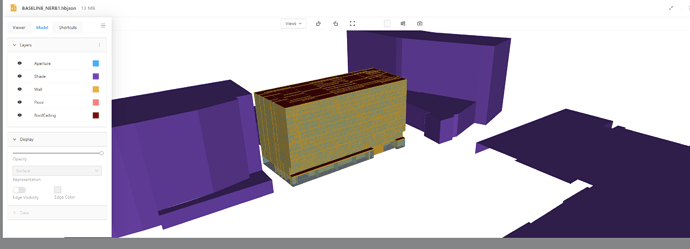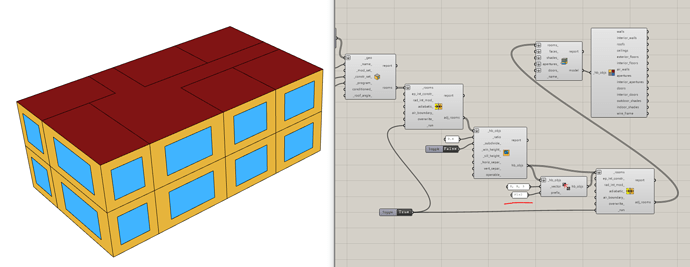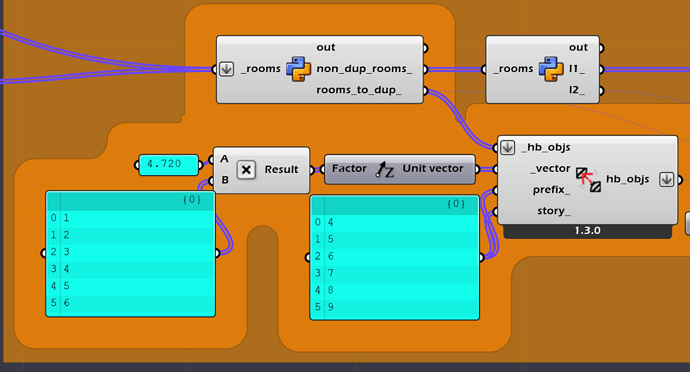Not sure if this is just because I have 20000000000 windows, or is indicative of issues with the model itself:
This is usually the sign of an issue with the model. It means the apertures haven’t been assigned to the room correctly. In most cases, they are either orphaned objects or you have duplicate apertures in the model. You can double-check them early in Rhino until we provide better browsing functionalities inside the web viewer.
hmmm, I made these all in gh via aps by ratio, I wonder where I mis-stepped.
Thank you!
@mostapha -I had ‘0.69’ input for _ratio: changing to ‘0.7’: appears to have solved the issue- Was not the issue
ghenv.Component.Name = "HB Apertures by Ratio"
ghenv.Component.NickName = 'AperturesByRatio'
ghenv.Component.Message = '1.3.0'
Having add aps by ratio BEFOR: hb_move to duplicate rooms: That was cause:
Doing add aps by ratio AFTER hb_move: good to go
Hmm. This shouldn’t create a problem unless you are making a mistake. You should be able to move rooms with apertures. If you can share a simple script to recreate this issue I think we should look into it. cc: @chriswmackey
Sounds good! I’ll see if I can re-create: if so will share
I can’t recreate the issue on my end:
Are you using a prefix_ when you move the objects to ensure that the duplicated objects all get unique IDs?