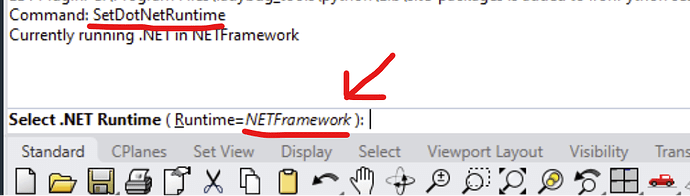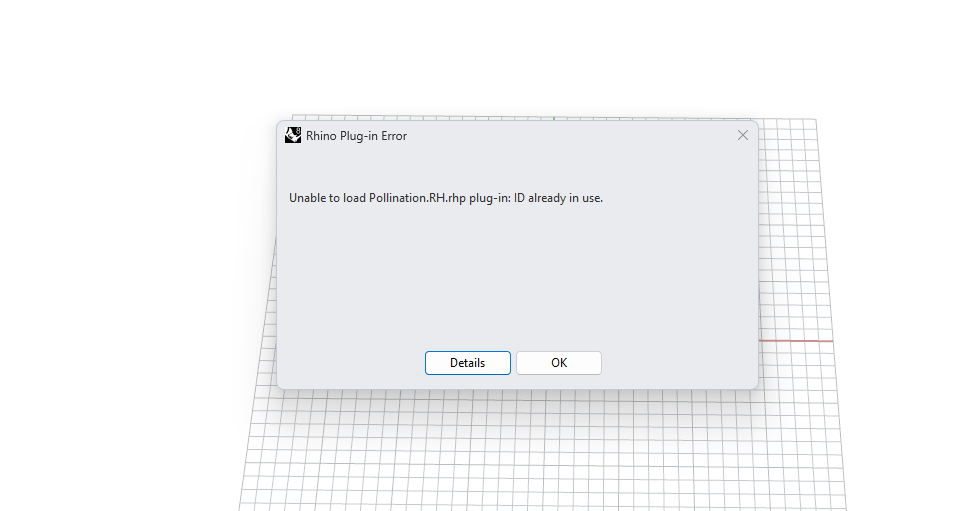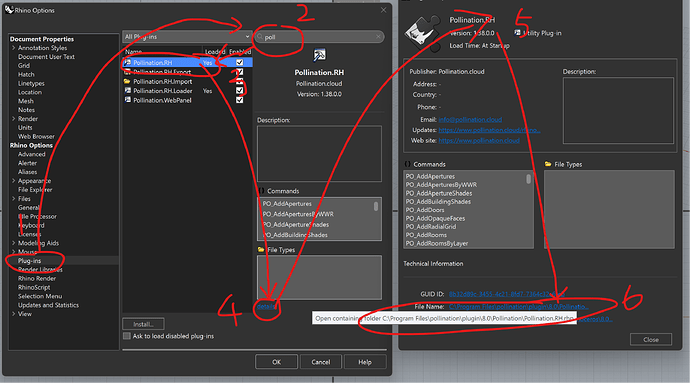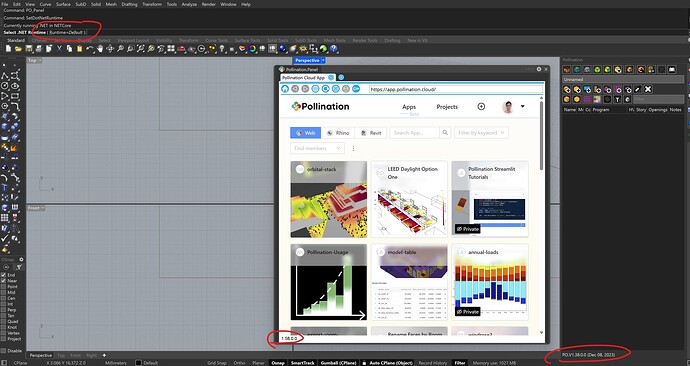Hi all. I tried installing Ladybug tools with pollination installer for Rhino 8 and I could see only pollination panel in rhino and grasshopper. No Ladybug plugins was seen on Grasshopper interface. Is the installer ready for Rhino 8 or shall have to wait for future update?
Hi @asisnath,
The installer currently doesn’t support Rhino 8. There are some incompatibilities to be addressed for both the Ladybug Tools plugins and the Rhino plugin in the next few weeks before we can officially support Rhino 8. The McNeel team has been very supportive in the process, and we should be able to resolve all these issues relatively quickly.
Hello again! Any update on the installer for rhino 8?
Any update on Rhino 8 compatibility? I’m using a trial license to test it on a project and was hoping to use Pollination.
We have completed 2 out of the 3 steps. The core libraries are compatible with Rhino 8, and the panel should also work. @mingbo will look into fixing some of the Rhino plugin commands (like solve adjacency) that we know are incompatible right now. We should have an update for you at some point next week.
Hello everyone,
We just released a new version of the Rhino plugin (v1.38.0) that should be compatible with Rhino 8. We have tested it on our end and we were not able to find any major bugs but we expect a few of them to show up as more people test it on Rhino 8.
You might see an error message for .NET compatibility when Rhino tries to load the panel. Use the SetDotNetRuntime to set the Runtime to NETFramework. Then restart Rhino and everything should work.
Give it a try and let us know if you find any issues.
Note to myself ![]()

You might see an error message for .NET compatibility when Rhino tries to load the panel. Use the
SetDotNetRuntimeto set the Runtime toNETFramework. Then restart Rhino and everything should work.
This is what @mostapha meant to set the Runtime:
I got an error after changing to net frame work.
Though its seems plugin is loaded correctly in rhino and grasshopper but this error pops up every time
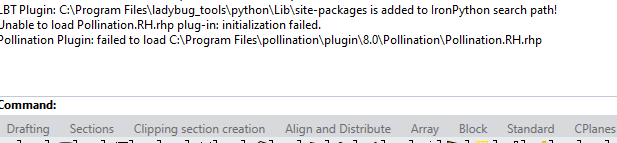
Showing this error
The error is not there when opening in RHINO 7
I am also not able to see the apps panel in rhino 8!
The fact that I can run the PO_Panel with the default .NET Runtime. Am I missing anything? @mostapha @antonellodinunzio
No. It depends on your previous installations, and how the plugins are stored on the system registry. The error doesn’t happen on all machines but some which has other versions installed.
@asisnath, I have this issue before, and to resolve it, I had to uninstall the Pollination plugin, open Rhino 7 and 8 to ensure the plugins are not loaded anymore, then install the plugin, and open Rhino 8 to resolve the problem.
@mingbo might have a more elegant solution to direct Rhino to load the dependency from the correct folder instead of looking for the plugin in the Rhino 7 folder.
I tried as you said above but the error Persists. Its loading from rhino 7 folder
@mostapha. The error got resolved. The method you suggested for some reason did’nt work. What I did was I removed the Rhino 7 folder from pollination plugin folder and tried to open Rhino 8. This time it correctly loaded from Rhino8 plugin folder. And again I pasted back Rhino 7 folder to pollination. Now Both Rhino 7 and 8 loading Pollination correctly from there respective folder.
Thank you for trying and updating us, @asisnath!
Let’s not mark this as resolved for now until we figure out a better way to resolve this. Many users might not be able to remove the folder and add it back because of the company policies.
@eirannejad, is there a standard way to change Rhino’s default behavior for loading the plugins from Rhino 7 from inside Rhino 8? The only one that I found is this old discussion, and doesn’t suggest a great solution.
Maybe there is a way to fix this in how Rhino searches for the packages based on this comment from Steve.
Hi there - are Pollination working to update to .NET Core?
That’s already the case. Pollination for Rhino 8 is already compatible.
I am assuming the latest version of Grasshopper plugin and Rhino plugin as of today are compatible with Rhino 8.