I am working on a large building model (>3000 rooms) with pollination tool. My whole laptop crashes -blue screen- several times when I am working on the model (not doing any validation at that time). After my laptop recovers, I realized that the pollination panel in rhino does not show any rooms and my model is now comprising of polysurfaces instead of rooms. This problem can be solved when I open a new rhino software and import all the models into this new file where all the rooms are shown and detected in the pollination panel. However, my laptop crashes again and the whole cycle repeats. Anyone has any advice on how to solve this problem? Sorry I could not share this model here
Hi @aliciarachelll, are you also working with the rest of the Arup team? @keigonomura sent us a model as part of the discussion here, and everything runs fine on our end. If that’s the case, let me know and I can add you to the on-going private message.
For now, one solution that might help is if you save the model to an HBJSON, and then try to open the HBJSON in a new instance of Rhino. That will create a fresh Rhino model from the HBSJON and should hopefully resolve the glitch that you are currently facing.
Yes, you are right. I will continue my post there.
Thanks! Can you try the workflow that I suggested to SaveAs the model as an HBJSON, and try to open it in a new instance of Rhino?
Hello @mostapha , I will continue my post here. Yes, I am working on the same model as Xavier. The disappearance of the pollination rooms after my laptop crashes occurred multiple times. Do you know what may be the problem?
I just experienced the disappearance of pollination rooms too! my laptop didn’t crash.
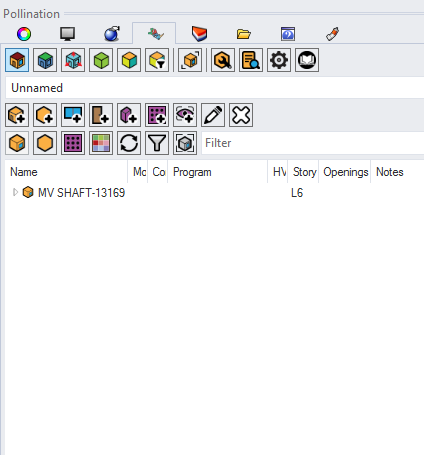
Hi @xavierzhou, Sorry about that. Can you try the reload button and see if that loads the rooms correctly?
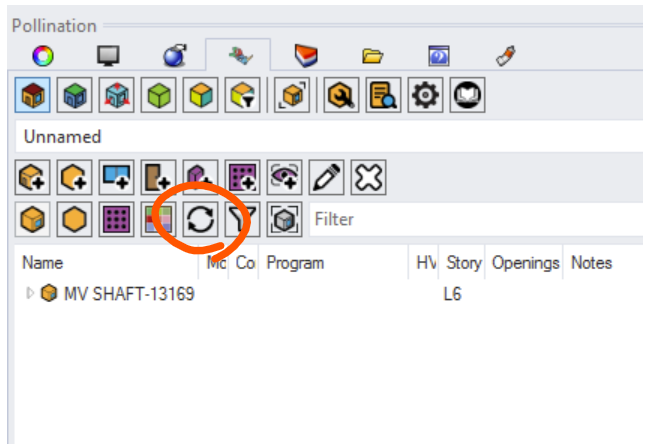
@mingbo, do you have any thoughts on why they might be facing this issue?
Hi Mostapha, no that refresh button doesn’t help.