Hi
When I click on the Links Manager option on Revit, the links don’t appear on the tab even though there are revit links linked to the project as shown in the image below. Please advise on a suitable solution .
Thanks
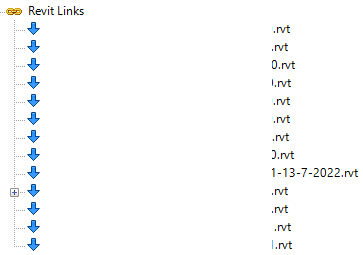
Hi @alabeeb, Am I right that you also get a warning window when you click on the “Export Model” button?
If that’s the case, it is because the files are not saved correctly on your machine. Here are the directions that @ksobon gave me, and fixes the issue.
After you get the files and save them locally.
- Open every file, including the host file, and save them as a Central Model.
- Now open the host file and reload all the links.
- Now close the host file, and open it as a local copy.
Now everything should work, as expected!
Keep in mind that you only want to load the files that have information that is useful for exporting as part of the Pollination model. We currently support reading apertures, doors, shades, and user data.
Yes, I get a warning as make sure to save the detached model before continuing. Are you referring to that warning?
Yes! That’s a sign that it hasn’t been saved correctly based on the routine that I documented above.