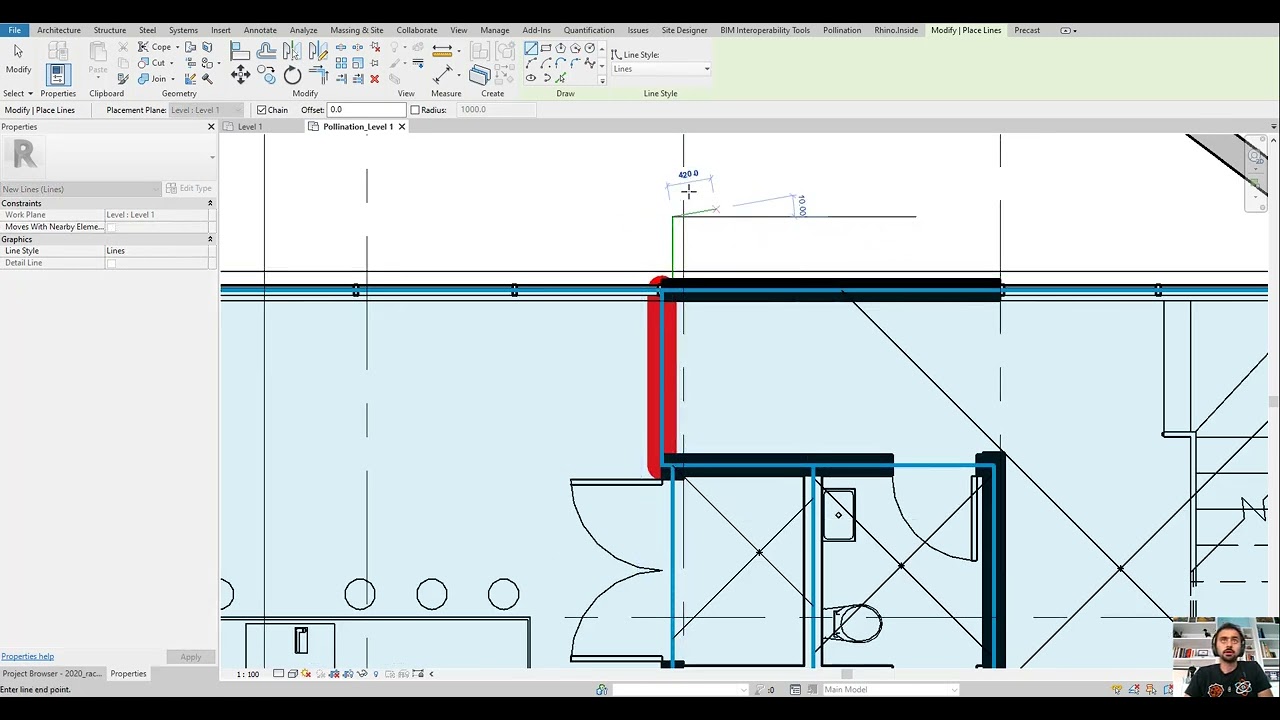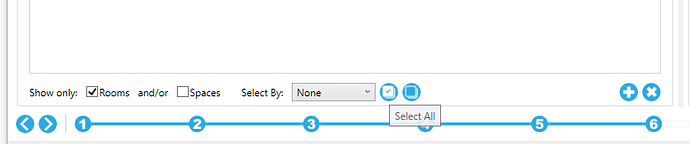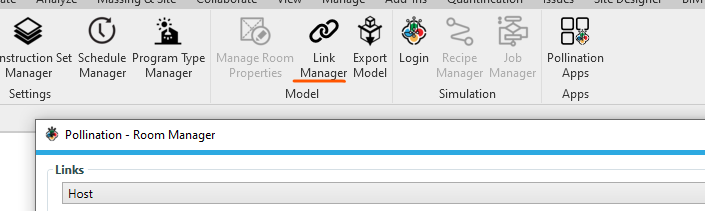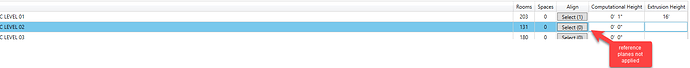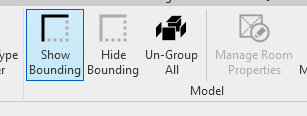Hello, Pollination community!
We are excited to announce the public release of the Revit plugin version 2.86.0 for a very special feature!
Highlight
- You can now align the rooms and spaces in your model during the export process without editing the room itself. Watch this video for more information.
This feature is currently only supported in the extruded geometry calculation mode.
Other Changes
Credits
I want to share a special shoutout to @victorbrac and @jakechevriersg for suggesting these improvements. 
Next upcoming feature
The next upcoming release will support linked modes! This has been requested by many of our users and I’m glad to let you know that it will be available soon. Stay tuned!
Happy pollinating and have a great rest of the week! 
6 Likes
@mostapha - does this workflow support using reference planes or model lines to align external walls w/ apertures on the same floor and/or between levels?
Should reference planes or model lines impact levels above if they are not applied to levels above?
Anyone else having issues with the “select all rooms” button? I’m still constantly exporting partial floors. Could the plugin be designed to “remember” last setting i.e. select all rooms? Also, even when I use button, sometimes all rooms are not selected.
You apply the selection group to several levels. The alignment happens in 2D so the height doesn’t really matter.
No. They should only affect the level that they have been applied to.
I just tested the button and it looks like it only picks the rooms that are visible in the UI. I will document this as a bug. Meanwhile, try using Ctrl + A. That one should work as expected.
To clarify question, this workflow should support walls with apertures i.e. it aligns host wall + aperture? Then you can apply selection groups to multiple levels to align whole facades, if necessary.
Yes. That’s what it is designed to do.
Hi @mostapha and @ksobon
I find that it’s quite hard to find my model lines and reference planes, as they sometimes “hide” in a wall or something. Would it be possible to adjust the view template so that they are more visible? Just like you have done with the room separation lines.
I think that this would make this workflow much easier.
1 Like
I don’t know if this is possible but I like the idea a lot. We will be bringing GenAlignGrids command to Revit and we can include this improvement as part of that project.
P.S. @ksobon has already added a few new utilities to the Revit plugin based on your feedback. There are buttons to show and hide the bounding element and there is one to ungroup all the groups in the document.
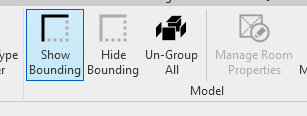
Thank you for the suggestions!
1 Like
@labrosse, there is now a button to help you with visualizing them in Revit 2.172.0 for QA/QC. You should be in the correct view where the lines are drawn.
@crduggin, I’m tagging you here since you also asked for this. Let me know if you have any feedback!
![]()
![]()